Every time you move your mouse in a game, a complex chain reaction begins. Your input travels through your computer, gets processed by the game engine, rendered by your graphics card, and finally appears on your screen. This entire journey happens in milliseconds, repeated dozens or even hundreds of times per second.
That’s what FPS really is: a measurement of how many complete rendering cycles your system can perform each second. But knowing what happens during each cycle, why some frames take longer than others, and how your hardware orchestrates this digital symphony requires diving deep into the science of computer graphics.
The Journey of a Single Frame
From input to display in milliseconds
What Is FPS?
FPS stands for Frames Per Second, but that simple definition hides a complex reality. At its core, FPS measures how many times per second your computer can complete the entire graphics pipeline: taking game state data, calculating what should be visible, rendering it into an image, and sending it to your display.
Think of it as a factory assembly line where each frame is a product. The speed of your slowest worker (component) determines how many products (frames) you can produce per second.
The Frame Time Equation
Each frame represents a complete snapshot of the game world at a specific moment. The time between frames determines smoothness:
- 16.67ms Time per frame at 60 FPS
- 6.94ms Time per frame at 144 FPS
- 4.17ms Time per frame at 240 FPS
How Frames Are Actually Created

Creating a single frame is a multi-stage process involving both your CPU and GPU working in tandem. Understanding this pipeline reveals why certain hardware bottlenecks occur and why FPS can vary dramatically between games.
Input Processing
Your mouse, keyboard, and controller inputs are polled by the operating system. Gaming mice typically poll at 1000Hz (once per millisecond), creating a constant stream of position data.
Bottleneck: USB polling, driver overhead
Game Logic Update
The game engine processes inputs, updates physics simulations, calculates AI behavior, and determines the new state of every object in the game world. This is purely CPU-bound work.
Bottleneck: Single-thread CPU performance
Culling & Scene Setup
The CPU determines what’s actually visible from the camera’s perspective. Objects behind you, inside walls, or too far away are culled (removed) to avoid wasting GPU resources.
Techniques: Frustum culling, occlusion culling, LOD selection
Draw Call Submission
The CPU sends commands to the GPU, telling it what to draw and how. Each object typically requires one or more “draw calls.” Modern APIs like DirectX 12 and Vulkan optimize this process.
Bottleneck: CPU-GPU communication bandwidth
GPU Rendering
The GPU processes vertices, applies textures, calculates lighting, and runs pixel shaders. This happens in parallel across thousands of cores, creating the final image in the framebuffer.
Stages: Vertex shading → Rasterization → Pixel shading → Post-processing
Display Presentation
The completed frame is sent to your monitor. Depending on sync technology (VSync, G-Sync, FreeSync), it may be displayed immediately or wait for the next refresh cycle.
Technologies: Double/Triple buffering, adaptive sync
Frame Timing and Perception
FPS is only half the story. The consistency of frame delivery, measured as frame time variance, determines whether gameplay feels smooth or stuttery. This is where the science gets fascinating.
Frame Time Distribution
Temporal Analysis
Perfect 60 FPS means exactly 16.67ms between each frame. In reality, frames might take 14ms, 18ms, 15ms, creating micro-stutters your brain perceives as roughness.
Flicker Fusion Threshold
Visual Neuroscience
The frequency at which intermittent light appears steady to the human eye. This varies by individual and lighting conditions, typically ranging from 60-90Hz for most people.
Motion-to-Photon Latency
Perceptual Psychology
Total time from physical input to visual feedback. Human reaction time is ~250ms, but we can perceive latency differences as small as 2-3ms in direct comparisons.
GPU Architecture and Frame Generation
Modern GPUs are massively parallel processors designed specifically for the repetitive calculations required in graphics rendering. Understanding their architecture helps explain why certain settings impact FPS more than others.
GPU Processing Stages and Their Impact
| Pipeline Stage | What Happens | Hardware Used | FPS Impact Factors |
|---|---|---|---|
| Vertex Processing | 3D coordinates transformed to 2D screen space | Vertex Shaders (100s of cores) | Polygon count, geometry complexity |
| Rasterization | Triangles converted to pixels | Raster Operators (ROPs) | Resolution, overdraw, polygon density |
| Pixel Shading | Color and lighting calculated per pixel | Pixel Shaders (1000s of cores) | Shader complexity, effects quality |
| Texture Mapping | Textures applied to surfaces | Texture Units (TMUs) | Texture resolution, filtering quality |
| Memory Operations | Reading/writing frame data | VRAM bandwidth | Resolution, anti-aliasing, effects |
| Post-Processing | Final effects applied to complete frame | Compute Shaders | Motion blur, depth of field, ambient occlusion |
Parallel vs Serial Processing
GPUs excel at frame rendering because they can process thousands of pixels simultaneously. While a CPU might have 8-16 cores optimized for complex serial tasks, a GPU has thousands of simpler cores perfect for parallel graphics work.
- 5,120 CUDA cores in RTX 4080
- 16 Cores in Ryzen 7 7800X
- 300x More parallel processing power
2.07M operations
Would take minutes
Thousands simultaneously
Takes milliseconds
The CPU’s Critical Role in FPS
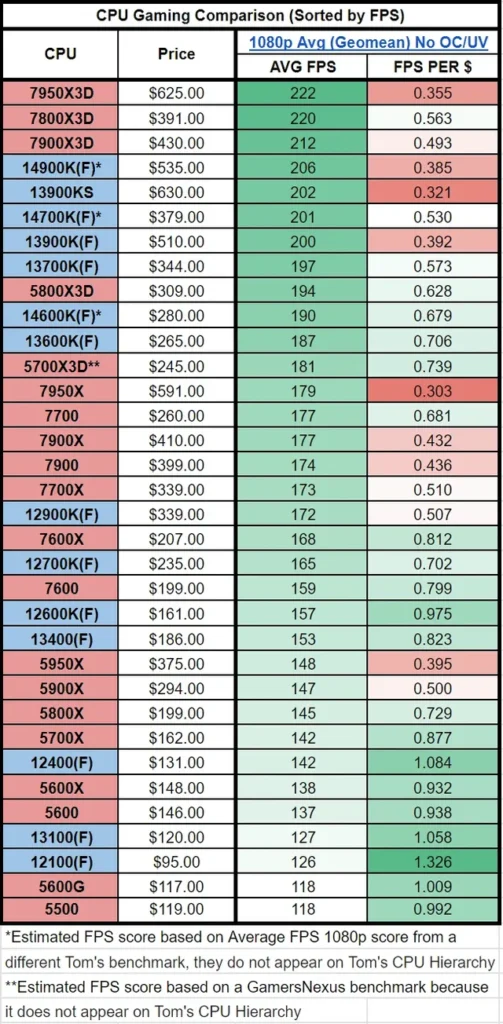
While GPUs handle the heavy lifting of pixel rendering, CPUs orchestrate the entire process. In many modern games, especially those with complex physics or large player counts, the CPU becomes the limiting factor for FPS.
Draw Call Overhead
CPU Bottleneck
Each object in a scene typically requires at least one draw call – a command from CPU to GPU. Modern games can have thousands of objects, creating significant CPU overhead.
Game Thread vs Render Thread
Parallelization
Modern engines split work between a game thread (physics, AI, logic) and render thread (preparing GPU commands). The slower thread determines final FPS.
Memory Bandwidth Impact
System Limitation
Each frame requires moving gigabytes of data between CPU, RAM, and GPU. Memory bandwidth often becomes the hidden bottleneck in high-FPS scenarios.
Sometimes, overclocking a CPU can help, but it’s a slippery slope, with no guarantee of success.
Display Technology – The Final Step
Your monitor is where digital frames become visible reality. The technology inside your display fundamentally affects how those frames are presented and perceived.
Display Technologies and FPS Handling
| Technology | How It Works | Response Time | FPS Considerations |
|---|---|---|---|
| LCD (TN) | Liquid crystals twist to control light | 1ms gray-to-gray | Fastest response, good for high FPS, poor colors |
| LCD (IPS) | Crystals move in parallel planes | 1-6ms typical | Better colors, slower response can blur fast motion |
| LCD (VA) | Vertical crystal alignment | 1-12ms typical | High contrast, but ghosting at high FPS |
| OLED | Self-emissive pixels | 0.03ms typical | Near-instant response perfect for high FPS |
| CRT (Legacy) | Electron beam excites phosphors | Effectively 0ms | No fixed resolution, natural motion blur |
How Variable Refresh Rate Solves the Syncing Problem?
Traditional displays refresh at fixed intervals, creating a fundamental mismatch with variable frame rates. This led to the development of adaptive sync technologies that revolutionized gaming displays.
Fixed vs Variable Refresh
Fixed 60Hz Display
Variable Refresh (G-Sync/FreeSync)
Adaptive Sync Benefits
Variable refresh rate technology allows the monitor to synchronize its refresh cycle with the GPU’s frame output, eliminating tearing without the input lag of VSync.
- >48Hz Typical VRR range
- 0ms Added input lag
- No tearing Perfect frame delivery
Measuring FPS
Accurate FPS measurement requires understanding what different metrics reveal about performance. Raw FPS numbers only tell part of the story.
Frame Time Analysis
Advanced Metrics
Frame time graphs reveal stuttering that FPS averages hide. A game showing “60 FPS” might have frames varying from 10ms to 30ms, creating perceived roughness.
Percentile Metrics
Statistical Analysis
1% and 0.1% low metrics show the worst frame times during gameplay. These “stutters” impact perceived smoothness more than average FPS.
Latency Measurement
Input Response
Tools like NVIDIA Reflex Analyzer measure complete system latency from mouse click to pixel change, revealing the true responsiveness beyond just FPS.
AI and Frame Generation
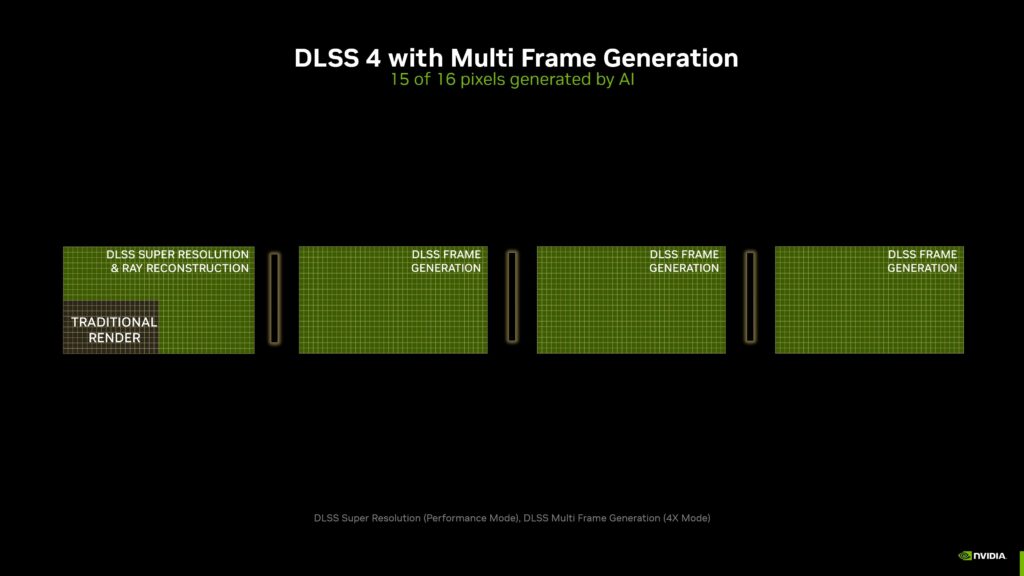
The latest breakthrough in FPS technology isn’t about rendering frames faster, but creating frames that never existed. AI-powered frame generation represents a paradigm shift in how we think about frame rates.
DLSS 3 Frame Generation
NVIDIA’s AI analyzes two sequential rendered frames and generates an intermediate frame, effectively doubling the frame rate without additional rendering load.
Result: 60 rendered FPS becomes 120 displayed FPS
Caveat: Adds 10-15ms latency for generated frames
AMD FSR 3 Frame Generation
AMD’s solution works similarly but doesn’t require dedicated AI hardware, making it compatible with a wider range of GPUs including competitors.
Quality: Slightly more artifacts than DLSS 3
Performance: Similar frame rate doubling effect
What are Your FPS Needs?
The “right” FPS depends on multiple factors: your visual acuity, the type of games you play, your display technology, and your competitive aspirations.
FPS Requirements by Use Case
| Activity | Minimum Recommended FPS | Reasoning | Hardware Needed |
|---|---|---|---|
| Competitive FPS Gaming | 240+ FPS | Minimizes input lag, maximizes motion clarity for tracking | High-end GPU, 240Hz+ monitor |
| Fast-Paced Action | 144 FPS | Smooth motion tracking, good input response | Mid-to-high GPU, 144Hz monitor |
| General Gaming | 60 FPS | Above flicker fusion, smooth perceived motion | Entry-to-mid GPU, 60Hz+ monitor |
| Story/Adventure | 30 FPS (stable) | Acceptable with good frame pacing and motion blur | Entry-level GPU, any monitor |
| VR Gaming | 90 FPS minimum | Prevents motion sickness, maintains presence | VR-ready GPU, VR headset |
The Bottom Line
FPS is fundamentally about time; how quickly your system can transform game state into visible pixels. Every millisecond in this pipeline matters, from the moment you click your mouse to when photons hit your retina.
The science shows us that while humans can perceive improvements well beyond 60 FPS, the benefits follow a curve of diminishing returns. The jump from 30 to 60 FPS is transformative. From 60 to 144 FPS is significant. Beyond 240 FPS, we’re approaching the limits of human temporal resolution, where improvements become more about reducing input lag than visual smoothness.
Knowing how frames are created, processed, and displayed empowers you to optimize your system effectively. Whether you’re chasing competitive advantage or simply want smoother gameplay, the science of FPS provides the roadmap to get there.
Frequently Asked Questions
What exactly happens during one frame of rendering?
Each frame follows a pipeline: input processing (1-8ms) → game logic updates (2-10ms) → culling invisible objects (1-5ms) → CPU sends draw calls to GPU (1-3ms) → GPU renders the scene (5-15ms) → display presentation (0-16ms). The total time determines your maximum possible FPS.
Why do some games feel smooth at 30 FPS while others feel terrible?
Frame time consistency matters more than average FPS. A stable 30 FPS (33.3ms per frame) feels smoother than 60 FPS with high variance (jumping between 10-30ms). Games with good frame pacing and motion blur can feel acceptable at 30 FPS, while those with inconsistent frame times feel stuttery.
How does the GPU actually create frames so quickly?
GPUs use massive parallelization with thousands of cores processing pixels simultaneously. While a CPU might have 16 powerful cores for complex serial tasks, a GPU has 5,000+ simpler cores that can each handle one pixel. This parallel architecture can process 2 million pixels (1080p) in milliseconds.
What’s the scientific limit for human FPS perception?
The human visual system can detect changes up to approximately 1000Hz under optimal laboratory conditions. However, practical benefits in gaming diminish beyond 240-360 FPS. Fighter pilots can identify images flashed for 1/220th of a second, proving we can process visual information well beyond 30 FPS.
How do AI frame generation technologies like DLSS 3 actually work?
DLSS 3 analyzes two consecutive rendered frames using optical flow to understand motion vectors. An AI model then predicts what an intermediate frame would look like and generates it. This effectively doubles your frame rate without additional rendering, though it adds 10-15ms of latency since generated frames can’t respond to new inputs.
Why does my 144Hz monitor still show tearing without VSync?
Tearing occurs when your GPU sends a new frame while the monitor is mid-refresh, showing parts of two different frames. This happens whenever FPS doesn’t perfectly match refresh rate. At 144Hz, frames must arrive exactly every 6.94ms to avoid tearing. Variable refresh rate (G-Sync/FreeSync) solves this by syncing the monitor to your GPU’s output.
What determines whether a game is CPU or GPU bottlenecked?
CPU handles game logic, physics, AI, and draw call submission. GPU handles actual pixel rendering. Games with many objects, complex AI, or physics (like strategy games) are CPU-bound. Games with high-resolution textures and visual effects are GPU-bound. You can identify your bottleneck by checking utilization – if GPU is below 95%, you’re likely CPU-limited.
How do different display technologies affect FPS perception?
OLED displays have near-instant pixel response (0.1ms), making high FPS look clearest. LCD panels vary: TN is fastest (1ms) but has poor colors, IPS is slower (1-6ms) with better colors, VA has high contrast but ghosting. CRT monitors had effectively zero response time, which is why motion looked so clear despite lower resolution.
What’s the relationship between resolution and FPS?
Resolution directly impacts GPU load: 4K (3840×2160) has exactly 4x more pixels than 1080p, requiring 4x more pixel shading work. This typically results in FPS dropping by 50-75% when moving from 1080p to 4K. The relationship is linear for pixel-bound operations but doesn’t affect CPU-bound calculations like game logic.
Why do frame time spikes feel worse than low average FPS?
Your brain adapts to consistent motion timing. A stable 30 FPS maintains 33.3ms between frames, which your visual system can predict. When frame times spike from 16ms to 50ms, this breaks the prediction pattern, creating jarring stutters. This is why 1% low metrics often matter more than average FPS for perceived smoothness.



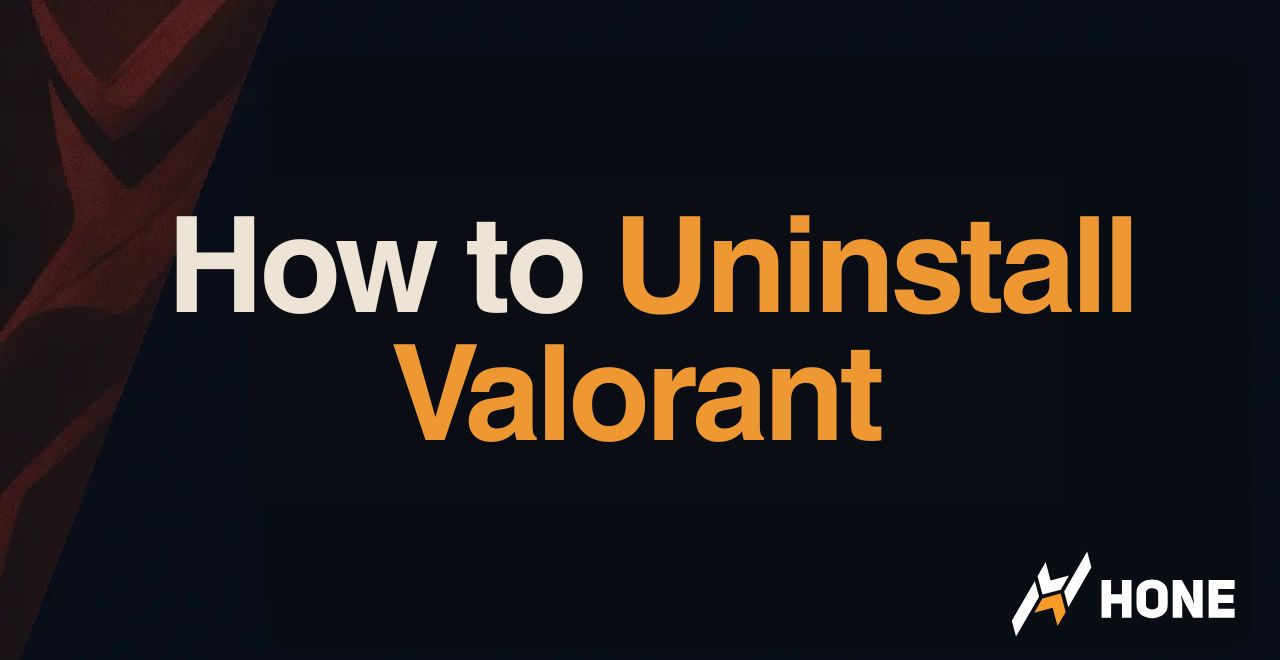
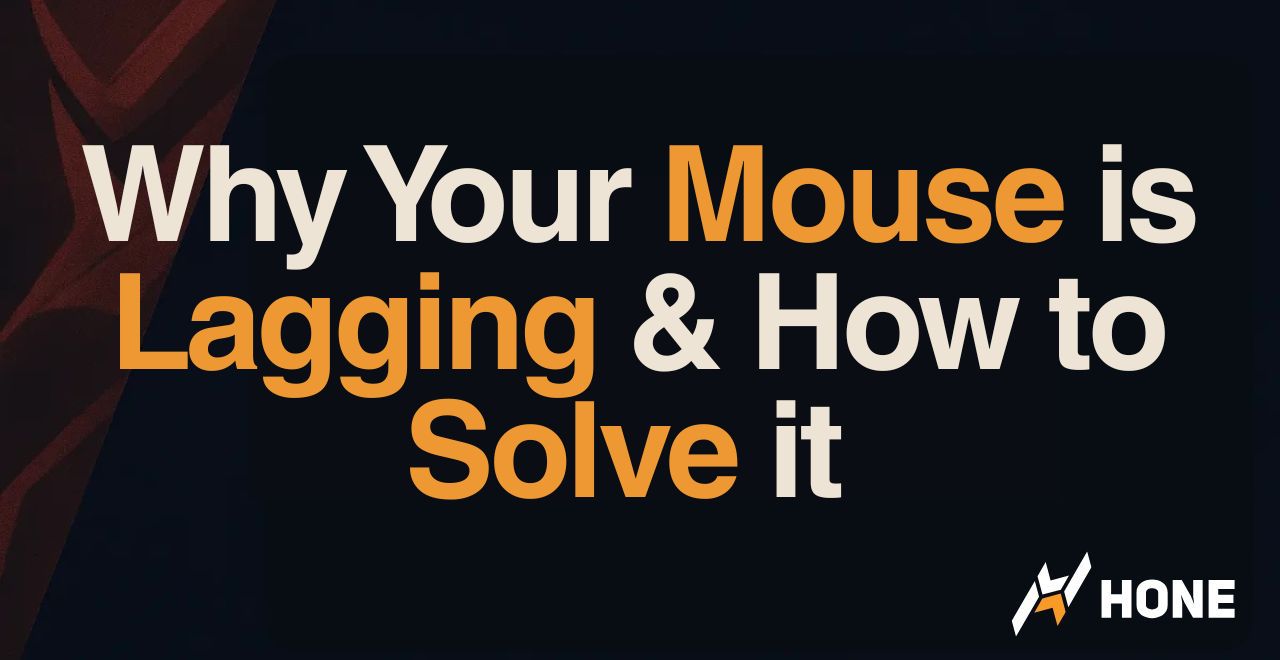

 Discord
Discord
 Instagram
Instagram
 Youtube
Youtube
 TikTok
TikTok