Your frame rate nosedives mid-match. You pop open HWInfo. CPU package reads 88 °C. Panic? Maybe not. “Good” temps are a spectrum. But that’s a non-answer to the optimal CPU temp conundrum.
This guide breaks down that spectrum, shows why modern chips flirt with 90 °C by design, and hands you the toolkit to keep temperatures in the sweet spot.
Why 90 °C Isn’t Instant Doom
Past generations ran cool because they left untapped performance on the table. Today’s silicon chases every extra MHz, stopping only at power, current, or temperature caps to speed up your PC.
The target is performance consistency (no FPS drops) under your workload; gaming, not a synthetic torture test.
CPU Temperature Spectrum (Gaming Load)
| °C | Risk | Performance Impact | Action |
|---|---|---|---|
| <60 | Excellent | Max headroom for boost | None |
| 60-80 | Ideal | Stable clocks, silent fans | Monitor only |
| 80-95 | Safe | No throttling yet, but limited margin | Improve airflow |
| >95 | Danger | Throttle & stutter likely | Stop, diagnose cooling |
Air vs AIO: Which Tames Heat Better?

Dual-Tower Air
Up to 250 W
- ✓ Cost-efficient
- ✓ Zero pump failure risk
- ✗ Can block tall RAM
- ✗ Not that aesthetically pleasing
360 mm AIO
Up to 300 W
Top Pick- ✓ Best peak temps
- ✓ Exhausts heat straight out
- ● Pump adds faint hum
- ✗ Higher cost & install effort
Quick Wins: Lower Temps in 10 Minutes
Frequently Asked Questions
Is 85 °C safe for gaming?
Yes, most modern desktop CPUs can game at 85 °C without damage. It’s within spec, but you have little thermal headroom. Aim to stay below 80 °C to avoid surprise spikes into throttling territory.
Why does my CPU hit 100 °C in stress tests but 75 °C in games?
Synthetic tests push every core with AVX instructions; worst-case power draw. Games are bursty and often lighter on certain cores, so real-world temps stay lower. Even if you should ideally be looking at about 85°C max during stress tests, if all you care about is gaming – there’s no reason to worry about anything.
Does running hot shorten CPU life?
Sustained high temps accelerate electromigration, potentially halving lifespan per +10 °C. Gamers who upgrade every 3-5 years won’t notice. Long-term workstations should target <80 °C for maximum longevity.
What’s a quick way to see if I’m throttling?
Run HWInfo64 in the background, play 10 minutes, then check the Thermal Throttling flag for each core. Any “Yes” = cooling problem. Alternatively, overlay temps + clocks with MSI Afterburner’s OSD and watch for clock drops when temps peak.
Will changing thermal paste really help?
If paste is factory stock or older than three years, re-applying can drop temps by 5-10 °C. Use a pea-sized dot (AMD) or thin line (Intel). Too little is worse than too much.
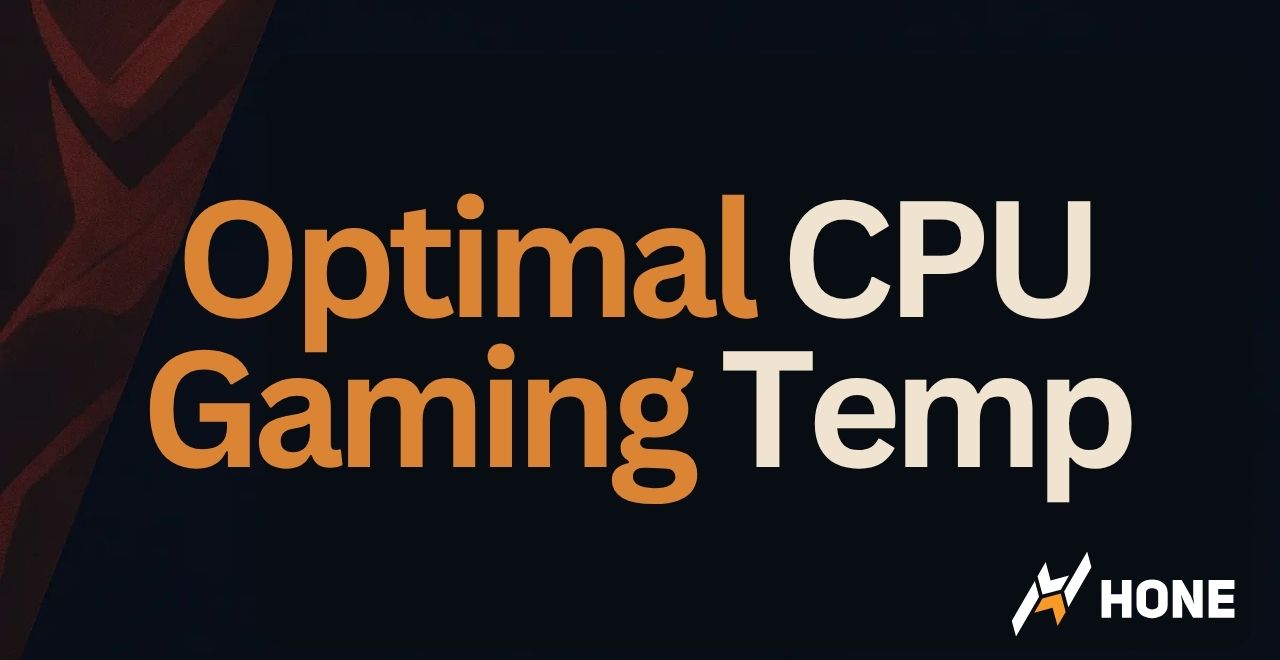



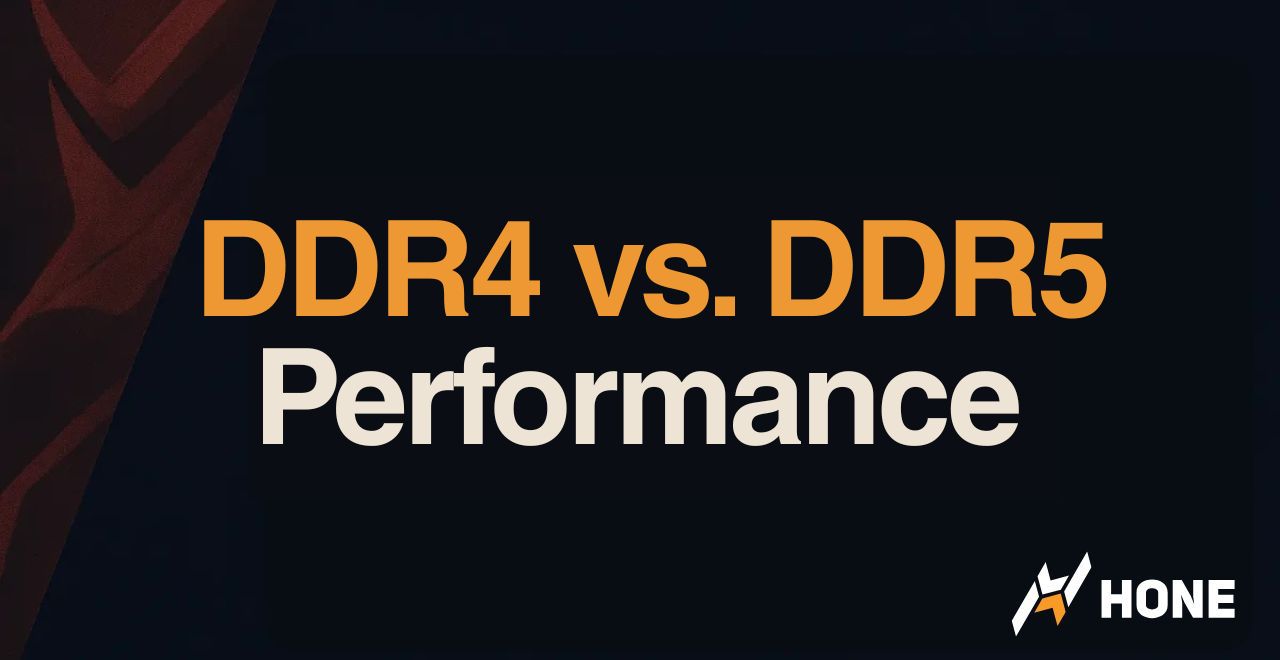

 Discord
Discord
 Instagram
Instagram
 Youtube
Youtube
 TikTok
TikTok