Learn the top in-game settings and FPS-boosting methods for Bad Guitar Studio’s FragPunk. Discover how to increase FPS for an awesome uninterrupted gaming experience on your PC.
FragPunk is a first-person hero shooter video game developed by Bad Guitar Studio. The game is free-to-play and features a shard card system, hero shooter and tactical shooter gameplay. Each player assumes control of an attacker or a defender in the main mode, Shard Clash. FragPunk has no campaign and features a custom mode that can be played solo.
System Requirements for FragPunk
Like every game, FragPunk has a set of recommended and minimum requirements that are needed in order to have an enjoyable experience in game. If you meet the minimum requirements, Hone can make it so your experience is comparable to the recommended specifications. So, what are you waiting for?
Minimum Requirements
- OS: Windows 10 (64-bit)
- Processor: Intel Core i7-4790 or AMD Ryzen 3 3100
- Memory: 8 GB RAM
- Graphics: Nvidia GeForce GTX 750 TI / AMD RX 550 / Intel Arc A380
- DirectX: Version 11
- Storage: 40 GB available space
Recommended Requirements
- OS: Windows 10 (64-bit) or newer
- Processor: Intel Core i7-10700K or AMD Ryzen 5 5600X
- Memory: 16 GB RAM
- Graphics: Nvidia GeForce RTX 3060 / AMD RX 5700XT / Intel Arc A750
- DirectX: Version 11
- Storage: 40 GB SSD recommended
Having an updated system is crucial, but even if you meet the recommended requirements, there are still plenty of ways to enhance your FPS.
Best In-Game Settings for FragPunk
Optimizing your in-game settings can help provide a visually pleasing experience without sacrificing your framerate. Let’s take a look at what settings are the best for both, your framerate and visual quality.

Display Settings
- Display Mode: Fullscreen
- Display Resolution: Your Monitor’s native resolution
- Post Processing Intensity: None
- VSync [Gameplay and Menus]: OFF
- Custom Frame Rate Limit: Unlimited
Graphic Settings
- Upsampling & Anti Aliasing: DLSS / FSR 3 / TAA (no upscaling)
- NVIDIA DLSS 4 / AMD FSR 3: Quality
- Resolution Quality: 100
- Frame Generation: OFF
- Low Latency Mode: OFF
- Mesh Quality: Epic
- Shadow Quality: Medium
- Post Processing: Medium
- Texture Quality: GPU VRAM Depdendent
- Effect Quality: Medium
- Screen Space Reflection: OFF
- Weapon Dynamic Blur: OFF
- Scene Dynamic Blur: OFF
- Ray Tracing: OFF
- SSGI: OFF
- UI Resolution: High
- Animation Physical: ON
How to Increase FPS In FragPunk
Now that you’ve adjusted the in-game settings, you still need to have that smooth 100+ FPS gameplay experience. This is where Hone comes in, providing you the best optimizations in order to boost your FPS to the moon.

Method 1: Update Graphics Drivers
Outdated drivers can cause a significant decrease in your FPS. Making sure your graphics drivers are updated can help ensure you have the latest security patches and optimized drivers. If you own a NVIDIA or AMD Graphics card, make sure to check their websites for the latest graphic updates optimized for popular games like FragPunk. These updates can fix bugs, improve stability, and optimize performance. To check for the latest driver:
– NVIDIA: Open GeForce Experience and click on Drivers to check for the latest update.
– AMD: Use their app called Radeon Software to check for driver updates.
Updating your drivers regularly help ensure that your GPU is optimized to handle the latest graphics and gameplay improvements in FragPunk.
Method 2: Adjust Windows Power Settings
Windows Power Settings can help dedicate the right resources to your PC when you are gaming. Changing the mode to High Performance can help your computer directs max resources to your game, which can enhance FPS, especially on laptops. Here’s how to change it:
1. Open Control Panel > Power Options.
2. Choose High Performance from the list.
Note that while High Performance mode increases FPS, it can also lead to faster battery drain on laptops, so consider using your laptop while plugged in to the charger.
Method 3: Use Hone.gg (Recommended)
Applications like Hone can really make a difference. Hone not only not only adjusts game settings but also improves network performance, reducing lag and boosting your FPS. Simply download Hone, head to game settings, select FragPunk, apply the optimization and let Hone boost your FPS!
Hone is trusted by over 1,000,000 users as of 2025 and offers proven optimizations designed to boost FPS and reduce latency in games like FragPunk. You get access to hundreds of optimizations —including Windows optimizations and hardware-specific settings for both AMD and NVIDIA graphics cards—Hone makes sure that you get the best performance possible, providing you the best gaming experience. Learn more about it here
Recommended Hone Optimizations for Maximum FPS:
- General Windows Optimizations
- Optimize Windows Power Plan for Performance
- Fine-tune Mouse Settings for Precision
- Enable Hone Gaming Mode for Enhanced Focus
- Targeted Gaming Optimizations
- General NVIDIA Optimizations for Better Graphics
- Customize NVIDIA Control Panel Settings for Optimal Performance
- Optimize Message Signal Interrupt for Reduced Latency
Are you ready to take your gaming experience to the highest level? Download Hone now. With Hone, you get access to 100+ optimizations that are designed to boost your FPS, reduce your ping and provide you a smooth gaming experience. Enjoy the addictive gameplay and stunning visuals that this game has to offer!
Achieving higher FPS in FragPunk makes your gaming experience more enjoyable. By optimizing your in-game settings and applying the right optimizations, you can boost FPS regardless of your PC configuration. Remember, maintaining your system with updated drivers, managing background processes, and using Hone.gg can make all the difference. Now, jump back into the action with improved performance and an edge over the competition!
Frequently Asked Questions – FAQs
1. Is Hone safe?
– Yes, Hone is completely safe to use. We use advanced technology and rigorous testing procedures to ensure that our software is safe and reliable.
2. What settings improve FPS the most in FragPunk?
– Using Hone.gg, Using DLSS/FSR/TAA, lowering the shadow quality and reducing Anti-Aliasing are some of the most impactful changes for higher FPS.
3. Does updating graphics drivers really make a difference in FPS?
– Yes, updated drivers often contain optimizations for new games, which can directly improve FPS and overall stability.
4. Can High Performance mode damage my laptop’s battery life?
– While it won’t damage the battery, using High Performance mode does drain it faster, so plug in when possible during gaming sessions.
5. Will lowering render resolution increase FPS?
– Yes, but it also reduces visual quality. Lowering to around 80-90% is a compromise between performance and image clarity.
6. Is closing background applications necessary for gaming?
– Absolutely. Background apps consume resources that could otherwise be dedicated to FragPunk, so closing them can result in a noticeable FPS improvement.


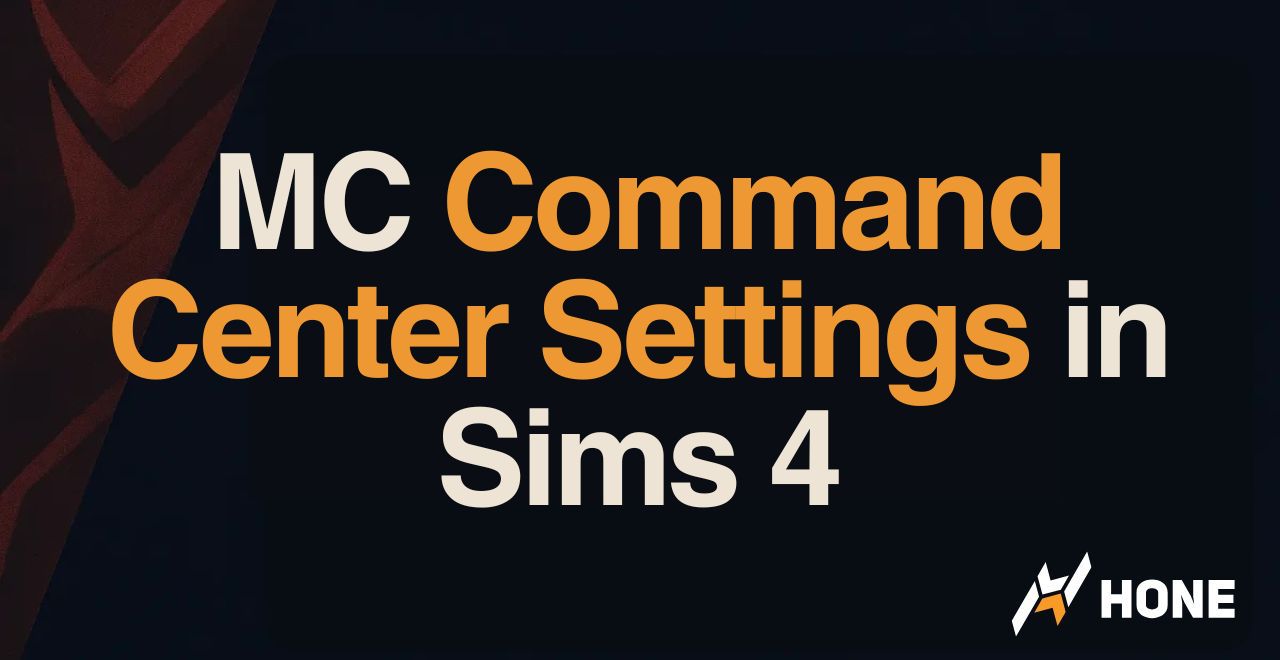

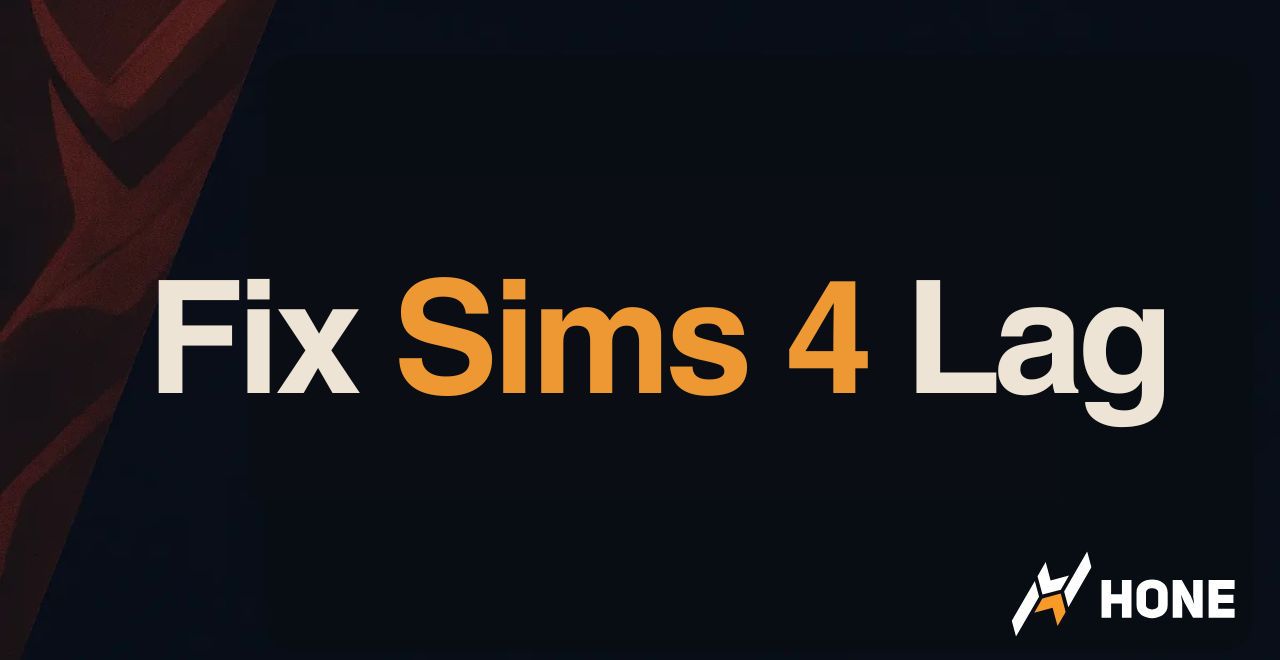
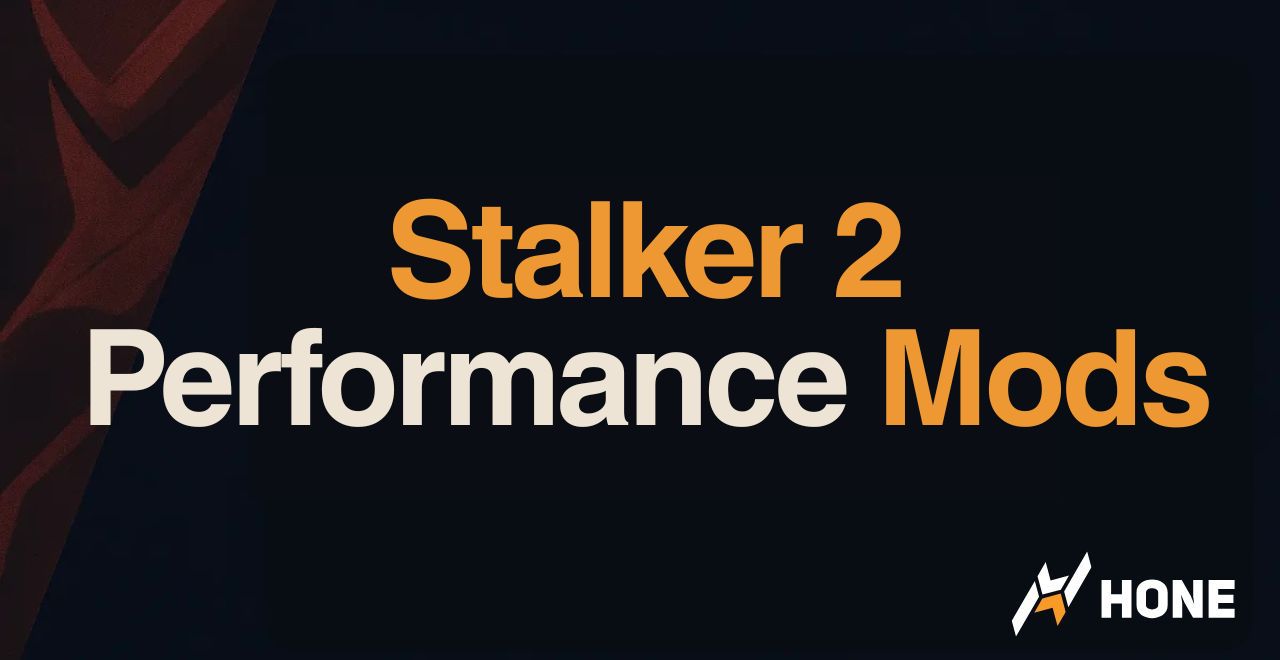
 Discord
Discord
 Instagram
Instagram
 Youtube
Youtube
 TikTok
TikTok