With better framerates and less input lag, you can also expect to enhance your skill-ceiling. Being good at competitive shooters involves much more than just mechanical skill. While mechanical skill can help you achieve that desired victory, the stats provided below showcase how improving your FPS and lower latency can help you in your goal towards utter dominance in a game.
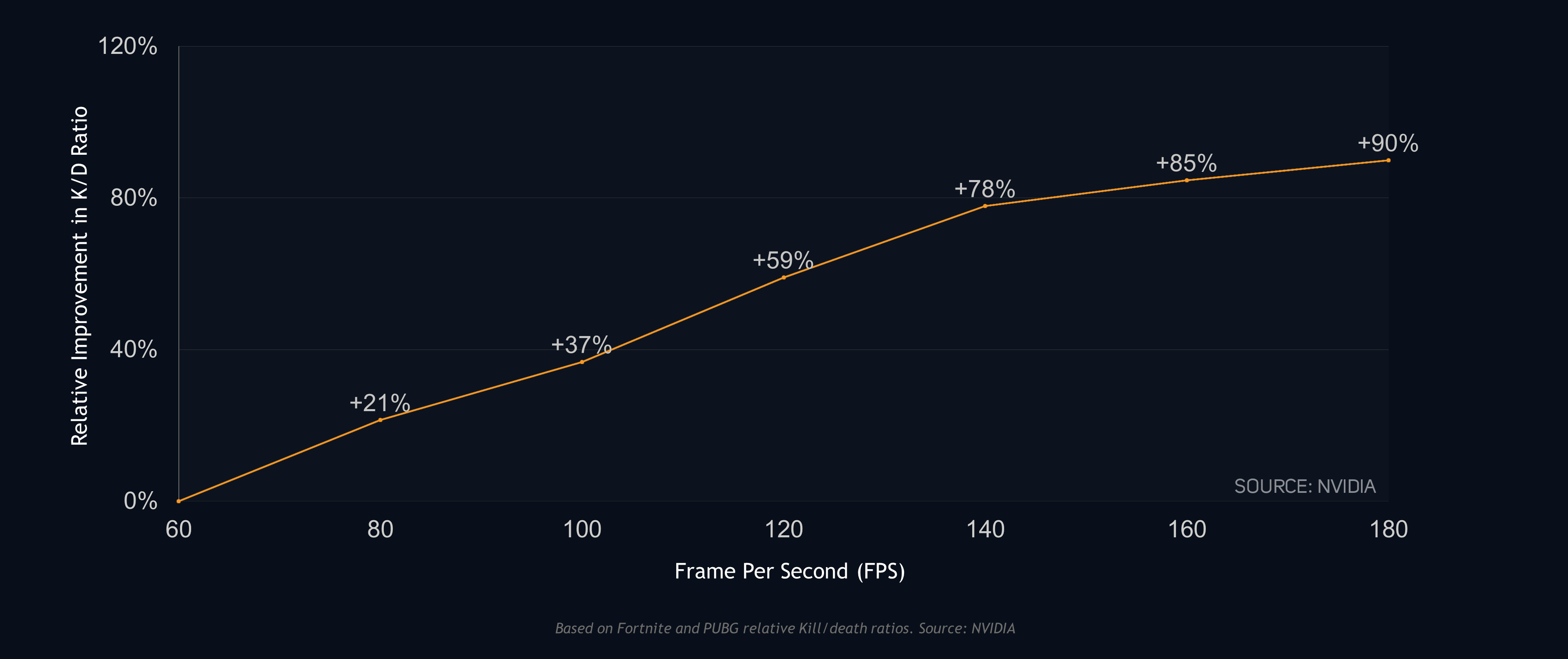
By no means does this mean it's bound to increase your skills. But applying the above science to this correlation, we see a lot of evidence to support the claim that higher FPS and lower system latency lead to landing shots more frequently - boosting K/D ratios.
With better framerates and less input lag, you can also expect to enhance your skill-ceiling. Being good at competitive shooters involves much more than just mechanical skill. While mechanical skill can help you achieve that desired victory, the stats provided below showcase how improving your FPS and lower latency can help you in your goal towards utter dominance in a game.
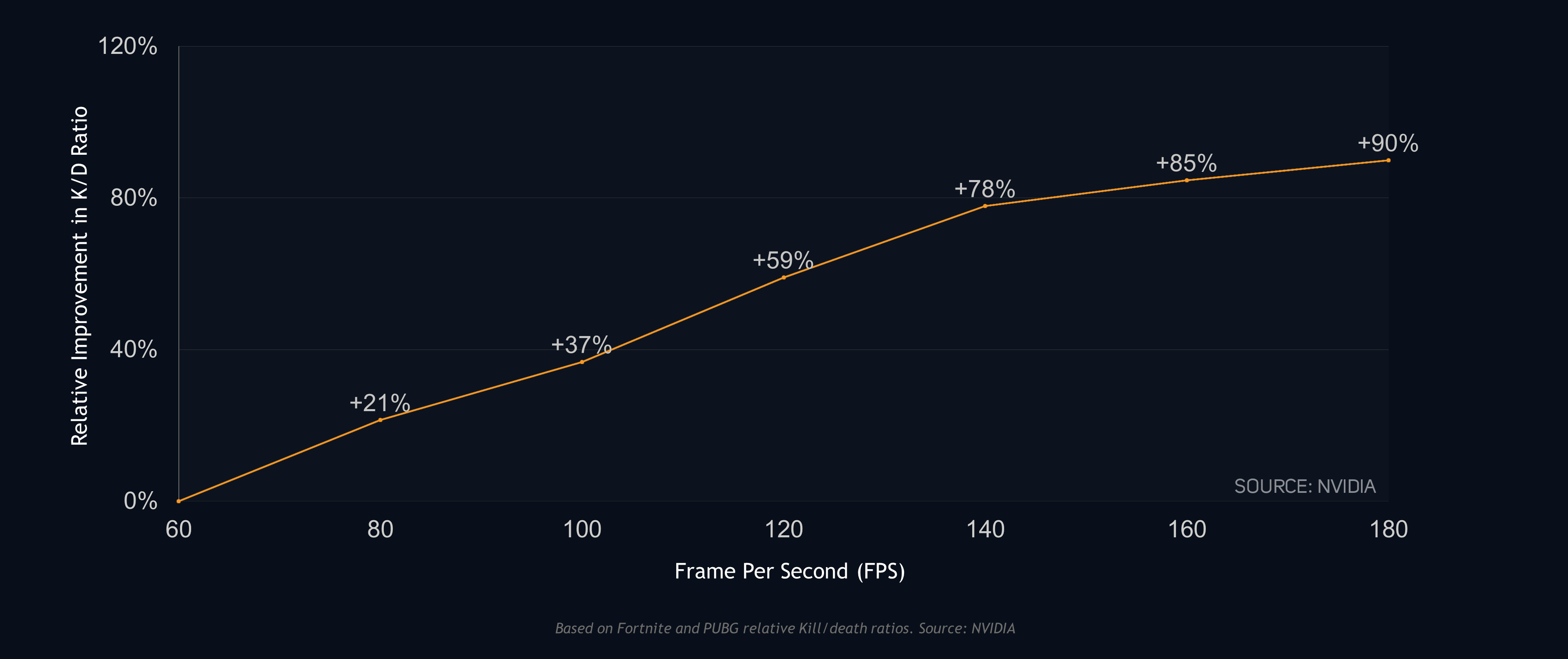
By no means does this mean it's bound to increase your skills. But applying the above science to this correlation, we see a lot of evidence to support the claim that higher FPS and lower system latency lead to landing shots more frequently - boosting K/D ratios.
Razer Cortex can slightly boost FPS by freeing system resources and shutting down background apps. On lower-end PCs, users may see a 5–15 percent improvement. It helps optimize RAM and CPU usage but will not drastically change performance on high-end systems.
Razer Cortex does not directly lower ping. It can only help indirectly by stopping apps that use internet bandwidth in the background. Hone includes built-in network and TCP optimizations designed to improve latency consistency and reduce packet loss.
Yes, you can use both at the same time. Hone applies lasting system and network improvements, while Razer Cortex adds temporary session-based boosts. Together they can complement each other for smoother gameplay and higher frame rates.
Hone offers deeper system-level tuning that permanently improves both FPS and network performance. Razer Cortex mainly provides temporary resource management while the game is running. Hone also enhances frametime stability and input latency, which Cortex does not directly target.
Yes. Razer Cortex is completely free and does not charge for any of its features. Hone, by contrast, offers a free tier with ten permanent optimizations and an affordable premium plan for advanced tuning and consistent performance boosts.
Hone generally delivers stronger and more consistent results because it optimizes the entire Windows system and network stack. Razer Cortex focuses mainly on freeing up resources during play, so the results depend on your hardware. For lasting FPS gains and smoother input, Hone provides a broader performance boost.

Hone provides you the tools to achieve ultimate gameplay, boost FPS by rescuing your PC from bloated software.