Lag Spikes Ruining Your Fun?You were playing smoothly a second ago and suddenly your game turns into a lagged slideshow. The unpredictable lag comes suddenly when you were least expecting it: during a load, or in the heat of a PvP battle, or when you turn the shaders on.
There is no need for you to give up a consistent frame rate just to play the game your way.

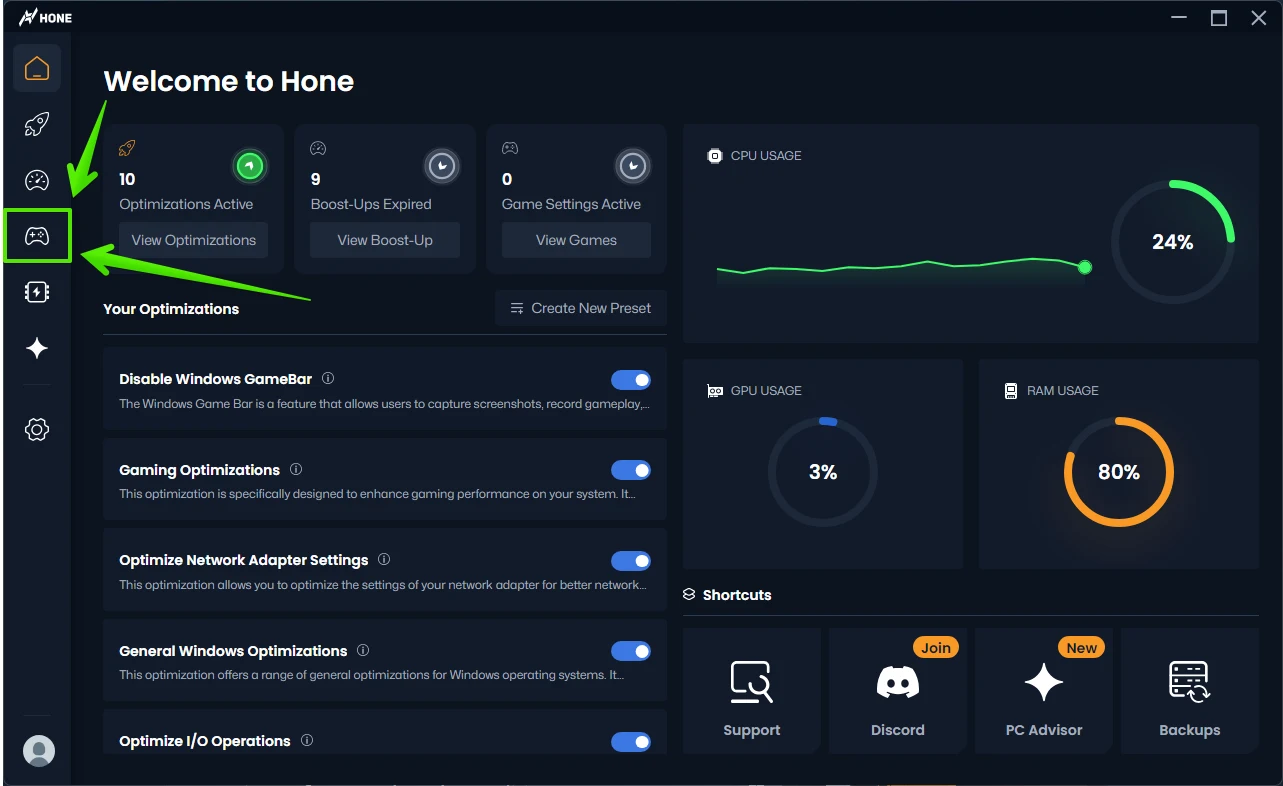
With Hone, it’s a one-click task not only to apply the expertly tuned up settings but also to personalize them for a certain game.
This will not only optimize the hit registration but also significantly inhibit the knockback effect in PvP.
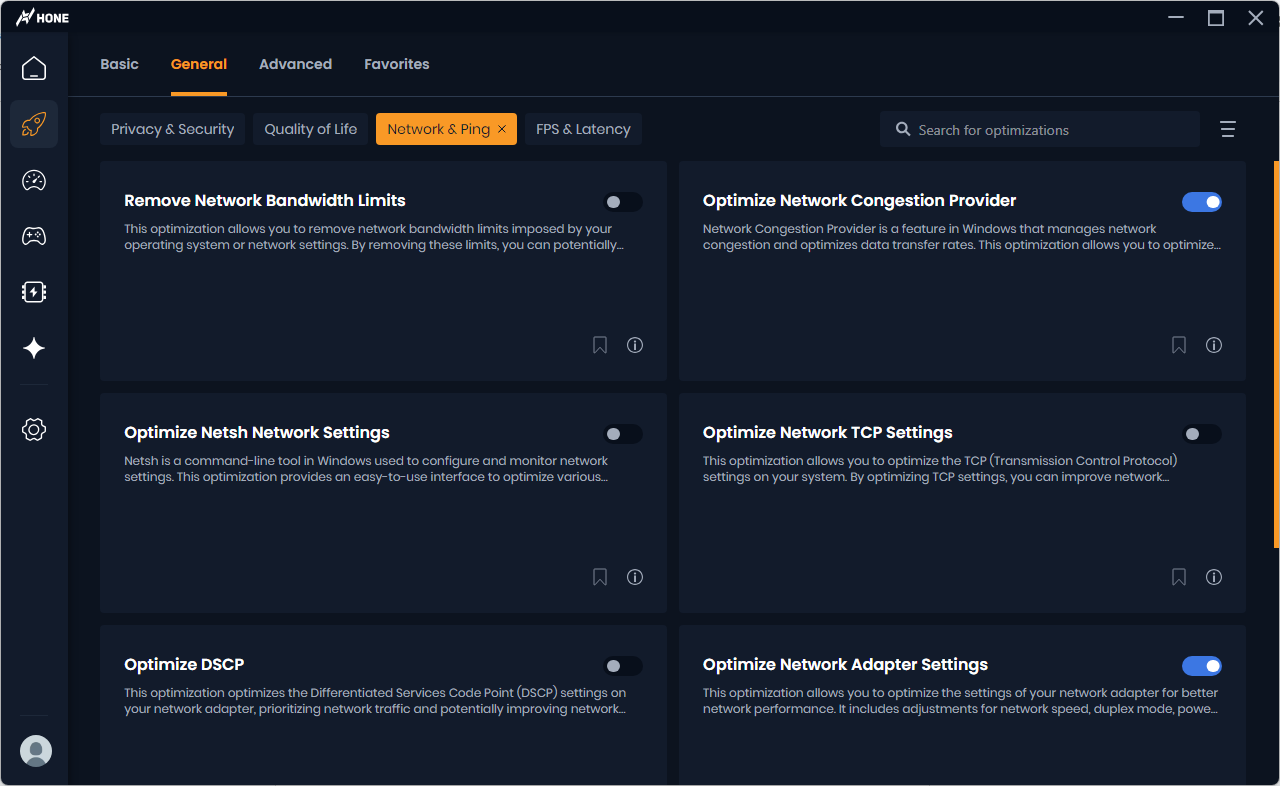
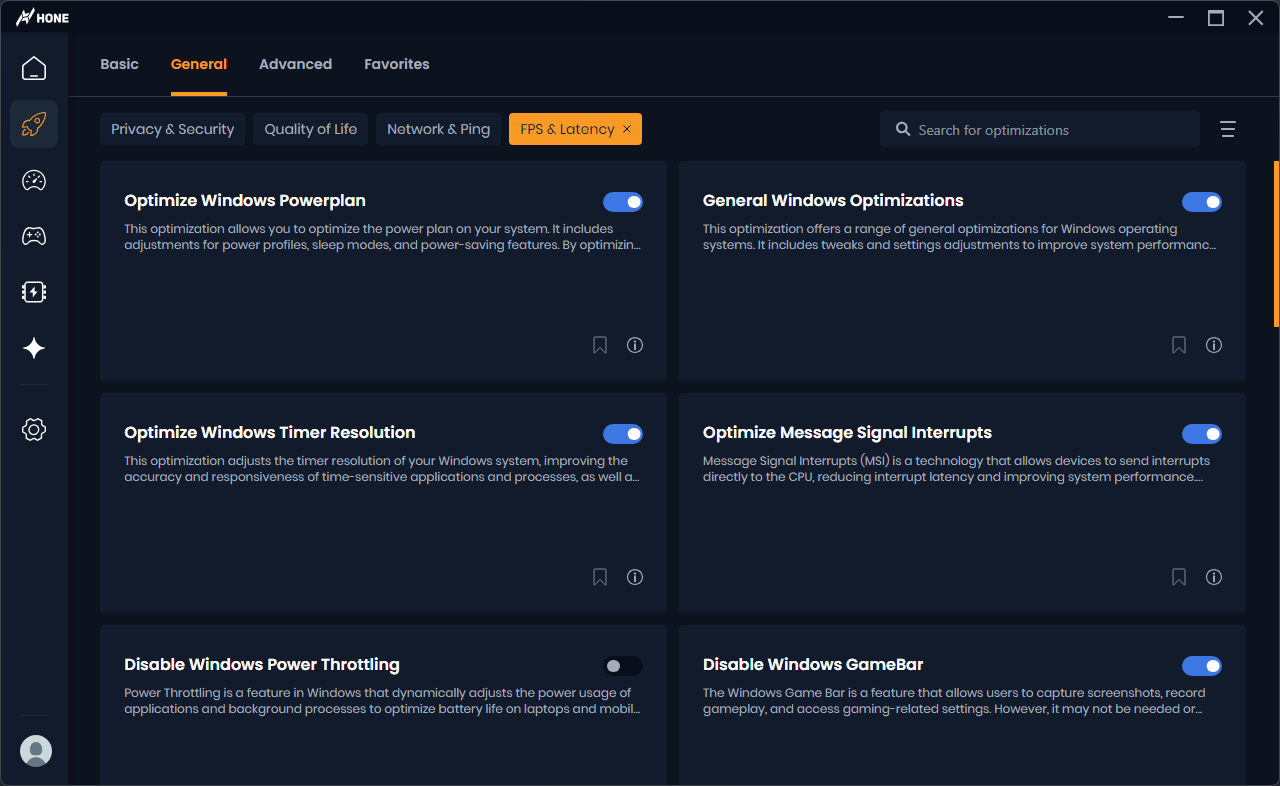
Hone sets resources free to block unwanted background processes, which means that the PC can use its total might to ensure smooth running of Minecraft.
It is more than just a number. With high and steady FPS in Minecraft, you are free to construct, discover, and combat without any breaks. It is not just about being able to play complex shaders mods with no problems, but it also gives you the ability to respond in time.


Hone provides you the tools to achieve ultimate gameplay, boost FPS by rescuing your PC from bloated software.
With better framerates and less input lag, you can also expect to enhance your skill-ceiling. Being good at competitive shooters involves much more than just mechanical skill. While mechanical skill can help you achieve that desired victory, the stats provided below showcase how improving your FPS and lower latency can help you in your goal towards utter dominance in a game.
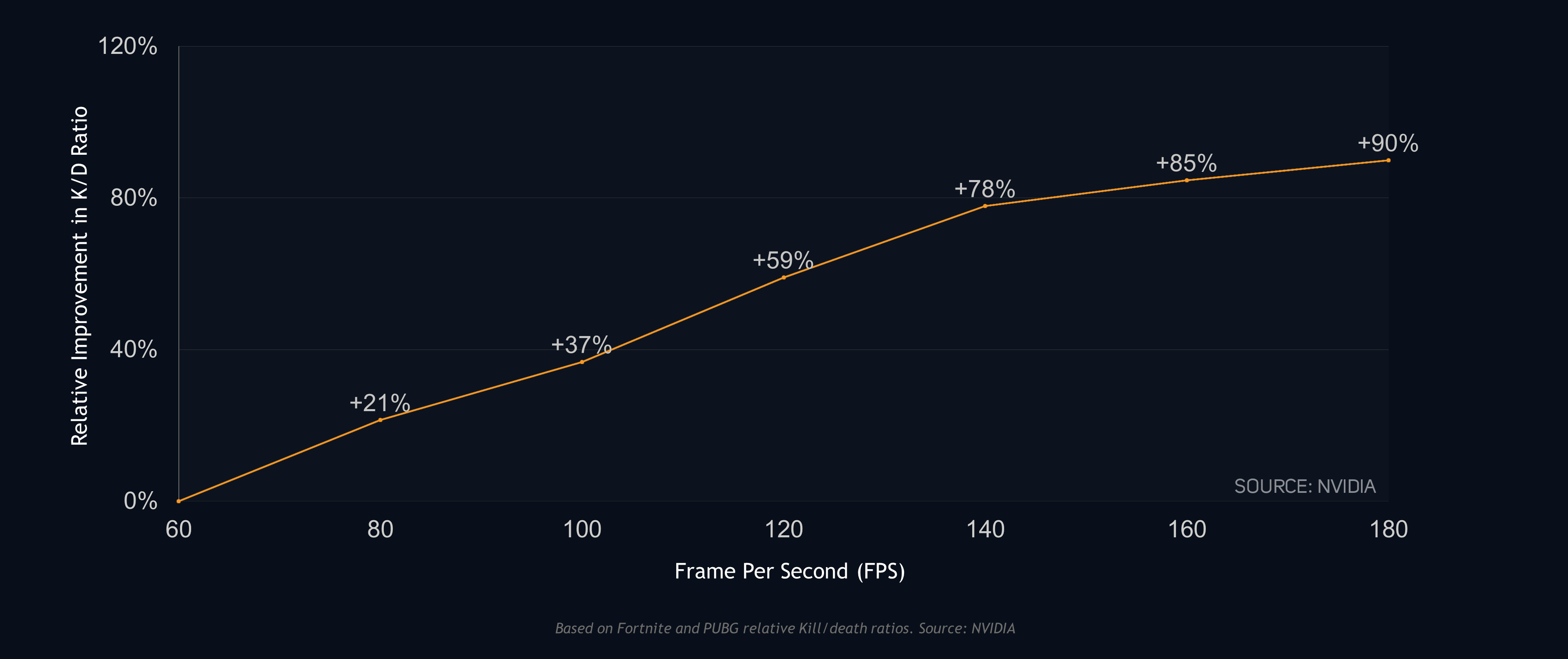
By no means does this mean it's bound to increase your skills. But applying the above science to this correlation, we see a lot of evidence to support the claim that higher FPS and lower system latency lead to landing shots more frequently - boosting K/D ratios.
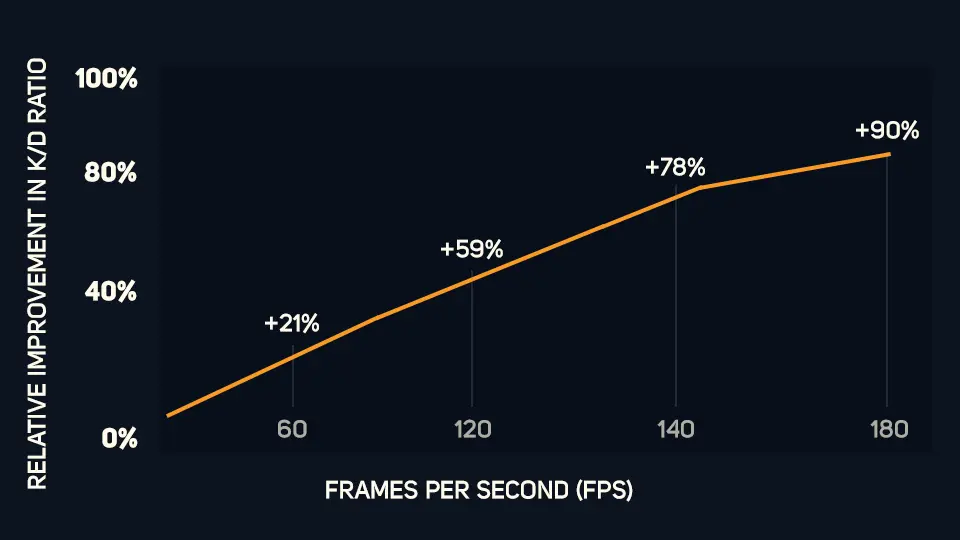
To increase your FPS (Frames Per Second) in Minecraft, do the following steps:
Lower In-Game Settings: Change video settings to "Fast", decrease the render distance, and deactivate smooth, clouds, and the rest of the visual effects.
Use Hone Optimizations: Turn on the Hone app Minecraft-specific optimizations to have the speed of your game doubled.
Allocate More RAM: A simple performance boost can be done by increasing the RAM for Minecraft in the settings of the launcher if you, by any chance, have enough RAM.
Close Background Applications: Make sure no other utilities are running in the background and using significant system resources.
Install OptiFine: Try installing OptiFine, the mod that can provide additional options for changing your game settings and optimizing your performance to use for your benefit the possibilities of high frame rates.
Following these tips will make your Minecraft gameplay less laggy and more smooth.
To achieve 200+ FPS in Minecraft, try these steps:
Change Graphics Settings: Utilize optimized settings like low render distance, simple graphics, and non-lighting plus clouds turn off.
Turn off V-Sync: In the settings of the game, set V-Sync to be off, thus providing the game with free frames per second.
Get Hone Optimizations On: By utilizing Hone, you can enable game-specific improvements as well as general performance.
More RAM Allocation: If possible, increase the amount of RAM you can give to Minecraft from the profiles section in the launcher.
Shut Down Background Applications: Make sure you have no excess programs running and taking up your system resources.
Applying these changes will help you unlock the full power of your computer to achieve a higher FPS in Minecraft.
FPS boosters serve as reliable tools to enhance performance; however, their effectiveness varies widely in different areas. It is considered best to use established and proven tools, such as Hone, for better results. Always keep your guard up with third-party boosters.
To get unlimited FPS from Minecraft, try the following:
Disable V-Sync: You can disable V-Sync directly in the game settings, so you get access to unlimited frames per second.
Lower Graphics Settings: You can adjust the graphics settings to the lowest option for a more powerful performance.
Enable Hone Optimizations: By utilizing Hone, you get the privilege to trigger the right set of optimizations that would enhance the performance of your system during the game.
It should also be noted that extremely high FPS can only be accomplished with very good hardware.