Roblox’s new DirectX 11 renderer, dynamic shadows, and complex physics eat CPU threads for breakfast.
Default Windows services, high-latency timers, and background apps steal the milliseconds a high-ping spam-jumper needs to clap you.
Hone auto-kills that bloat, applies a proven Roblox FPS config, and locks in a low-jitter network path.

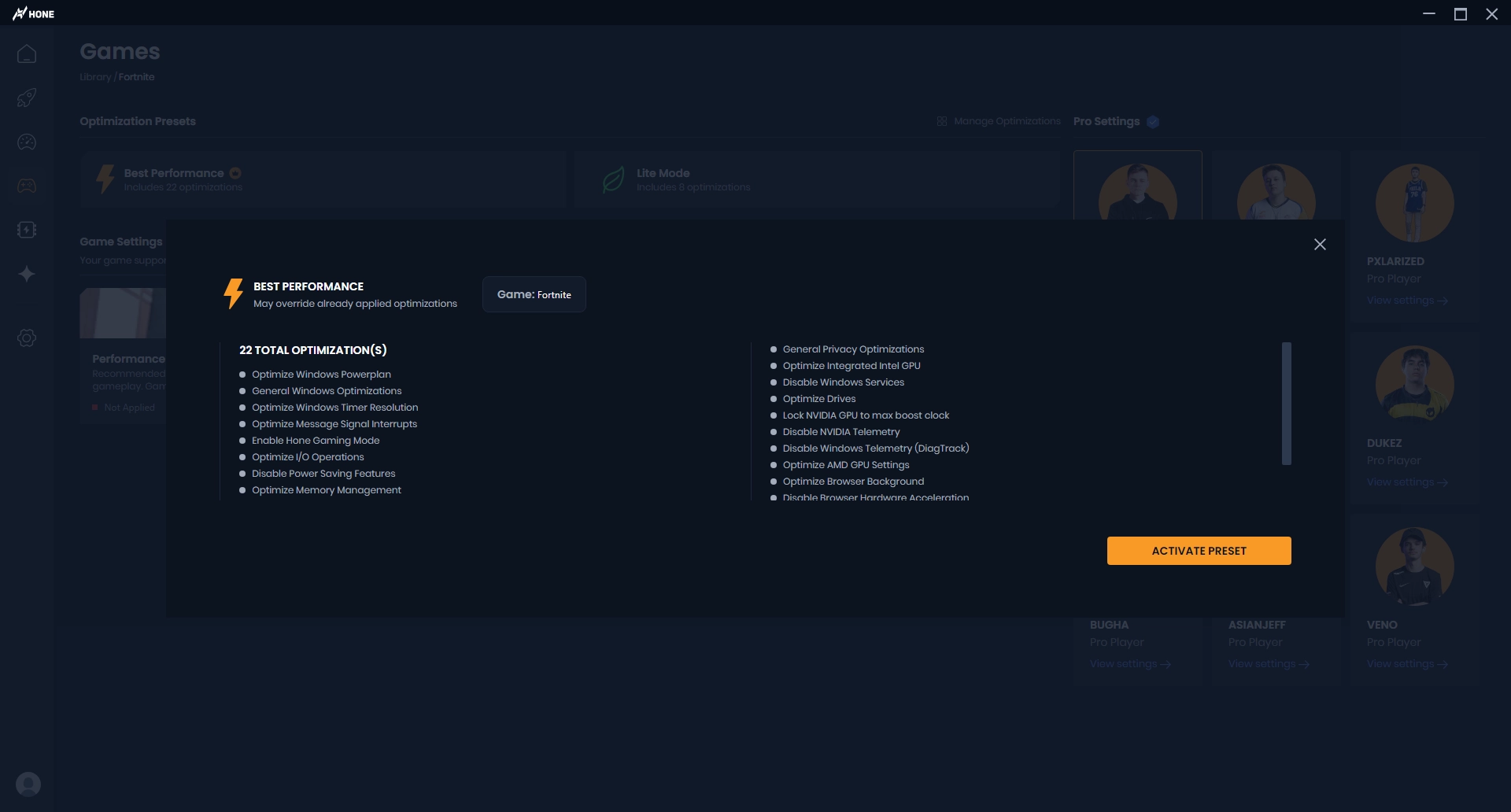
You’ve seen the forum posts. The YouTube “how to increase FPS in Roblox” grind. The 30-step cfg edits. Most fixes barely scratch the surface.
Hone is the only game booster for Roblox built to work out of the box. One click deep-optimizes Windows for every Roblox experience:
If you’re hunting a free Roblox FPS booster that actually works, this is it; tested by real players, fine-tuned for everything from Arsenal to Blox Fruits.
You’ve probably tried every FPS unlocker and “roblox optimization mod” on the internet. That Google grind used to be the only way to fix Roblox lag.
There’s a better option.

Hone analyzes your rig in real time and applies precision tweaks across CPU scheduling, memory management, and GPU overhead.
You could be on a budget laptop or a throttled beast PC, and Hone would automatically unlock highest possible framerate.

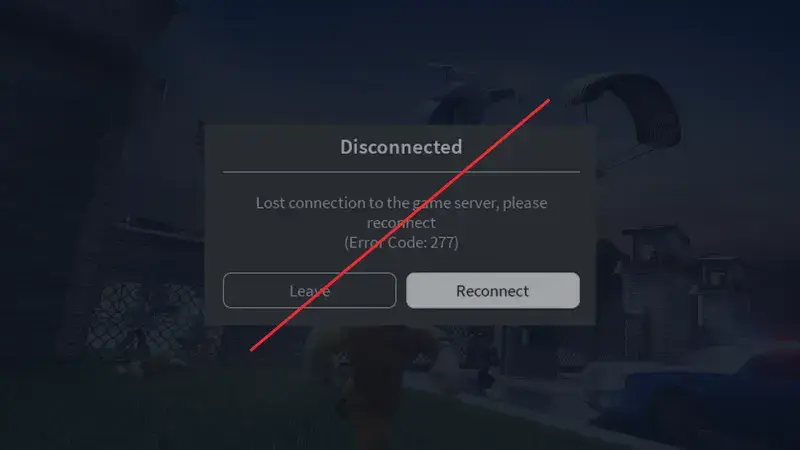
Frames are half the story. Hone also targets network instability:
Unlike a generic FPS boost pack, Hone keeps your connection clean so your crosshair (or hammer) hits first.
With better framerates and less input lag, you can also expect to enhance your skill-ceiling. Being good at competitive shooters involves much more than just mechanical skill. While mechanical skill can help you achieve that desired victory, the stats provided below showcase how improving your FPS and lower latency can help you in your goal towards utter dominance in a game.
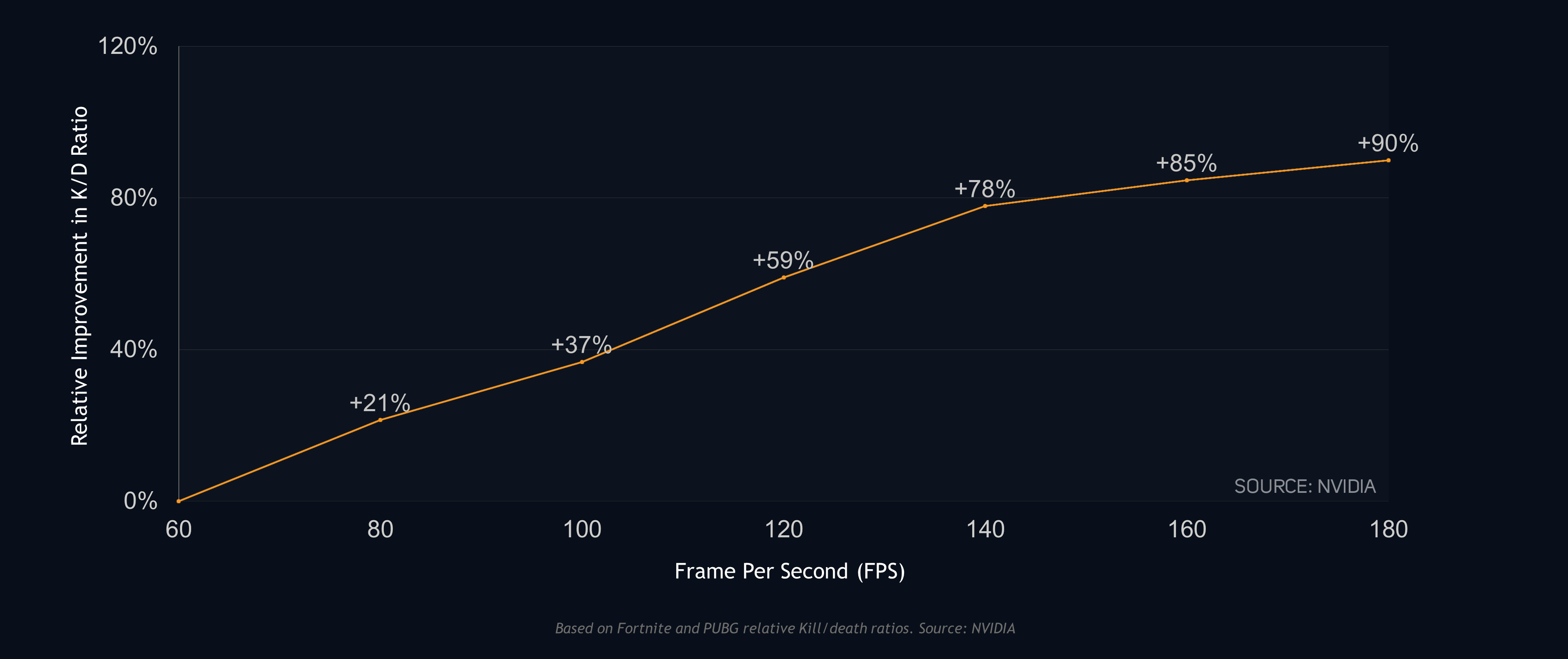
By no means does this mean it's bound to increase your skills. But applying the above science to this correlation, we see a lot of evidence to support the claim that higher FPS and lower system latency lead to landing shots more frequently - boosting K/D ratios.
Better FPS isn’t just smoother; it also reduces input delay, tightens timing windows, and keeps combat consistent. More frames + lower ping = more wins.
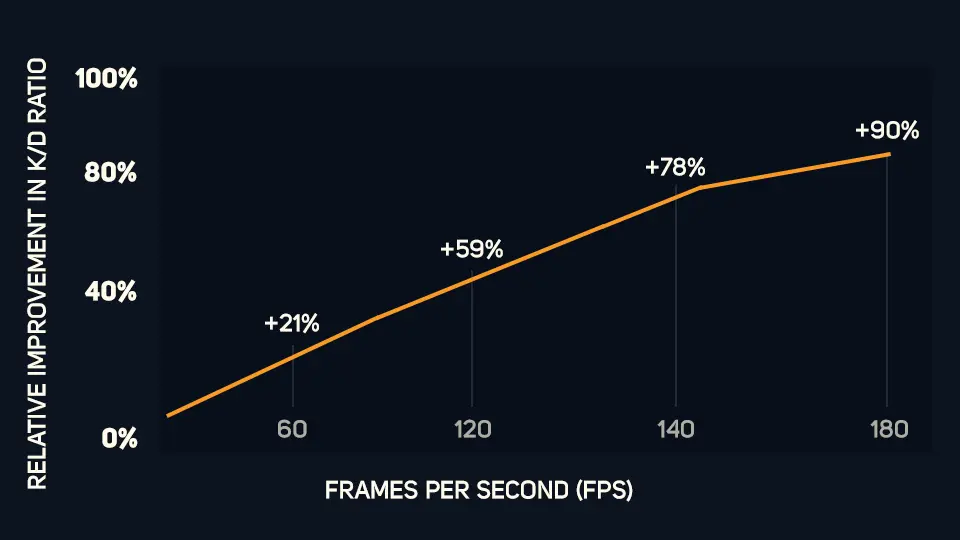
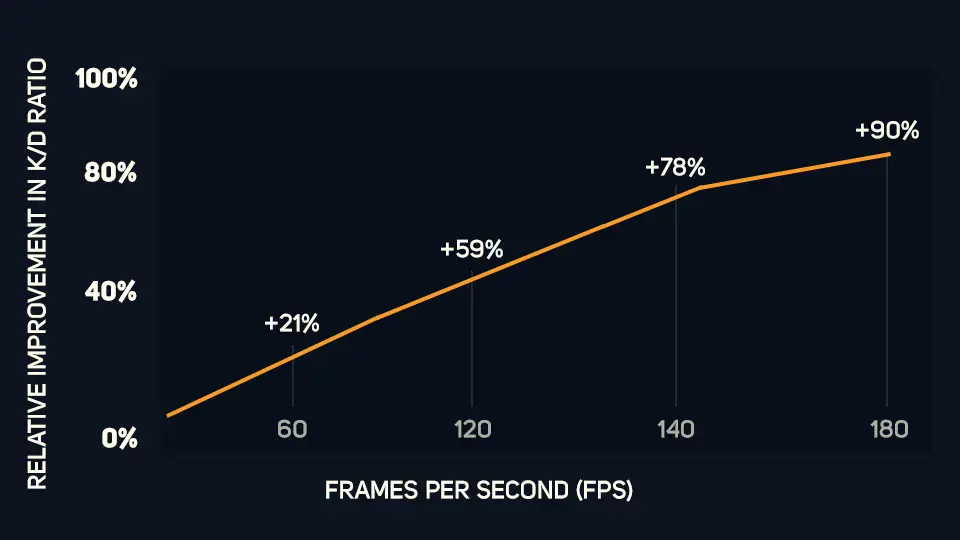
Higher FPS won’t magically make you a Roblox prodigy, but smoother frames and lower input lag let every click register faster, so you’ll hit more shots, stack more wins, and watch that K/D climb.
With better framerates and less input lag, you can also expect to enhance your skill-ceiling. Being good at competitive shooters involves much more than just mechanical skill. While mechanical skill can help you achieve that desired victory, the stats provided below showcase how improving your FPS and lower latency can help you in your goal towards utter dominance in a game.
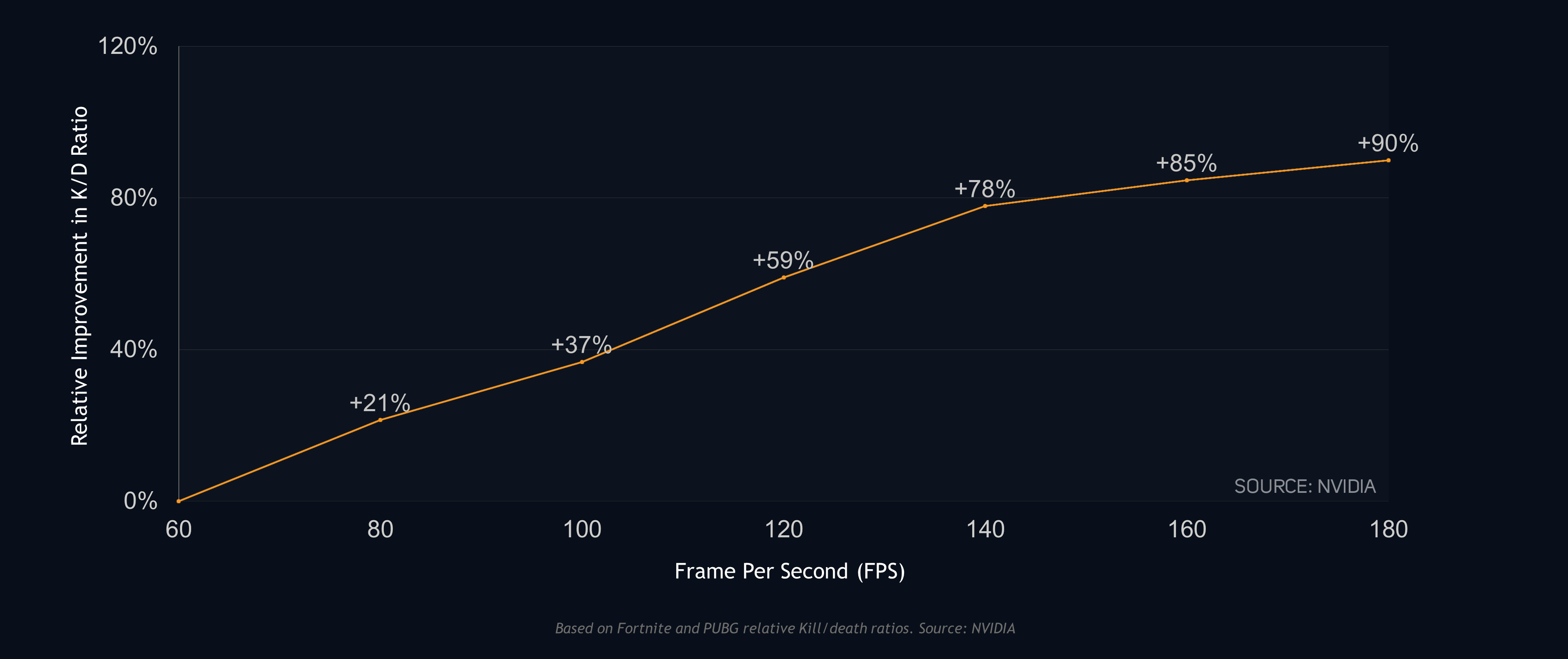
By no means does this mean it's bound to increase your skills. But applying the above science to this correlation, we see a lot of evidence to support the claim that higher FPS and lower system latency lead to landing shots more frequently - boosting K/D ratios.
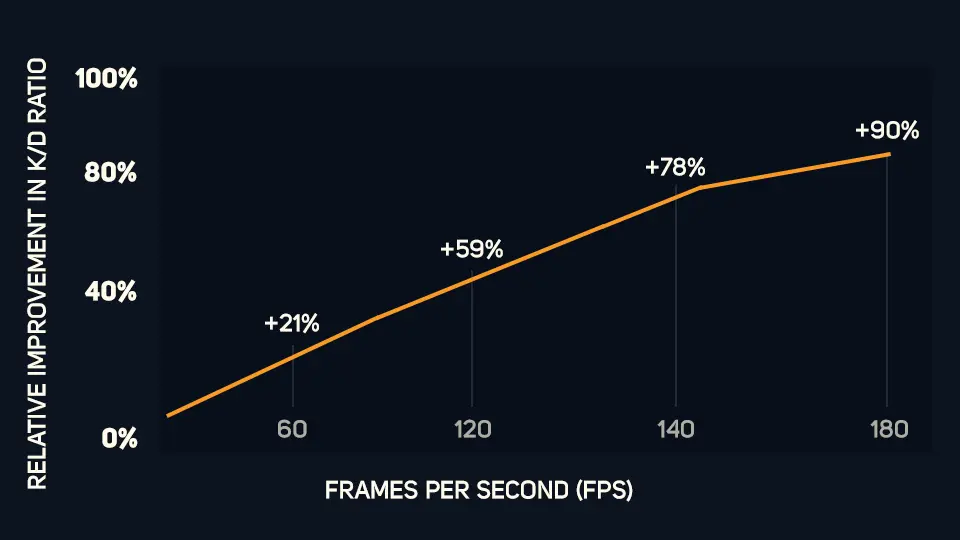
Yes. Hone ships with a pre-built Roblox performance booster profile that adjusts CPU priority, disables frame-breaking tasks, and applies graphics tweaks, all in one click.
The core Roblox FPS booster download is free. Premium unlocks deeper automation and cross-game support, but you can boost Roblox FPS at no cost.
Absolutely. Hone only adjusts Windows-level settings and never injects or modifies Roblox files. It’s as safe as changing power plans manually; just faster.
Open Hone → Network & Ping tab → enable Remove Bandwidth Limits and Low-Jitter Pathing to stabilize latency and reduce spikes.

Hone provides you the tools to achieve ultimate gameplay, boost FPS by rescuing your PC from bloated software.