The Team Fortress 2 engine has a terrible track record with performance issues. To put it in simpler terms, you are definitely not alone if you are exhausted from your FPS dropping or got a random ping spike during the game that cost you the victory. Hone eliminates these very problems.

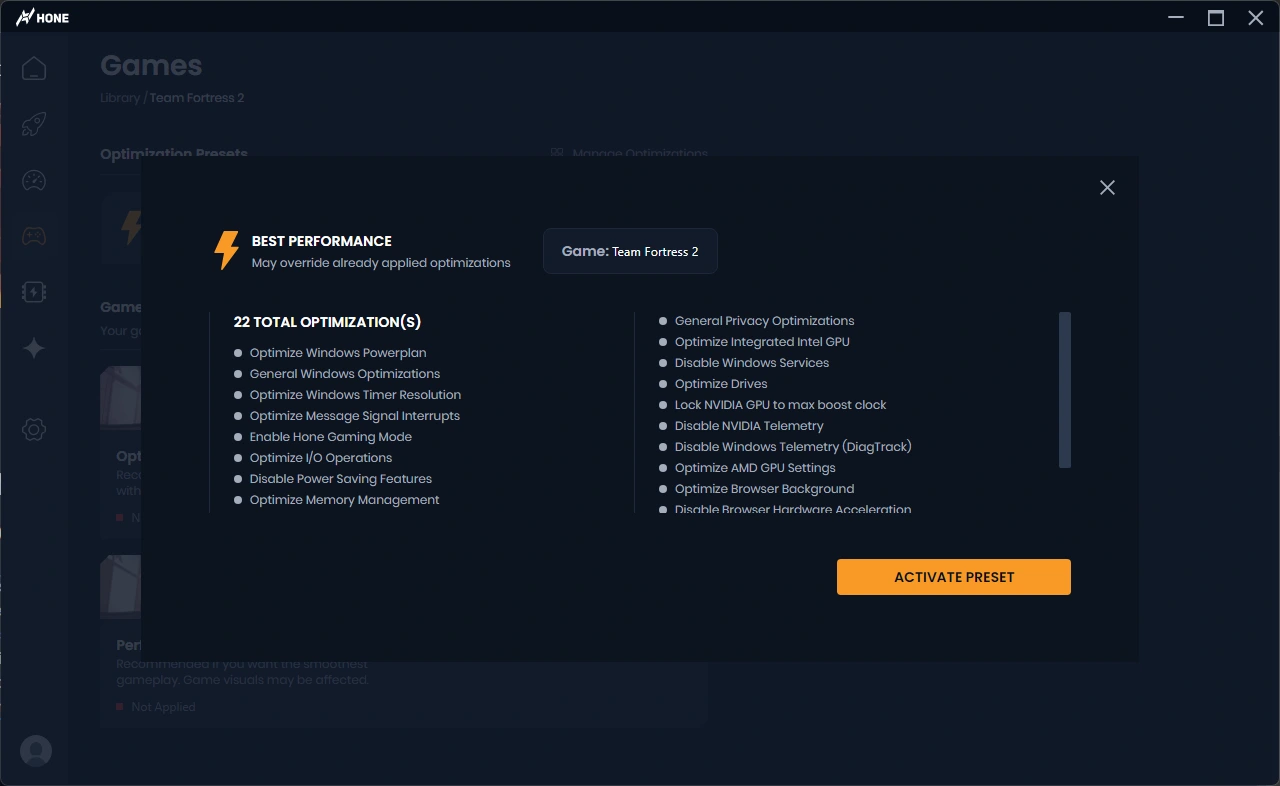
No need to get lost in some complicated config files. Use Hone's one-click solution to use settings that are tailor-made as per the best FPS in TF2.
This is what Hone is all about. Our optimizations is responsible for launching a complete set of General Windows and Gaming optimizations. It selectively decompresses the system's resources, discontinues any useless background processes, and makes sure your PC gives priority to TF2. As a result, there is a significantly improved and quicker system with less stuttering.

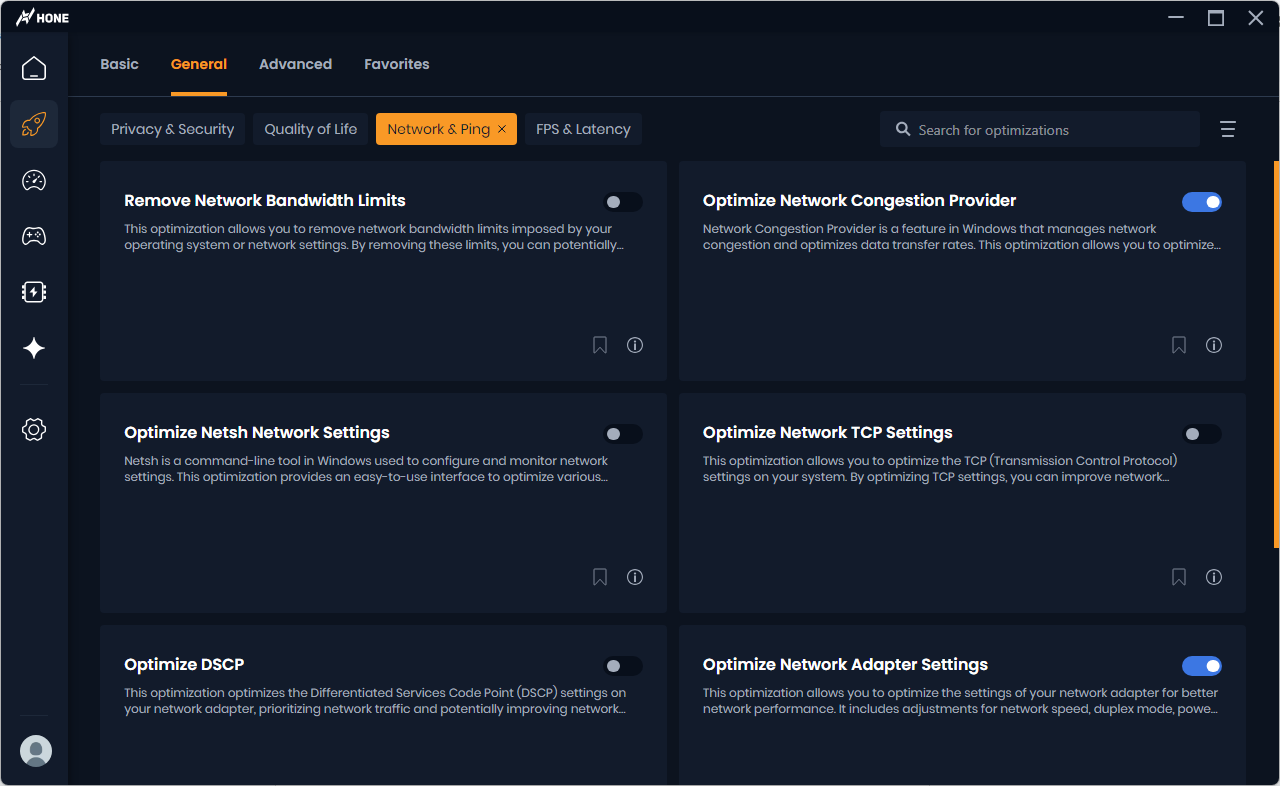
Have you been in a sitch numerous times when your internet fails you in a crucial situation?
Using these tweaks, you are able to fix specific issues in the system that encourage smooth, undisturbed connection and eliminate the menace of high ping so that the gameplay is always up to your skills and not downgraded by the lag.

With better framerates and less input lag, you can also expect to enhance your skill-ceiling. Being good at competitive shooters involves much more than just mechanical skill. While mechanical skill can help you achieve that desired victory, the stats provided below showcase how improving your FPS and lower latency can help you in your goal towards utter dominance in a game.
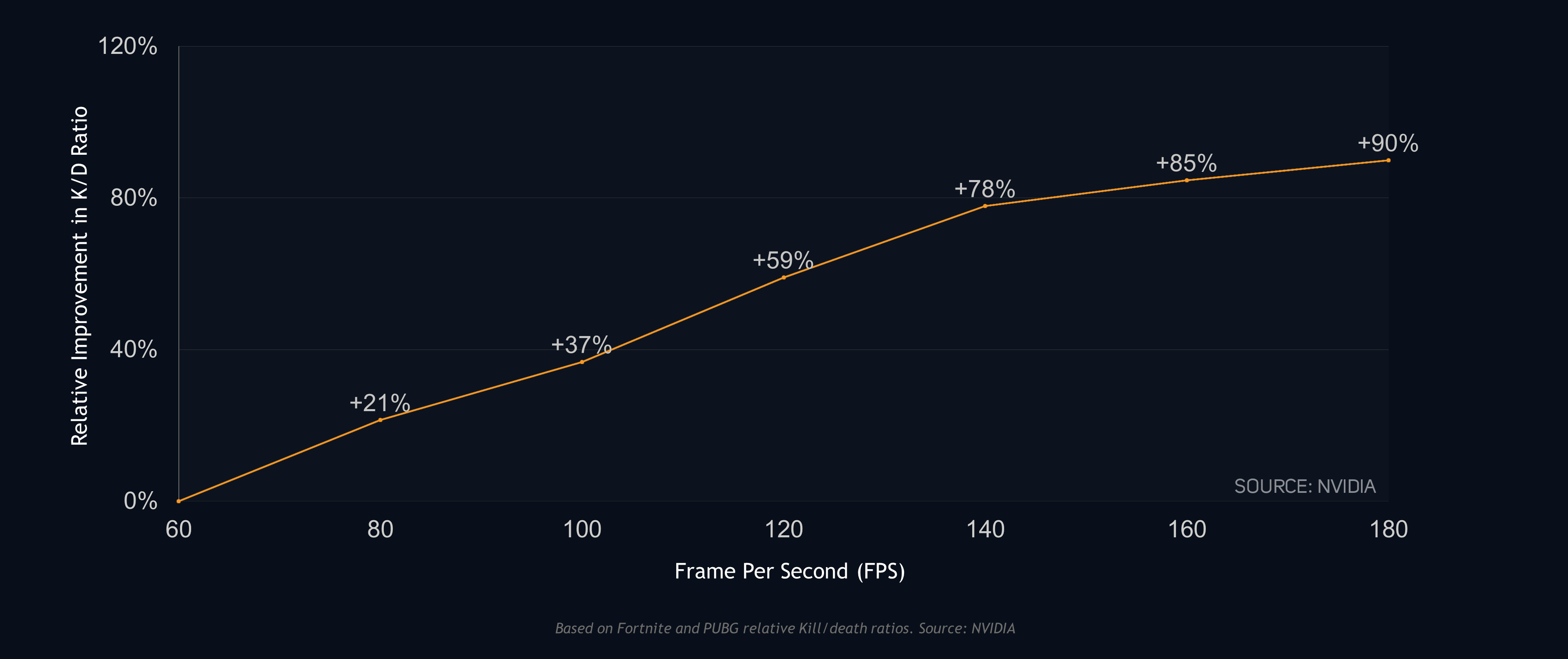
By no means does this mean it's bound to increase your skills. But applying the above science to this correlation, we see a lot of evidence to support the claim that higher FPS and lower system latency lead to landing shots more frequently - boosting K/D ratios.
27% FPS boost is not just a number. That represents smoother tracking, quicker reactions, and a consistent experience, which allow your natural ability to be revealed without any hardware limitations. Here is some data that demonstrates that increasing your FPS and will enable you to reach your goal of absolute domination in TF2.
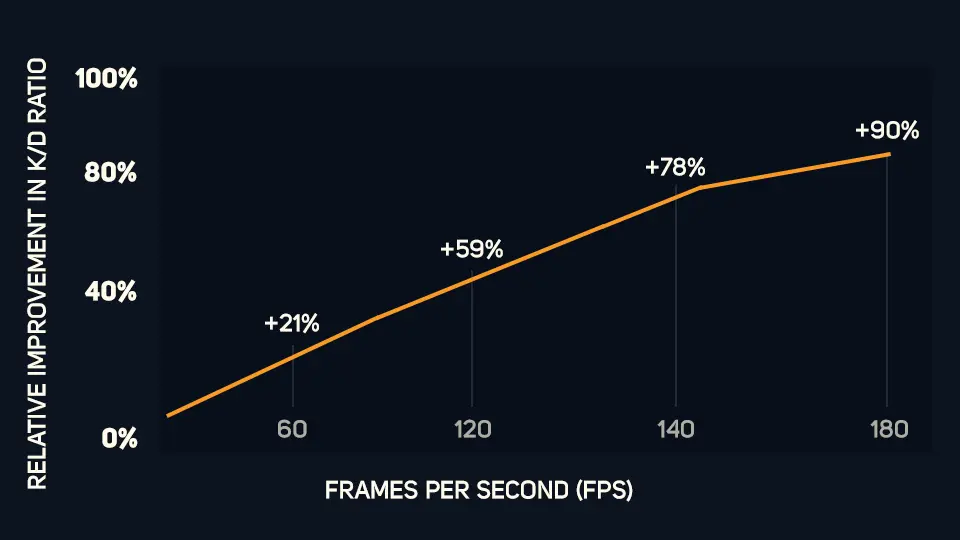
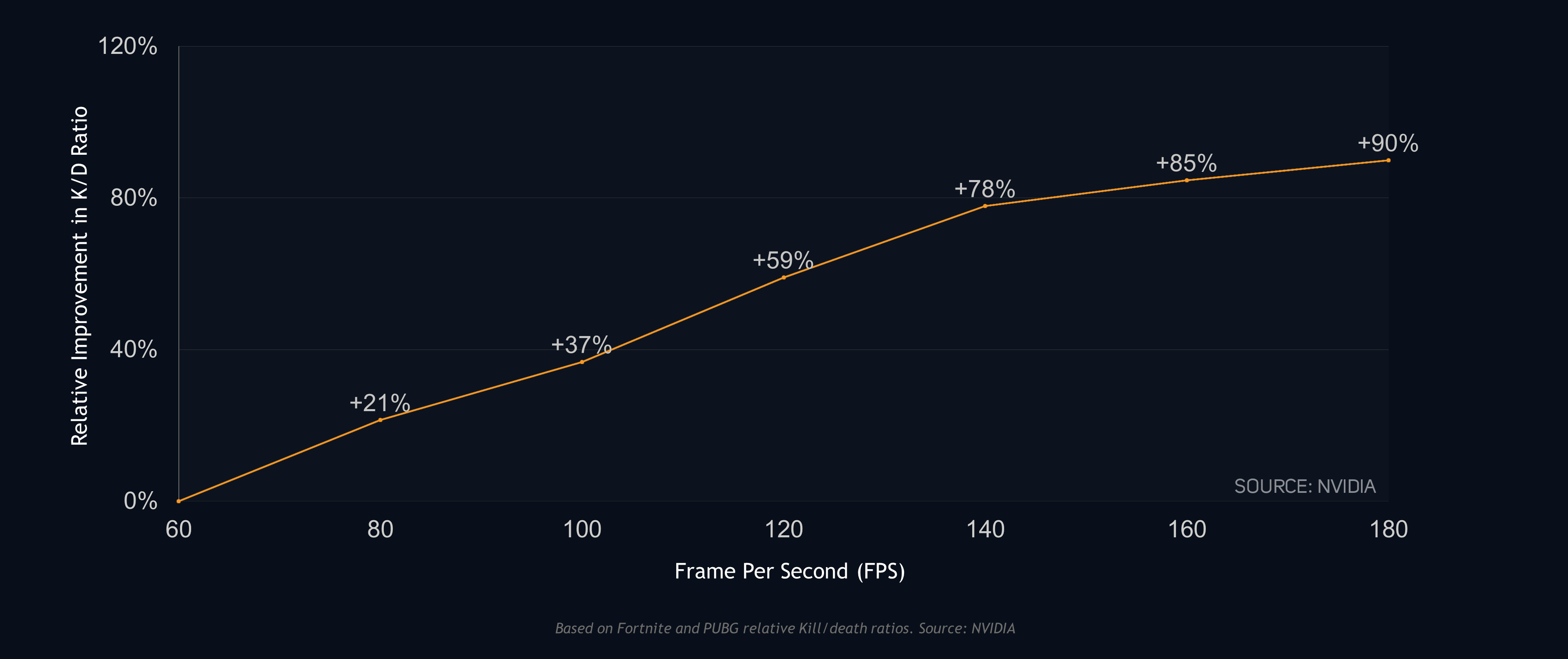
By no means does this mean it's bound to increase your skills. But applying the above science to this correlation, we see a lot of evidence to support the claim that higher FPS and lower system latency lead to landing shots more frequently - boosting K/D ratios.

Hone provides you the tools to achieve ultimate gameplay, boost FPS by rescuing your PC from bloated software.
With better framerates and less input lag, you can also expect to enhance your skill-ceiling. Being good at competitive shooters involves much more than just mechanical skill. While mechanical skill can help you achieve that desired victory, the stats provided below showcase how improving your FPS and lower latency can help you in your goal towards utter dominance in a game.
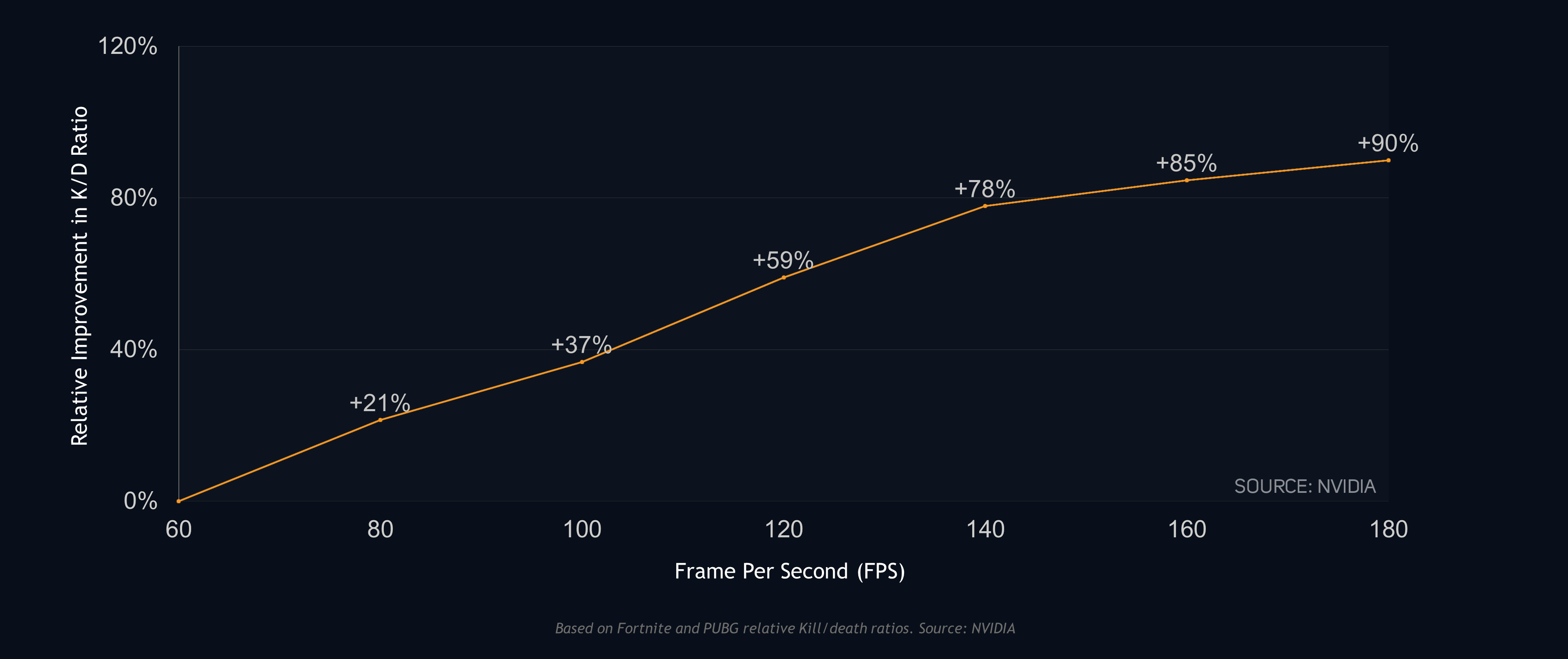
By no means does this mean it's bound to increase your skills. But applying the above science to this correlation, we see a lot of evidence to support the claim that higher FPS and lower system latency lead to landing shots more frequently - boosting K/D ratios.
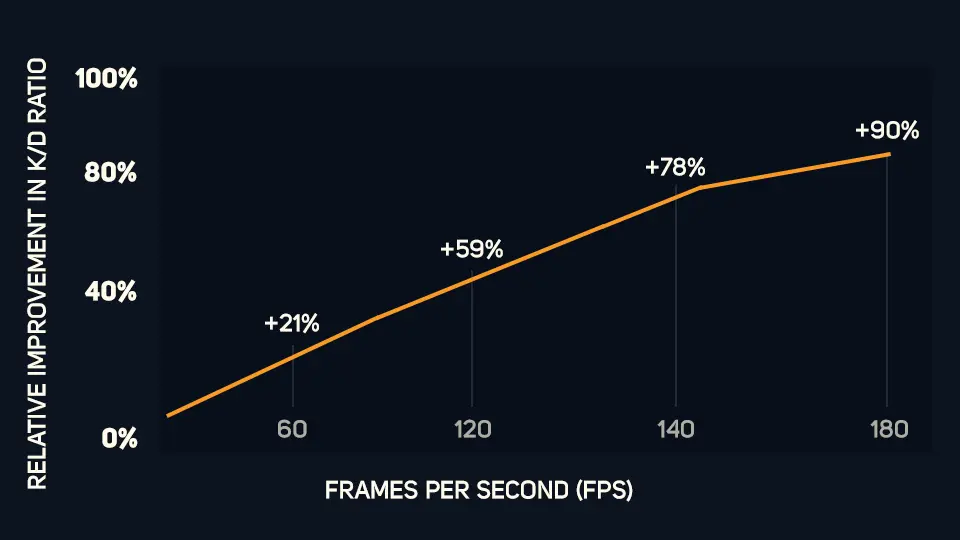
To increase FPS in TF2, you can use Hone's optimized settings, which were created for the game. Also, change the in-game settings to low presets for the video and graphic options (or use the Hone 1-click in-game settings optimization) and turn on the system optimizations, general, and gaming in Hone to achieve the best performance possible.
Definitely, Hone can improve TF2 lag by ensuring your computing equipment is in good condition, setting up system configurations correctly, and ensuring the network is properly set for the game.
To reduce TF2 lag and ping, arrange everything so you have a reliable connection: use Hone to optimize Ping and network optimizations, use a wired connection if you can, and remove any unnecessary programs working in the background, particularly those that may eat up your bandwidth.
The average FPS in Team Fortress 2 usually lies around 60 to 120 FPS. This depends on what PC you are using and the game settings. More advanced systems can deliver an even higher degree of performance. As a simple rule, you want to reach the same amount of FPS as you have on your monitor Hz.