Boost your PC & In-Game FPS with a click. Optimizer software & FPS booster, no lag, just max performance.
Used by 1,000,000 gamers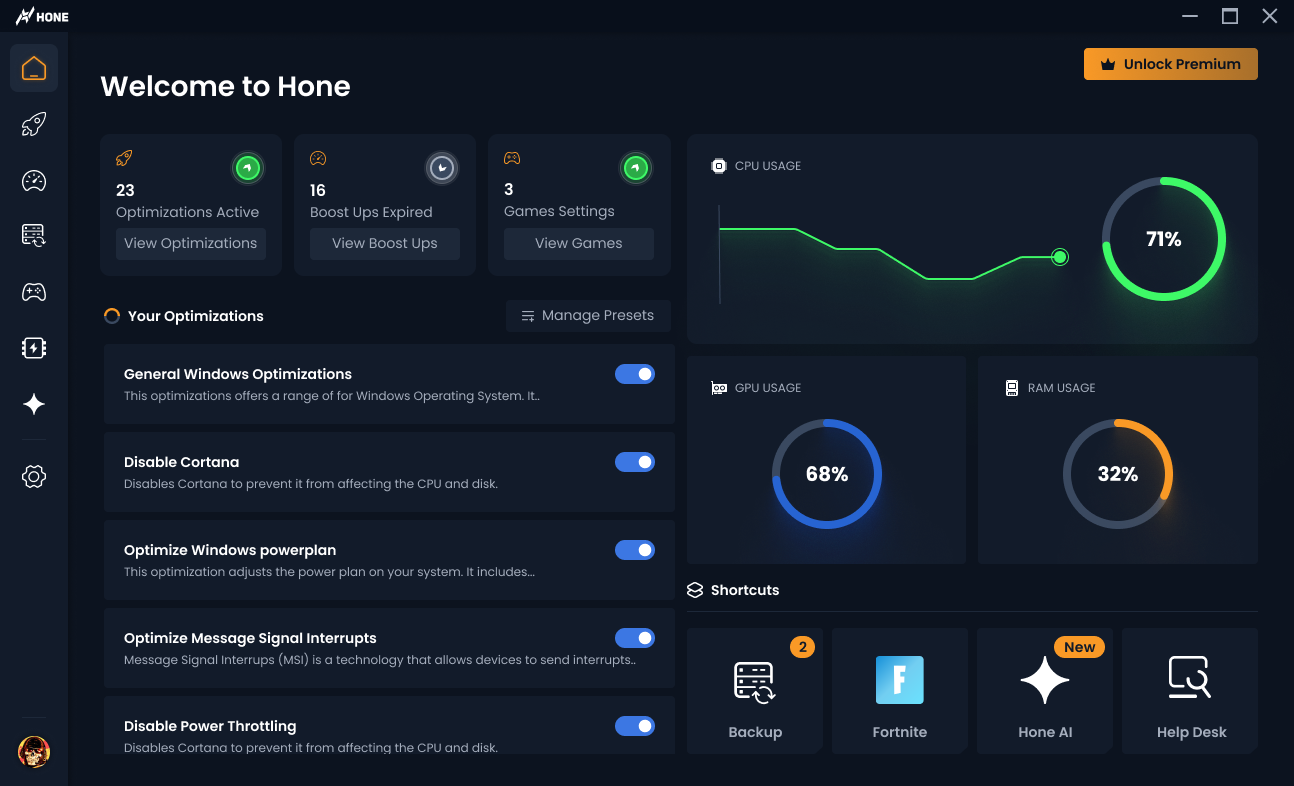
Hone’s PC optimization software is incredibly easy to use. With our one-click PC optimization tool—you can optimize any game, boost FPS, and enjoy a whole new gaming experience.
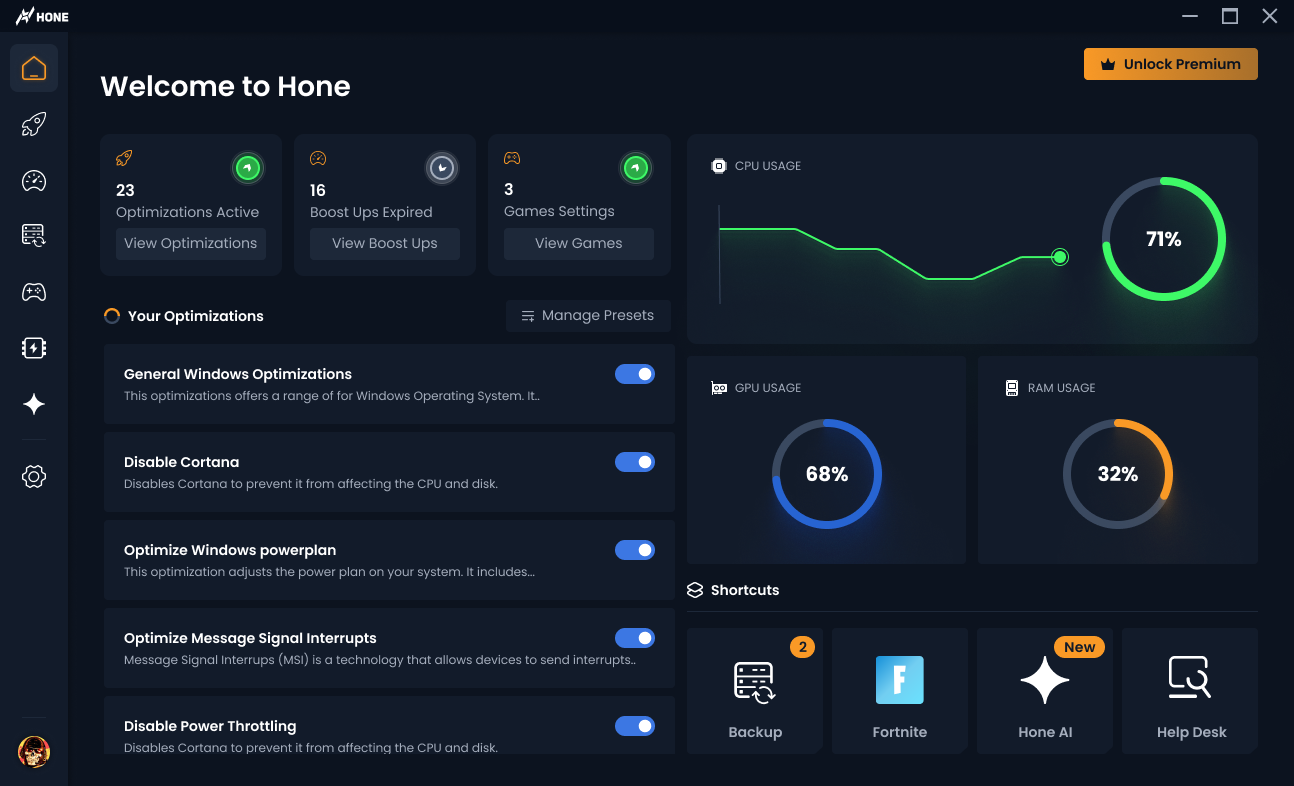

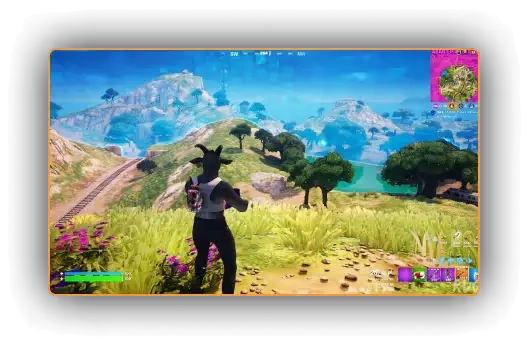
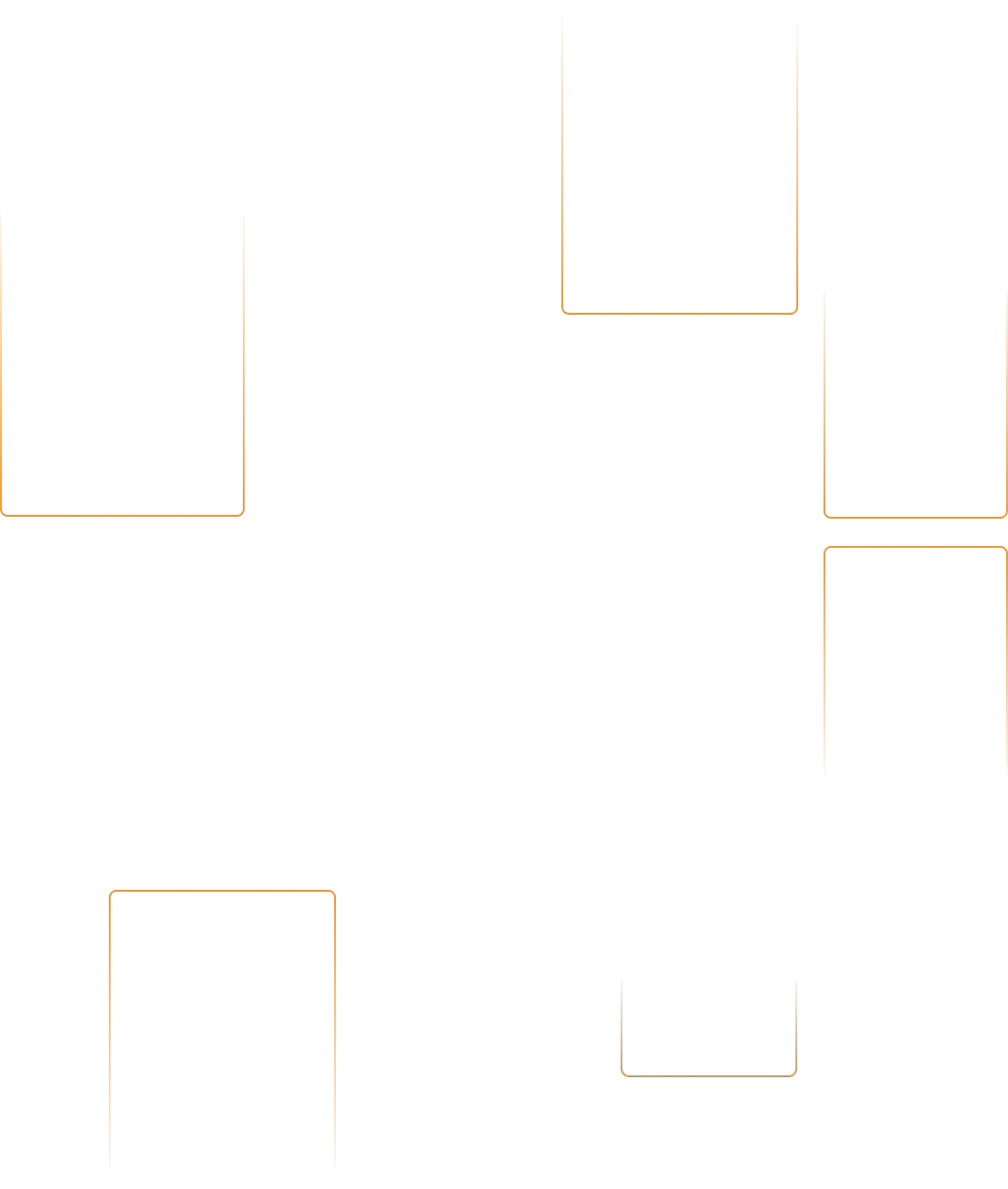

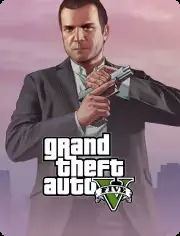


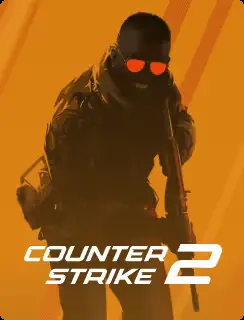
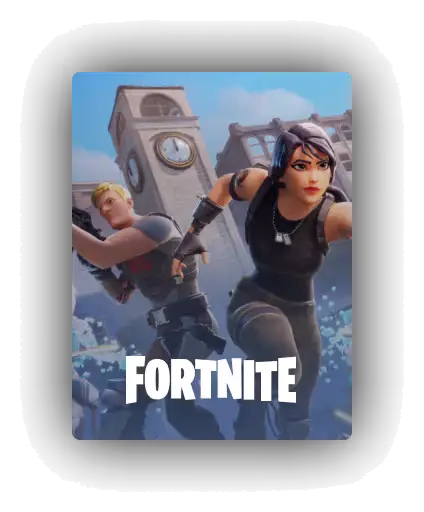
Unlock max performance on over 2,000 titles with a single subscription. Hone’s PC game optimizer and graphics booster features ensure smoother, lag-free gameplay for thousands of gamers.

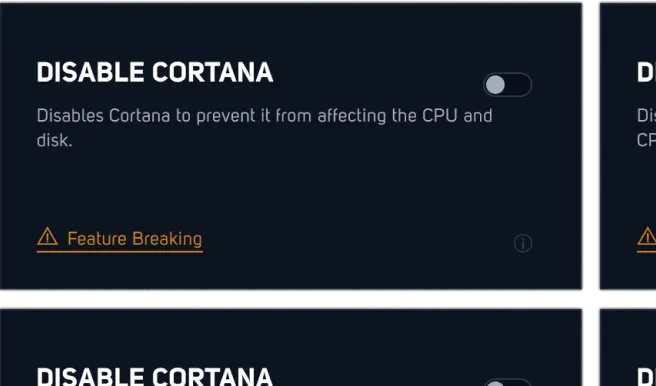

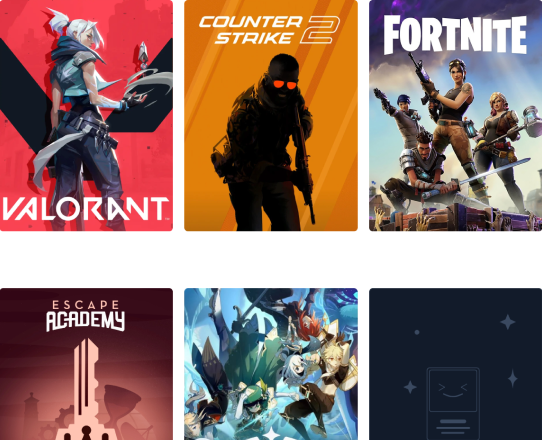
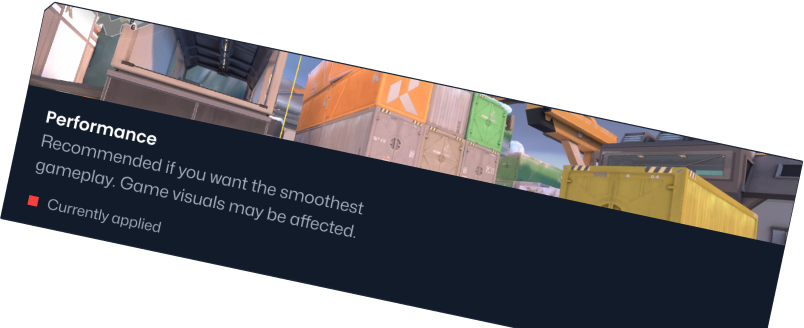
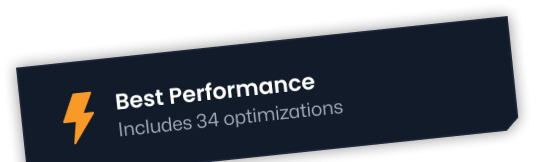
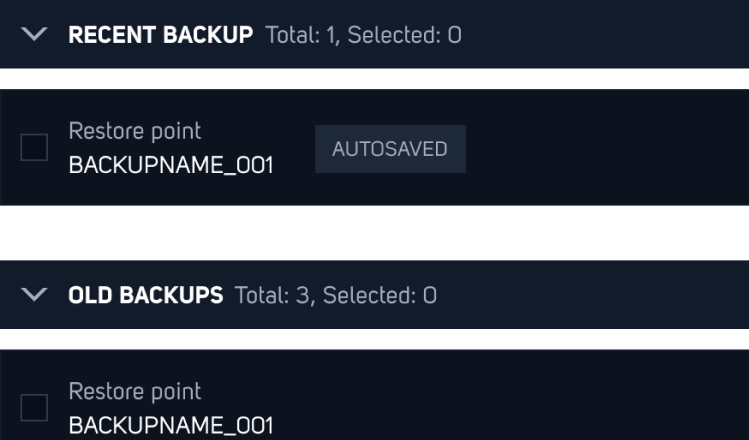


Unlock your PC’s true potential with features designed to improve your gaming experience and reduce input lag drastically:
Hone’s FPS optimizer adjusts game and BIOS settings to maximize frames per second.
Apply powerful PC optimizations and frame rate booster tweaks across all titles for optimal performance.
Stop hidden background processes, minimize network lag, and enjoy uninterrupted gameplay with the best possible ping.
We’re all gamers, and we know how much everyone loves their PCs, so we’re always here to answer your questions.
Hone ensures better and faster gaming performance, eliminating background issues with one-click optimizations.
We’re always improving Hone's software and continually shipping new advanced features and optimizations to ensure your gaming rig stays cutting-edge.
Kick off an exciting adventure for free! Just download the app, create your account, and enjoy up to 10 optimizations at no cost.
START FREE DOWNLOAD
I would like to vouch for the free version- not exactly sure what did it, but I felt the biggest dip in system latency I have ever felt. The Network tweaks increased my ping a little--probably because I had already heavily optimized my network-- But I would highly recommend hone to anybody. This is coming from someone who has been optimizing their PC for almost 7 months now, and this is an insane decrease in system latency for someone who has been doing this stuff for that long!
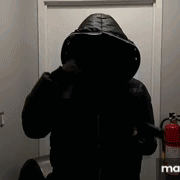
bro definitely helped me out now have more fps W guy fr
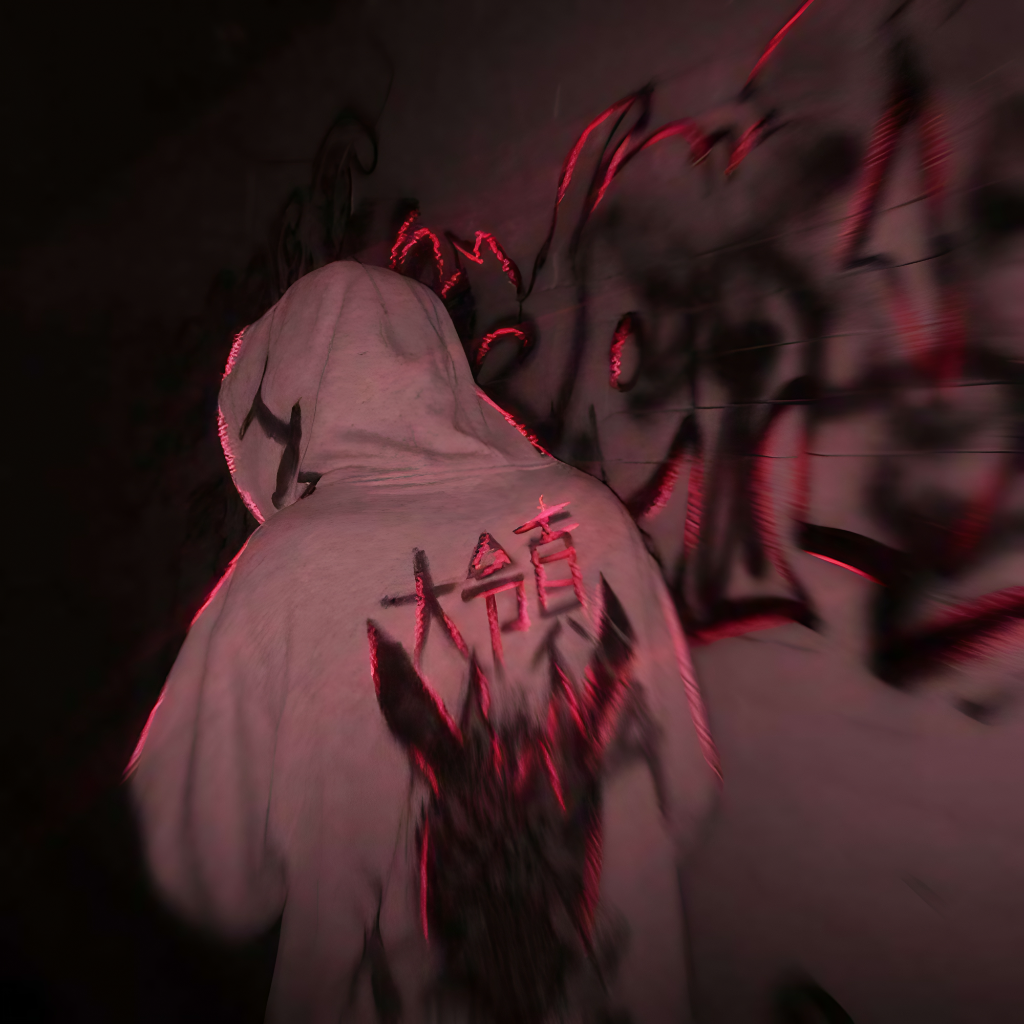
My low end poopy labtop was only able to push out 80 fps max with consistent 20-40 fps but after using hone settings this thing started pumping out 120-390 fps I love hone so much!

10/10, before using Hone my iGPU was struggling to run Minecraft past 40-50fps even on low settings, now I can comfortably run 1.8.9 with shaders at 75fps (my second monitor’s refresh rate) and my ping ask improved by 20-30ms. War Thunder also runs much smoother with almost double the fps.

i thought it was a scam i used to get like 30-50 fps on grow a garden lol now im getting around 70 to 120on any roblox game thank you so much 10/10

Usually I tweak my PC myself and have to go through a ton of process, this app just did it all for me. I bought the premium and from just 30 minutes of using the app's optimizations I was able to get a 100-150 FPS increase in valorant, 100% would recommend
Hone is advanced computer optimizer software that automatically adjusts Windows, GPU, and in-game settings to match the requirements of your games.
Yes, Hone is used safely by over 1 million users and is available for download on the Epic Games Store and the Overwolf store, where we've undergone the developer verification and review processes required by these platforms.
We assure you of Hone's safety through rigorous testing, making sure all changes are fully revertible, which is why we have more than 1,000 positive reviews on Trustpilot. Join over a million users safely optimizing their PCs for higher FPS, as we're committed to providing a safe and effective PC optimization tool.
Hone is designed to work with every PC running Windows 10 or later, and we continuously update our software to ensure compatibility with the latest hardware and software configurations.
Use Hone’s FPS booster for PC and one-click optimizations—it’s the best FPS booster software to increase frames and reduce lag.
Hone applies hundreds of PC performance optimizers and game booster routines to improve system, network, and game settings—boosting FPS and reducing lag.
Absolutely. Hone’s gaming optimizer supports any PC title, so you can optimize your gaming PC no matter what you play.
If you have any other questions, please don't hesitate to reach out to us through our contact page or join our Discord Community to get in touch with our support team.
Yes, Hone’s system booster and PC performance boost deliver measurable improvements in frames and stability, as seen in our user reviews and positive feedback.
At the heart of Hone is powerful computer optimization software that acts as both a PC performance optimizer and a gaming FPS increaser. You get one-click system optimizations, real-time optimizations to eliminate background conflicts, FPS increasers, and graphics booster adjustments—all tested to ensure a smoother, higher-frame experience.
With Hone, you’ll see measurable improvements in frames per second and reduced latency—your best fps booster for PC and lag reducer in one. Enjoy uninterrupted, lag-free sessions thanks to our smart game booster routines that stop hidden background processes.
Still want power without paying? The Free plan includes 10 one-click optimizations, PC cleaner tools, essential game optimizations, and backup management. It’s the perfect way to start optimizing your PC for gaming and experience Hone as your go-to pc optimization tool.
Upgrade to Premium and unlock unlimited optimizations, BIOS settings tweaks, priority support, and pro settings import. Hone Premium is more than a game boost download—it’s a performance booster PC suite that optimizes your computer for gaming at the highest level.

Hone provides you the tools to achieve ultimate gameplay, boost FPS by rescuing your PC from bloated software.