You want to play Arc Raiders with friends on different platforms. You check the settings, find the crossplay toggle, and wonder if you can play with PlayStation friends without facing PC players. The answer is more complicated than a simple yes or no.
This guide answers if Arc Raiders has crossplay, explains the controversial platform restrictions, and shows how to set up cross-progression with Embark ID. You will learn about Xbox Play Anywhere benefits and the unique anti-cheat system that affects all players.
Arc Raiders Platform Support
The Console-Only Crossplay Problem
No Console-Only Option
Arc Raiders does not let PlayStation and Xbox players queue together without PC players. You get two choices, and neither gives you console-only matchmaking.
Crossplay ON
Crossplay OFF
How to Set Up Crossplay in Arc Raiders
Crossplay is enabled by default. Most players never need to change settings. If you want to add friends from other platforms or disable crossplay, follow these steps.
Adding Cross-Platform Friends
Disabling Crossplay (Not Recommended)
Xbox System-Level Block
Embark ID and Cross-Progression Setup
Arc Raiders uses Embark ID as the master account system. This single account links all your platform profiles and carries your progress across every system. Your loot, quests, levels, cosmetics, and Battle Pass progress follow you everywhere.
What Syncs Across Platforms
How to Link Your Embark ID
When you first launch Arc Raiders, the game automatically creates an Embark ID and links it to that platform. To enable cross-progression on other platforms, you need to manually link those accounts to your primary Embark ID.
Visit the Embark ID Portal
Navigate to Connected Platforms
Link Your Other Accounts
Xbox Play Anywhere Cross-Buy Benefit
Buy Once, Play on Xbox and PC
The Unique Anti-Cheat Loot Refund System
Arc Raiders handles the cheating problem differently than other extraction games. Instead of promising perfect prevention, Embark Studios promises perfect restoration. If you lose gear to a confirmed cheater, the game refunds your lost loot automatically.
How the Loot Refund Policy Works
Anti-Cheat Technology Stack
Arc Raiders uses Easy Anti-Cheat with kernel-level drivers for aggressive client protection. The game also employs AI-driven behavioral monitoring to detect non-human patterns like aimbots and speed hacks in real time.
However, the Linux support for Steam Deck creates a known vulnerability that makes some hardware cheats harder to detect.
Community Concerns About Forced PC Crossplay
Console players have two main complaints about the mandatory PC crossplay. First, mouse and keyboard users have a mechanical advantage in aiming precision and inventory management speed. Arc Raiders does not support mouse and keyboard on consoles, and it does not use input-based matchmaking to separate controller and mouse users.
Second, PC cheating is more prevalent and easier to deploy than on locked-down console platforms. In a full-loot extraction game where dying means losing hours of progress, a single encounter with a cheater is devastating. The loot refund policy addresses this fear, but some players remain skeptical about whether it can keep up with the volume of cheaters.
Conclusion
Arc Raiders has full crossplay across PlayStation 5, Xbox Series X/S, and PC with no option for console-only matchmaking. This unified pool ensures fast queue times and a healthy player base but forces console players to face PC opponents with input advantages and cheating risks.
The Embark ID system provides seamless cross-progression, and Xbox Play Anywhere offers significant value for Microsoft ecosystem users. The unique loot refund policy is Embark’s strategic answer to the cheating problem, restoring lost gear instead of promising perfect prevention.
FAQ
Does Arc Raiders have crossplay
Yes, Arc Raiders has full crossplay across PlayStation 5, Xbox Series X/S, and PC including Steam, Epic Games Store, and GeForce Now. All players share one unified matchmaking pool with crossplay enabled by default.
Can I play Arc Raiders with console friends only
No, Arc Raiders does not have a console-only crossplay option. You can either play with everyone including PC players, or disable crossplay completely and only match with people on your exact platform who also disabled it, creating extremely long queue times.
Does Arc Raiders have cross-progression
Yes, Arc Raiders has complete cross-progression through the Embark ID account system. Your loot, quests, levels, cosmetics, and Battle Pass progress sync automatically across all linked platforms. You must link your platform accounts to one Embark ID through the web portal.
Is Arc Raiders cross-buy
No, Arc Raiders is not cross-buy except for Xbox Play Anywhere. You must purchase separate copies for PlayStation, PC Steam/Epic, and Xbox. The exception is buying from the Microsoft Store, which gives you both Xbox Series X/S and Windows PC versions for one price.
How do I disable crossplay in Arc Raiders
Go to Settings from the main menu, select Gameplay tab, scroll to Online section, and toggle Crossplay to Off. This limits you to only players on your exact platform who also disabled crossplay, resulting in very long queue times and poor matchmaking.
What is the Embark ID in Arc Raiders
Embark ID is the mandatory master account system that unifies your player identity across all platforms. It links your PlayStation, Xbox, and PC accounts together and enables cross-progression. You manage it through id.embark.games to connect multiple platform accounts to one profile.
Does Arc Raiders refund loot if you die to a cheater
Yes, Arc Raiders has a unique loot refund policy. If the game detects you died to a confirmed cheater, you receive an in-game message and all your lost items are automatically restored to your stash. This removes the permanent progress loss that occurs in other extraction games.
Can I use mouse and keyboard on console in Arc Raiders
No, Arc Raiders does not support mouse and keyboard input on PlayStation 5 or Xbox Series X/S consoles. Console players must use controllers even when forced to play against PC players using mouse and keyboard in the unified crossplay pool.
What is Xbox Play Anywhere for Arc Raiders
Xbox Play Anywhere means buying Arc Raiders once from the Microsoft or Xbox Store gives you two licenses: Xbox Series X/S and Windows PC via Xbox app. Your progress syncs through Embark ID. This makes Xbox the best value for multi-platform players compared to buying separate PlayStation and PC copies.
How do I fix Embark ID account linking errors
If you get an error that an account cannot be merged because it has saved content, you created multiple Embark IDs by mistake. The system does not support automatic merging. Contact Embark support directly for manual account consolidation, or use a workaround by creating a dummy account to free the stuck platform.
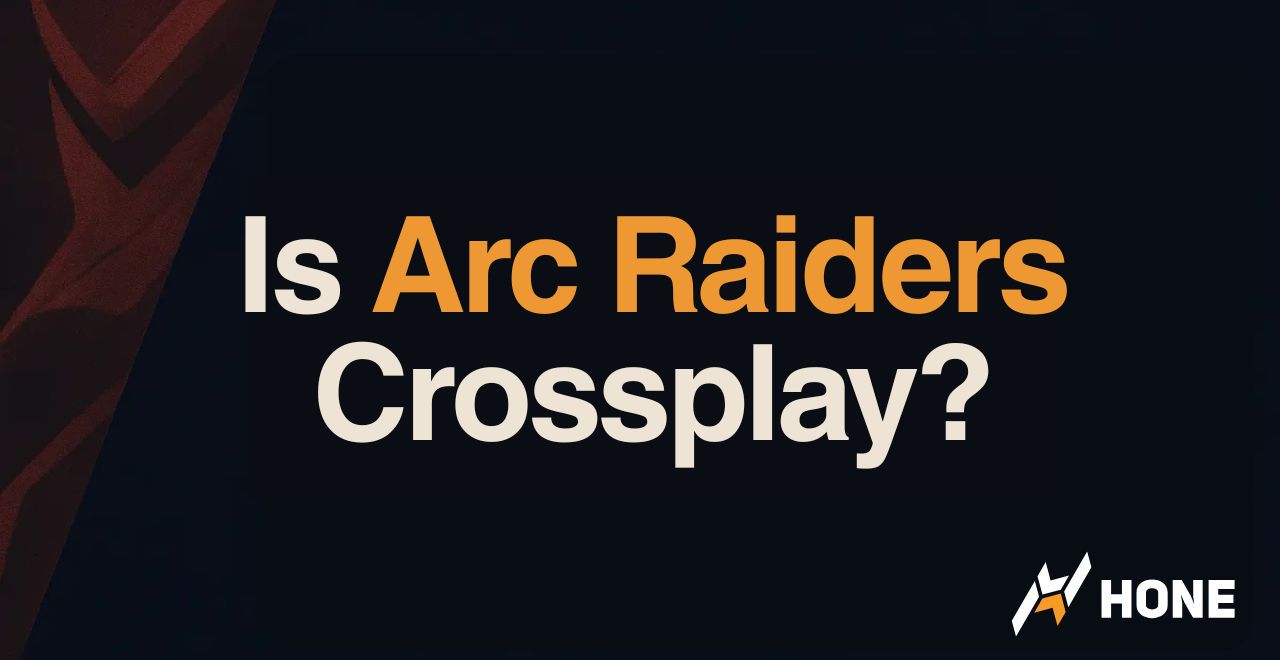


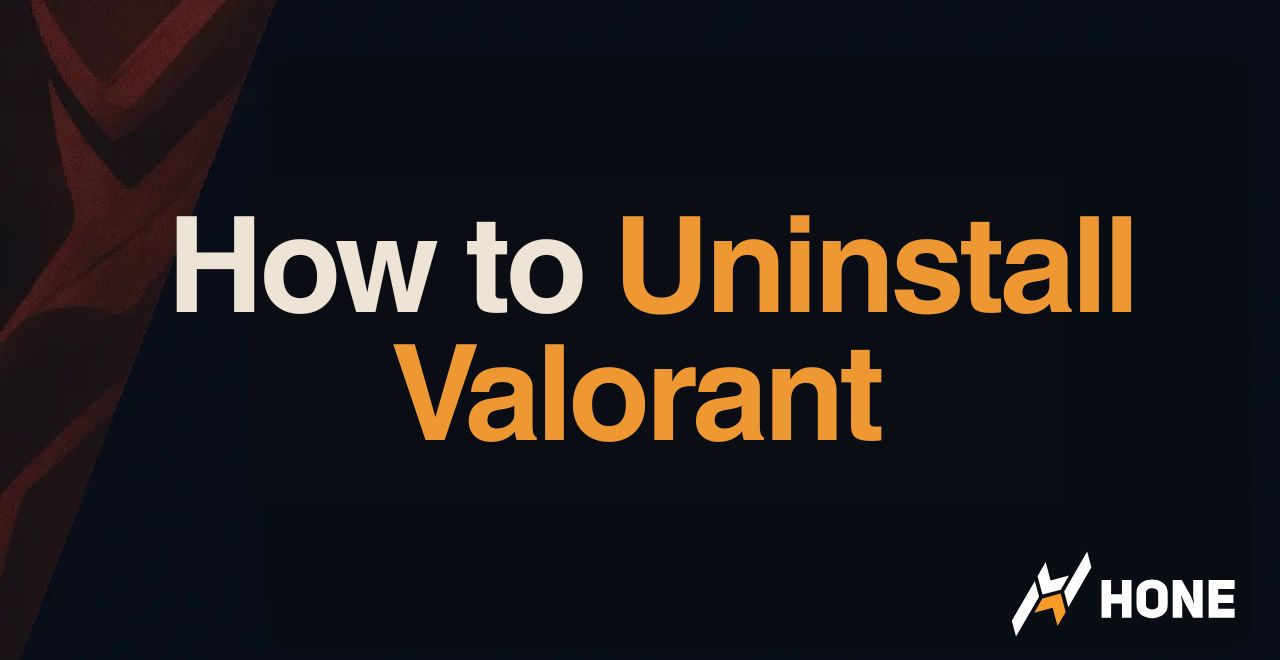
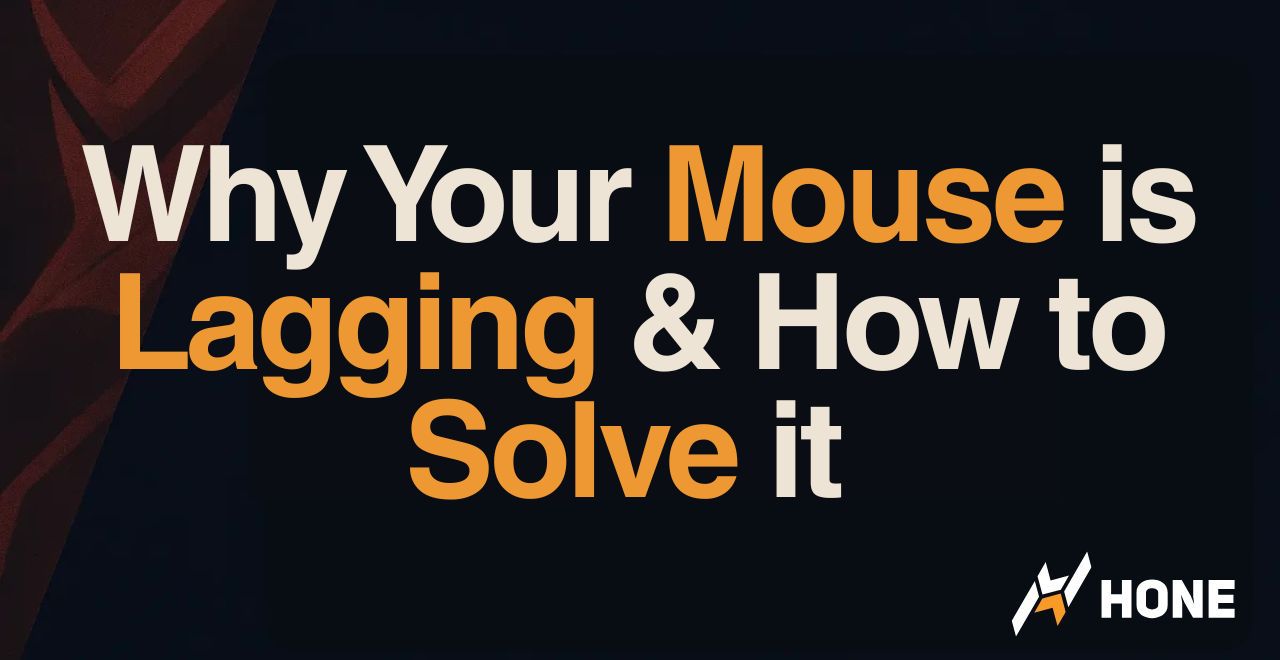

 Discord
Discord
 Instagram
Instagram
 Youtube
Youtube
 TikTok
TikTok