You slide around a corner with Omnimovement. Your shots land perfectly. Then three orange squares flash. The enemy teleports. You are dead before your screen catches up.
This guide shows how to fix Call of Duty Black Ops 7 lag on PC, Xbox Series X, and PlayStation 5. You will learn why Packet Burst happens, how to optimize graphics settings, network configuration, and system tweaks that eliminate stuttering and high ping in BO7.
What Type of Lag Are You Experiencing in Black Ops 7?
Understanding the specific symptom helps target the right fix. BO7 lag comes from three distinct sources that need different solutions.
The Truth About Packet Burst in Black Ops 7
Packet Burst Is Usually Not a Network Problem
The three orange squares that flash during gameplay are labeled Packet Burst, which makes everyone assume it is a network issue. This assumption wastes hours on wrong fixes. The real cause is usually your hardware, specifically VRAM saturation or CPU thread scheduling failures.
Here is what actually happens: Black Ops 7 runs on a strict 60Hz tick rate, giving your system 16.6 milliseconds to process each frame. When your GPU runs out of dedicated VRAM, Windows forces the game to swap textures into slower system RAM. This creates a momentary freeze in the rendering pipeline. Your PC falls behind the server’s authoritative game state. When your hardware catches up, it processes multiple queued updates rapidly in a burst. The game engine flags this as a packet burst even though your internet connection never dropped a single packet.
The fix is not better internet. The fix is preventing VRAM overflow and reducing CPU load so your system never falls behind in the first place.
Quick Fixes for Black Ops 7 Lag and Stuttering
- Settings > Graphics > Quality
- Find On-Demand Texture Streaming
- Set to OFF
- Restart the game completely
- Settings > Graphics > Details & Textures
- Find VRAM Target slider
- Set to 60-70 percent max
- Prevents memory swapping to system RAM
- Settings > Graphics > Display
- NVIDIA Reflex Low Latency: ON
- Use Normal mode, not Boost on laptops
- Reduces system latency queue significantly
- Settings > Graphics > Display
- Display Mode: Fullscreen Exclusive
- Bypasses Windows compositor
- Direct GPU control reduces input lag
- Plug in a wired Ethernet cable
- Disable Wi-Fi adapter in Windows
- Eliminates wireless interference
- Stabilizes latency and packet timing
- NVIDIA: Download GeForce 581.80 or newer
- AMD: Download Adrenalin 25.11.1 or newer
- Contains BO7-specific optimizations
- Enables DLSS 4 and performance fixes
Graphics Settings That Actually Matter for Performance
Optimal vs Default Settings Comparison
These changes eliminate hardware bottlenecks that cause Packet Burst
Advanced Config File Tweaks for PC
The Black Ops 7 configuration file contains hidden performance variables not exposed in the graphics menu. Direct editing can fix CPU thread bottlenecks and input issues that in-game settings cannot address.
Xbox Series X and PlayStation 5 Console Fixes
- Hold power button for 10 seconds to force shutdown
- Unplug power cable from back of Xbox
- Press power button 5 times while unplugged
- Wait 30 seconds, plug back in, power on
- Fixes choppy frames and input delay
- Open your TV settings menu
- Find Motion Smoothing, TruMotion, or Auto Motion Plus
- Turn all motion processing OFF
- Enable Game Mode manually if it does not activate
- Reduces input lag by 30-60ms
- Settings > Network > Settings > Set Up Internet Connection
- Select your connection and go to Advanced Settings
- Change MTU from 1500 to 1472 or 1450
- Prevents packet fragmentation on PPPoE connections
- Fixes rubber-banding on fiber internet
- In-game Settings > Graphics > Quality
- On-Demand Texture Streaming: OFF
- Works the same on console as PC
- Eliminates most Packet Burst issues
- Connect controller via USB-C cable
- Wireless introduces 5-15ms input delay
- 2.4GHz interference from Wi-Fi and phones adds jitter
- Wired connection is always more consistent
- Settings > Controller > Deadzone
- Lower Left/Right Stick Min to 3-5 if no drift
- Set Left/Right Stick Max to 99-100
- Eliminates heavy sluggish aiming feel
Want Smoother FPS In Every Match?
Hone analyzes your PC, auto-tunes game and system settings, and helps you squeeze out every frame in Call of Duty and your other competitive titles.
Network Optimization and Port Forwarding
Black Ops 7 requires specific UDP ports open to maintain stable connections and achieve Open NAT type. A Strict or Moderate NAT blocks incoming packets from servers and other players, causing higher latency and lobby connection failures.
Required Port Forwarding Rules
| Platform | Protocol | Port Range | Priority |
|---|---|---|---|
| All Platforms | UDP | 3074 | Critical – Primary gameplay data |
| PC (Steam) | UDP | 27015-27036 | High – Steam networking |
| PlayStation | TCP | 3478-3480 | High – PSN services |
| PlayStation | UDP | 3478-3479 | High – Voice chat |
| Xbox | UDP | 88, 500, 3544, 4500 | High – Xbox Live and Teredo |
Regional Server and Routing Issues
Black Ops 7 Server Infrastructure Problems
Some regions have severe routing inefficiencies causing 100+ ms ping despite physical proximity
Gaming VPNs Fix Broken ISP Routing
If you live in Pakistan, India, or parts of the Middle East, your ISP likely routes your traffic inefficiently to save money on peering agreements. A Gaming Private Network (GPN) like ExitLag or GearUP Booster bypasses your ISP’s routing tables entirely.
These services maintain private server nodes in key regions. Instead of your data traveling Lahore to London to Dubai, a GPN forces it to go Karachi to Dubai directly using private backbone connections. For BO7, this can reduce ping from 150ms to 40-60ms. Select a GPN node specifically in Dubai or Bahrain depending on which playlist you are joining.
DNS Optimization for Faster Matchmaking
Your DNS server does not affect in-game ping once a match starts, but slow DNS resolution during matchmaking can cause connection timeouts or force the game to skip nearby low latency servers. Switching from your ISP’s default DNS to a faster public resolver prevents these matchmaking failures.
Cloudflare DNS (1.1.1.1 and 1.0.0.1) consistently benchmarks as the fastest for gaming in North America and Asia with excellent DDoS protection. Quad9 DNS (9.9.9.9) offers enhanced security blocking and performs well in the Middle East and Europe with some ISPs. Google Public DNS (8.8.8.8) is reliable but typically 5-10ms slower than Cloudflare in gaming benchmarks.
To change DNS on PC, go to Network Settings > Ethernet or Wi-Fi adapter properties > Internet Protocol Version 4 > Use the following DNS server addresses. On consoles, change DNS in the network connection setup under Manual settings.
Driver Updates That Fix Black Ops 7 Stuttering
Black Ops 7 launched with game-specific optimizations in November 2025 GPU drivers. Running older drivers causes render-thread latency, frame pacing issues, and compatibility problems with DLSS 4 and FSR upscaling technologies.
For NVIDIA users, GeForce Game Ready Driver 581.80 released November 4, 2025 is mandatory. This driver introduces DLSS 4 Multi-Frame Generation support specifically optimized for BO7, which increases frame rates and reduces input latency. It also fixes DLSS Frame Generation bugs present in the 581.57 October driver that caused stuttering.
For AMD users, Adrenalin Edition 25.11.1 is essential. This release includes undocumented Ray Regeneration support and stability fixes for RX 9000 series cards. It also resolves crashes with Easy Anti-Cheat when Radeon Overlay is enabled during BO7 gameplay.
Download drivers directly from NVIDIA.com or AMD.com rather than using Windows Update or manufacturer utilities. Perform a clean installation by selecting Custom Install and checking Perform a clean installation to remove remnants of old drivers that can cause conflicts.
Conclusion
Black Ops 7 lag stems from three distinct sources that each require targeted fixes. Packet Burst is primarily a hardware issue caused by VRAM saturation and texture streaming, not your internet connection. Disable On-Demand Texture Streaming, lower VRAM target to 60-70 percent, and update to November 2025 GPU drivers for immediate improvement.
High ping from bad routing requires network optimization through port forwarding for Open NAT, MTU adjustment on PS5, and Gaming VPNs for regions with broken ISP routing like Pakistan and India. Input delay comes from display settings and controller configuration, so switch to Fullscreen Exclusive mode, enable NVIDIA Reflex, calibrate deadzones, and use wired connections.
By addressing each layer systematically, you eliminate the technical barriers between you and the smooth twitchcore experience Black Ops 7 was designed to deliver.
FAQ
Why do I get Packet Burst in Black Ops 7
Packet Burst usually indicates VRAM overflow or CPU bottlenecks, not network problems. When your GPU runs out of dedicated VRAM, Windows swaps textures to slower system RAM, freezing your render pipeline. Disable On-Demand Texture Streaming and lower VRAM target to 60-70 percent to prevent this.
How do I fix high ping in Black Ops 7
Use wired Ethernet, forward UDP port 3074 for Open NAT, and change DNS to Cloudflare 1.1.1.1. If you live in South Asia or Middle East with routing issues, use a Gaming VPN like ExitLag with Dubai or Bahrain nodes to bypass inefficient ISP routing that adds 100+ ms latency.
What are the best graphics settings for Black Ops 7
Turn Off On-Demand Texture Streaming immediately. Set VRAM target to 60-70 percent, use Fullscreen Exclusive mode, enable NVIDIA Reflex on Normal, and use DLSS Quality or FSR for upscaling. These prevent hardware bottlenecks that cause Packet Burst and stuttering.
Does On-Demand Texture Streaming cause lag in BO7
Yes, this is the number one cause of Packet Burst. On-Demand Texture Streaming downloads high resolution textures during gameplay, saturating your bandwidth and causing constant disk I/O operations. This competes with gameplay packets and freezes your system during texture writes. Turn it off immediately.
How do I fix Xbox Series X lag in Black Ops 7
Perform a deep cache clear by holding power for 10 seconds, unplugging the Xbox, pressing power 5 times while unplugged, waiting 30 seconds, then powering back on. Also disable Motion Smoothing on your TV and manually enable Game Mode to reduce input lag by 30-60ms.
What MTU setting fixes PS5 lag in Black Ops 7
Change MTU from default 1500 to 1472 or 1450 in PS5 network settings. This prevents packet fragmentation on PPPoE connections common with fiber internet. Fragmented packets double processing overhead and cause rubber-banding even on high bandwidth connections.
Which GPU drivers fix Black Ops 7 stuttering
NVIDIA users need GeForce Game Ready Driver 581.80 or newer from November 2025. AMD users need Adrenalin Edition 25.11.1 or newer. These contain game-specific optimizations for DLSS 4, Ray Regeneration, and frame pacing fixes that eliminate render-thread latency.
Do Gaming VPNs reduce ping in Black Ops 7
Yes, if you live in regions with broken ISP routing like Pakistan, India, or parts of Middle East. Gaming VPNs like ExitLag bypass your ISP’s inefficient routing tables and force traffic through private backbone connections to Dubai or Bahrain servers, reducing ping from 150ms to 40-60ms.
What ports does Black Ops 7 need open
Forward UDP port 3074 on all platforms for primary gameplay data. PC Steam users also need UDP 27015-27036. PlayStation needs TCP 3478-3480 and UDP 3478-3479. Xbox needs UDP 88, 500, 3544, and 4500. Port forwarding achieves Open NAT for lowest latency and stable connections.
How do I edit Black Ops 7 config file
Navigate to %localappdata%\Activision\Call of Duty\players and open s.1.0.bt.cod25.txt in Notepad. Change RendererWorkerCount to physical cores minus 1, set VRAM_Scale_Target to 0.65, and save. Set file to Read-Only in properties to prevent the game from overwriting your changes.
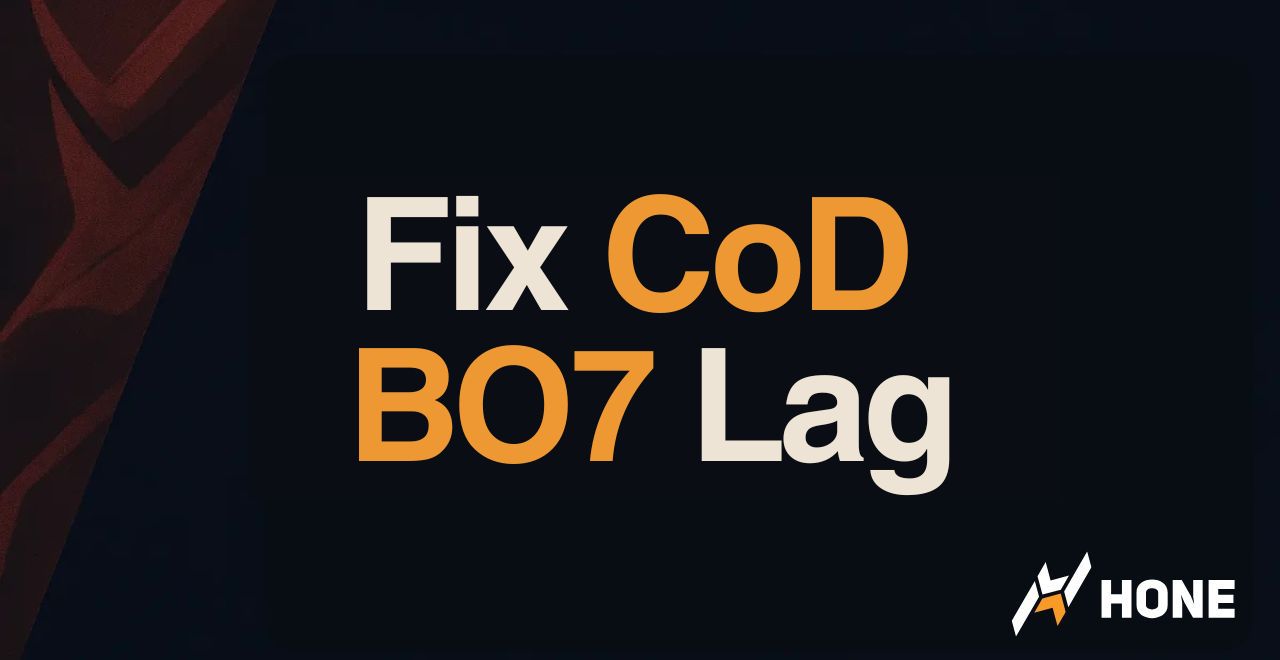


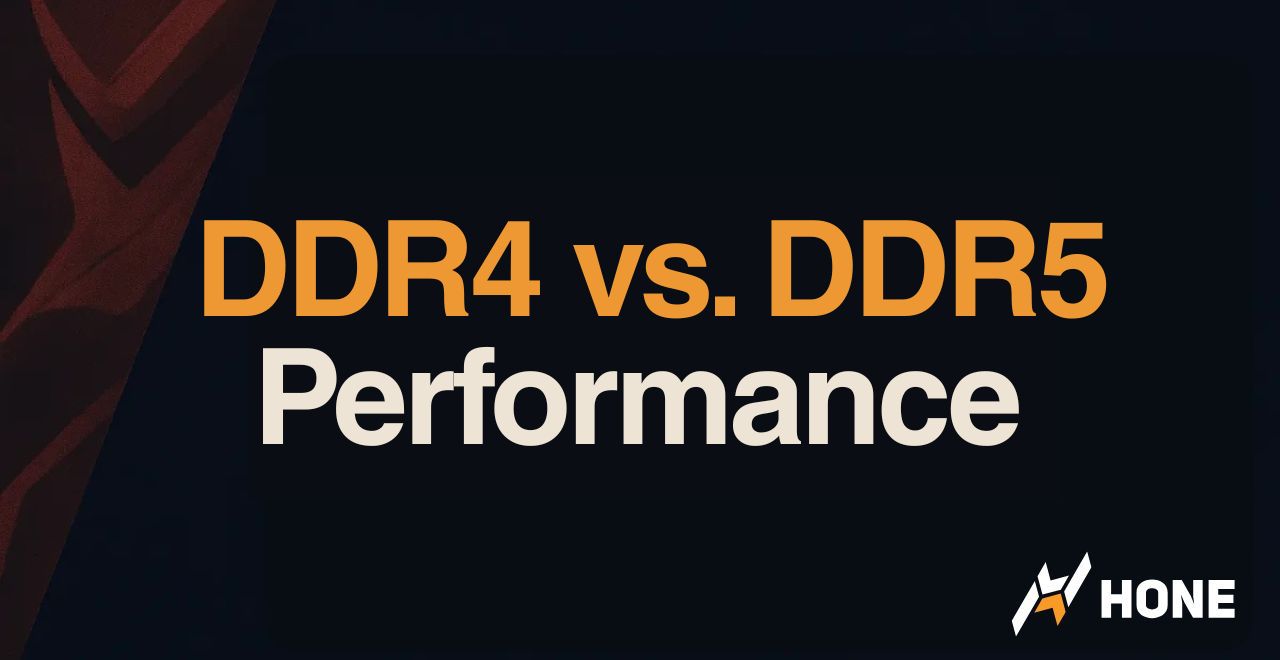


 Discord
Discord
 Instagram
Instagram
 Youtube
Youtube
 TikTok
TikTok