You drop into the Arc. Frame rate stutters. Your shots land late. The player list shows someone already looted your spawn while you were loading.
This guide shows the best Nvidia settings for Arc Raiders to maximize FPS and minimize input lag. You will learn critical driver choices, Nvidia Control Panel configurations, in-game graphics settings that affect both performance and competitive visibility, and how to properly configure DLSS 4 and Reflex for this specific game.
Critical Driver Issue: DO NOT Update to 581.80
The Nvidia driver version 581.80 contains a severe performance regression for Arc Raiders. Players report 50 percent FPS loss compared to the previous version. Your RTX 2060 that ran 115 FPS on 581.75 will drop to 55 FPS on 581.80.
Required Action: Use Display Driver Uninstaller (DDU) in Safe Mode to completely remove 581.80, then clean install driver version 581.75 or the original 581.57 launch driver. This single change can restore 50 to 60 percent of your lost performance.
Why This Happens: Driver 581.80 appears to contain broken optimization profiles specifically for Arc Raiders. The game was optimized for 581.57 and 581.75, which include the correct rendering pathways for DLSS 4 and Reflex.
30 Second Max FPS Configuration for Arc Raiders
Copy This Exact Setup
These settings provide maximum FPS and lowest input lag for competitive play
Windows System Settings for Maximum Gaming Performance
Before configuring Nvidia settings, Windows must be optimized. Two system level changes prevent CPU throttling and reduce GPU latency. These are mandatory for stable high framerates in Arc Raiders.
Nvidia Control Panel Settings for Arc Raiders
These driver level settings force a performance first rendering pipeline. Apply these via Program Settings tab to affect only Arc Raiders. Right click desktop, open Nvidia Control Panel, navigate to Manage 3D settings, click Program Settings tab, add Arc Raiders executable, then configure each setting below.
Critical Performance Settings
Texture and Quality Settings
In-Game Graphics Settings: Performance and Visibility Impact
FPS Gain by Setting Change
Measured impact when changing from High/Epic to Low
Competitive Mandatory Settings: Visibility Over Fidelity
Some Arc Raiders settings are not just about FPS. They create tactical advantages or disadvantages. Setting these wrong puts you at a severe competitive disadvantage.
Foliage: The Game Breaking Setting
This is the single most important competitive setting in Arc Raiders. It creates an asymmetric visibility advantage that breaks fair play.
What Happens: Foliage on High or Epic renders dense grass patches and bushes. These objects provide visual cover. A player hiding prone in these bushes believes they are concealed.
The Problem: Foliage on Low removes entire bushes and grass patches from the game world. The player on High settings hiding in a bush is completely exposed to any enemy using Low settings. You can see their model highlighted against empty ground.
Motion Blur: Off
Depth of Field: Off
Shadows: High/Epic
Effects: High
Understanding DLSS 4 Technologies in Arc Raiders
NVIDIA Reflex: The Non-Negotiable Latency Killer
Reflex bypasses the traditional CPU render queue to deliver the lowest possible system latency. This is the gap between your mouse click and the shot appearing on screen.
How It Works: Without Reflex, your GPU waits in a queue for frames from the CPU. This queue adds latency. Reflex aggressively manages this queue, processing frames immediately as they arrive.
Nvidia Data: Reflex reduces latency by up to 59 percent in Arc Raiders. This translates to faster reaction times and shots that land when you click, not frames later.
The Boost function is critical. It keeps your GPU at 100 percent power even when the game is CPU bound. Arc Raiders can be CPU intensive, so Boost ensures GPU clocks stay high and the rendering pipeline stays fed.
DLSS Super Resolution: Performance vs Quality Trade-Off
DLSS renders the game at a lower internal resolution and uses AI to upscale it to your monitor’s native resolution. This provides a massive FPS boost while maintaining visual clarity.
Preset Breakdown:
DLSS Model: CNN vs Transformer
Arc Raiders includes two AI models for DLSS upscaling. This choice is not widely publicized but has significant performance and visual implications.
CNN Model
Transformer Model
The Frame Generation Debate: When DLSS 4 MFG Works and When It Fails
Arc Raiders is a launch title for DLSS 4 with Multi Frame Generation. This technology is controversial in competitive games because traditional frame generation adds significant input latency. The Arc Raiders implementation requires careful analysis.
Why Traditional Frame Generation Fails in PvP
DLSS 3 Frame Generation inserts an artificial frame between two traditionally rendered frames. While this doubles your FPS counter, your actual responsiveness remains tied to the base framerate. The generated frame is not connected to your inputs. This creates a disconnect between what you see and what you can control.
The Problem: In competitive shooters, this added latency means your shots land frames later than intended. You will lose gunfights against players without frame generation because their inputs register faster.
Low Base FPS + Frame Gen
High Base FPS + Frame Gen
Final Frame Generation Recommendations
The Rule: Frame Generation is a multiplier. It multiplies your existing latency, whether low or high.
“`Frame Generation: OFF. This guarantees the absolute lowest input latency. No risk of added delay. This is the pro setting.
Frame Generation: ON (x2) is viable if your base FPS without FG is already 100 plus. The latency addition is reportedly near imperceptible in Arc Raiders specifically.
Frame Generation: OFF. Do not use FG to compensate for low base FPS. It will make the game look smoother while making it feel significantly more sluggish and unresponsive.
GPU Tier Specific Configurations
GTX/RTX 20/30 Series
RTX 30/40 Series
RTX 4080/50 Series
CPU Bottleneck Considerations
Arc Raiders can be very CPU intensive in specific scenarios. If you pair a high end GPU like an RTX 3080 with a mid range CPU like a Ryzen 5 3600, your system will be CPU bound. In this scenario, lowering GPU intensive settings like Textures will do nothing to improve FPS.
The primary FPS gains in CPU bound situations come from lowering CPU intensive settings. Focus on Foliage (set to Low), Effects (set to Low), and View Distance (set to Medium). These settings reduce the number of objects and calculations the CPU must process per frame. Additionally, NVIDIA Reflex On plus Boost is mandatory in CPU bound scenarios as it keeps GPU clock speeds high even when waiting for CPU data.
Conclusion
The foundation of Arc Raiders optimization starts with installing the correct Nvidia driver. Driver 581.75 or 581.57 is mandatory, while 581.80 contains a severe performance regression. From there, configure Windows for Ultimate Performance power plan and enable Hardware Accelerated GPU Scheduling. In Nvidia Control Panel, force Power Management to Prefer Maximum Performance, enable Low Latency Mode, and disable V-Sync at the driver level. Inside the game, the competitive mandatory settings are Foliage Low, Motion Blur Off, and NVIDIA Reflex On plus Boost. For DLSS, use Balanced preset with the CNN model for maximum performance, switching to Transformer only if foliage shimmering becomes distracting. Frame Generation should remain off for competitive play unless you have an RTX 4080 or 50 series card with a base framerate already exceeding 100 FPS. This systematic approach addresses driver issues, system configuration, driver settings, and in game graphics to deliver maximum FPS and minimum input latency.
FAQ
What is the best Nvidia driver for Arc Raiders
Use Nvidia Game Ready Driver version 581.75 or the original 581.57 launch driver. Do not update to 581.80 as it contains a severe performance regression causing 50 percent FPS loss. Use DDU to completely remove 581.80 before clean installing 581.75.
Should I turn on NVIDIA Reflex in Arc Raiders
Yes, absolutely. Set NVIDIA Reflex to On plus Boost. This reduces system latency by up to 59 percent by bypassing the CPU render queue. The Boost function keeps GPU clocks high even in CPU bound scenarios, which is critical for Arc Raiders. Learn more about system-level latency reduction in our PC lag guide.
Why must Foliage be set to Low in Arc Raiders
Foliage on High or Epic renders bushes and grass that Foliage on Low removes completely. A player hiding in a bush on High settings is fully exposed to enemies using Low settings. This creates a game breaking competitive imbalance. Foliage must be Low for fair play. See our full Arc Raiders settings for FPS guide for details.
What DLSS setting is best for Arc Raiders
DLSS Balanced provides the best trade off between FPS gain and image clarity for most players. Use Performance preset on lower end cards like RTX 2060 or 3050. For DLSS Model, choose CNN for 10 to 12 percent better performance, switching to Transformer only if shimmering is distracting. We cover more DLSS tuning in how to increase FPS in Arc Raiders.
Should I use Frame Generation in Arc Raiders
For competitive play, keep Frame Generation off for the lowest input latency. For high end cards (RTX 4080 or 50 series) where base FPS already exceeds 100, FG On (x2) is viable as Arc Raiders reportedly adds only 2ms latency. Never use FG to compensate for low base FPS as it multiplies existing latency. Read more on modern frame gen tech here: Lossless Scaling – the future of performance.
What Nvidia Control Panel settings for Arc Raiders
Set Power Management Mode to Prefer Maximum Performance, Low Latency Mode to On, Vertical Sync to Off, and Threaded Optimization to On. These are the critical settings. Also set Texture Filtering Quality to High Performance and disable Image Sharpening. For more PC-wide tweaks, see increase FPS on PC.
Should ray tracing be on or off in Arc Raiders
Turn Ray Tracing (RTXGI) off for maximum FPS. This is the single largest performance cost in the game, providing 50 to 80 percent FPS gain when disabled. It offers zero competitive advantage. Only enable it on RTX 4080 or 50 series if you prioritize visuals over performance. More in our Arc Raiders FPS optimization guide.
What is the difference between CNN and Transformer DLSS models
CNN is the performance model, providing 10 to 12 percent faster rendering but with more shimmering on foliage and fine objects. Transformer is the quality model, better at resolving vegetation but 10 to 12 percent slower. Start with CNN for max FPS, switch to Transformer only if shimmering is distracting.
Should Motion Blur be on or off in Arc Raiders
Motion Blur must be off. This setting intentionally blurs your screen during camera movement, destroying visual clarity and obscuring moving targets during firefights. It provides no benefit and actively harms your ability to track enemies.
How do I fix CPU bottleneck in Arc Raiders
Lower CPU intensive settings: Foliage to Low, Effects to Low, and View Distance to Medium. Enable NVIDIA Reflex On plus Boost to keep GPU clocks high. Set Windows power plan to Ultimate Performance. Learn broader system steps in optimize your PC for gaming.
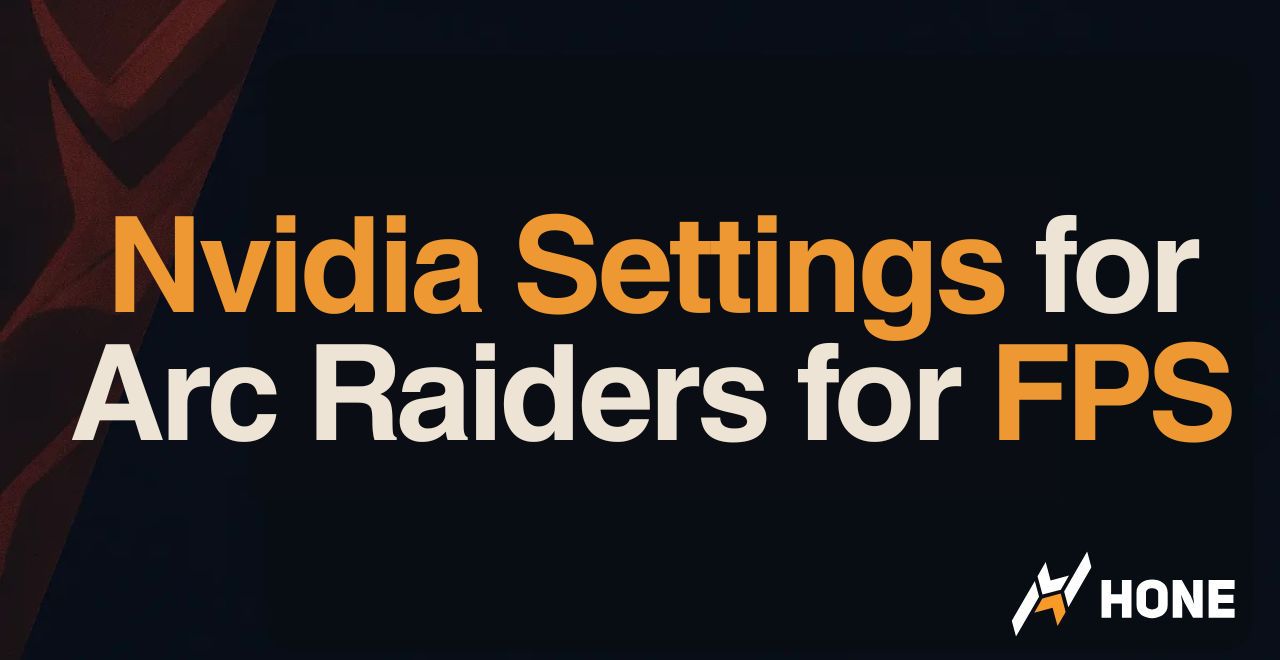


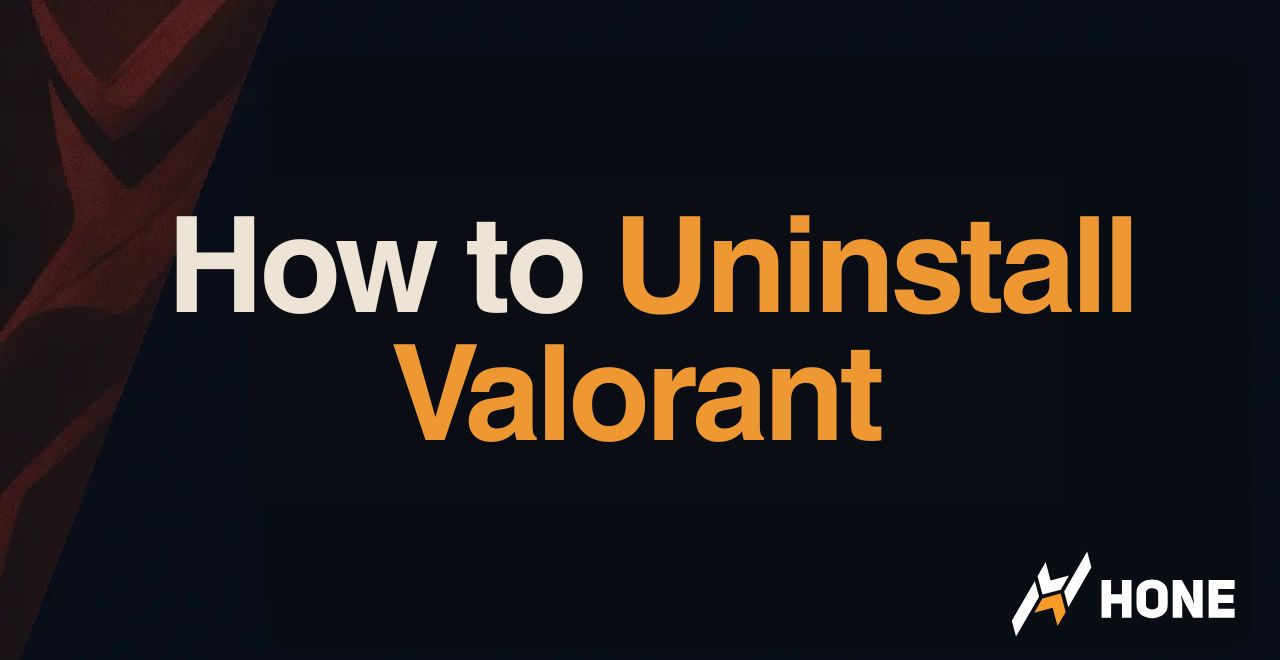
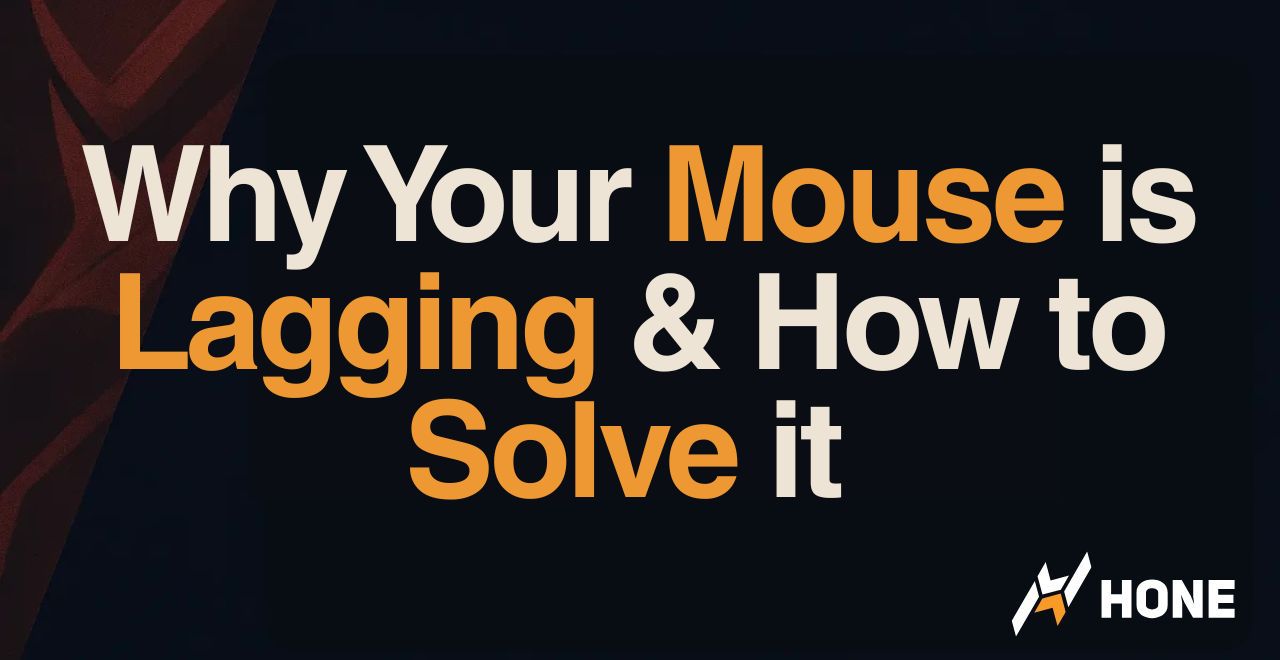

 Discord
Discord
 Instagram
Instagram
 Youtube
Youtube
 TikTok
TikTok