Struggling to run Rust with Its demanding performance requirements? This guide reveals top strategies to boost FPS, from system optimizations and in-game settings to the ultimate optimization tool: Hone.gg. Achieve super-fast gameplay and defeat the competition.
Facing performance issues with the latest Rust update? A high FPS is crucial for a competitive edge In this demanding survival game. This guide explores proven methods to boost your FPS in Rust, covering everything from changing system settings and optimizing in-game graphics to using Hone.gg, the ultimate performance booster.

Recommended System Requirements for Rust
Before diving into optimization, ensure your system meets Rust’s recommended specifications:
- OS: Windows 10 64-bit
- Processor: Intel Core i7-3770 / AMD FX-9590 or better
- Memory: 16 GB RAM
- Graphics: GTX 980 / AMD R9 Fury or better
- DirectX: Version 12
- Network: Broadband Internet connection
- Storage: 20 GB available space
How To Boost Your FPS In Rust
Unlock hidden performance by optimizing your system! This section covers essential tweaks to boost FPS in Rust, from managing startup apps to updating drivers and power settings.
1. Streamlining Startup Applications
Unnecessary startup programs consume valuable resources. Disable them in your system settings to free up memory and processing power for Rust.
Updating Drivers for Peak Performance: Outdated drivers can hinder performance. Keep your graphics drivers and other essential drivers updated to leverage the latest optimizations and bug fixes.
Power Settings: Unleashing Full Power: Activate the high-performance power plan in Windows. This ensures your CPU and GPU run at their maximum potential, maximizing FPS in Rust.
2. Changing In-game settings to boost your FPS
Boost your FPS without upgrading your hardware! This section explores crucial in-game settings adjustments to optimize Rust’s performance and achieve smoother gameplay.
Graphics Settings: Finding the Sweet Spot: Lowering demanding graphics settings like shadow quality, texture detail, and draw distance significantly impacts FPS. Experiment to find the balance between visuals and performance.
Disabling Unnecessary Features for Maximum FPS: Turn off resource-intensive features like V-Sync, anti-aliasing, motion blur, and bloom. These visual enhancements often come at the cost of FPS.
Console Commands: Advanced Tweaking for Pros: Rust’s console commands offer granular control over performance. Use commands like `gc.buffer 1024` to fine-tune memory management and other settings for optimal FPS .
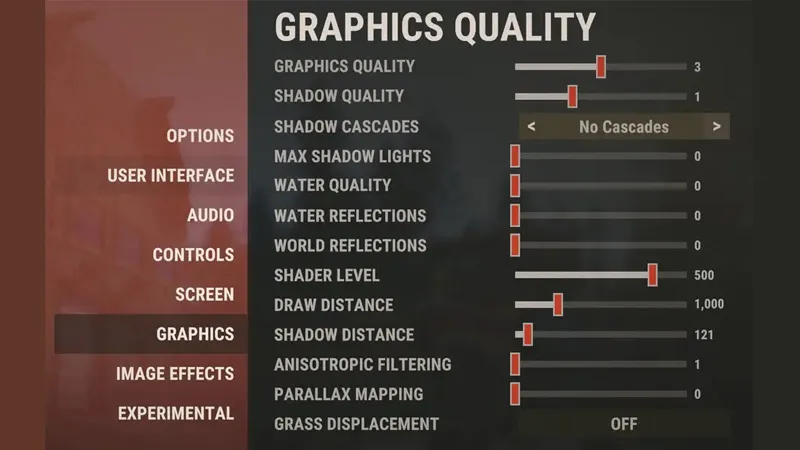
3. Ultimate FPS Boosting method: Hone.gg
Discover the secret weapon for maximizing FPS in Rust: Hone.gg! This free and easy-to-use tool optimizes your PC for peak performance, delivering a smooth, lag-free gaming experience.
Why Choose Hone.gg?
Hone.gg stands out as the fastest and simplest way to supercharge your PC’s gaming performance. It’s free, boasts over 90+ optimizations, and requires no technical expertise.
Key Advantages of Hone.gg
– Comprehensive System Optimization: Hone.gg tackles various performance bottlenecks, optimizing memory, network settings, and graphics configurations.
– Network Stabilization for Online Gaming: Minimize lag and improve online responsiveness with Hone.gg’s network optimizations, vital for Rust’s multiplayer environment.
– User-Friendly Interface for Effortless Optimization: No complex configurations required. Hone.gg’s intuitive interface makes optimizing your system a breeze.
Hone.gg is the ultimate tool for gamers seeking a hassle-free way to maximize their system’s potential. It’s the easiest and most effective method to achieve a smooth, high-FPS Rust experience without delving into complex technical adjustments.
Boosting your FPS in Rust involves a combination of strategies. While manual system tweaks and in-game adjustments can yield significant improvements, Hone.gg offers a superior, comprehensive, and user-friendly approach. By incorporating Hone.gg and the other methods discussed, you can unlock your system’s full potential, enjoy a lag-free Rust experience, and focus on surviving the harsh and unforgiving world.




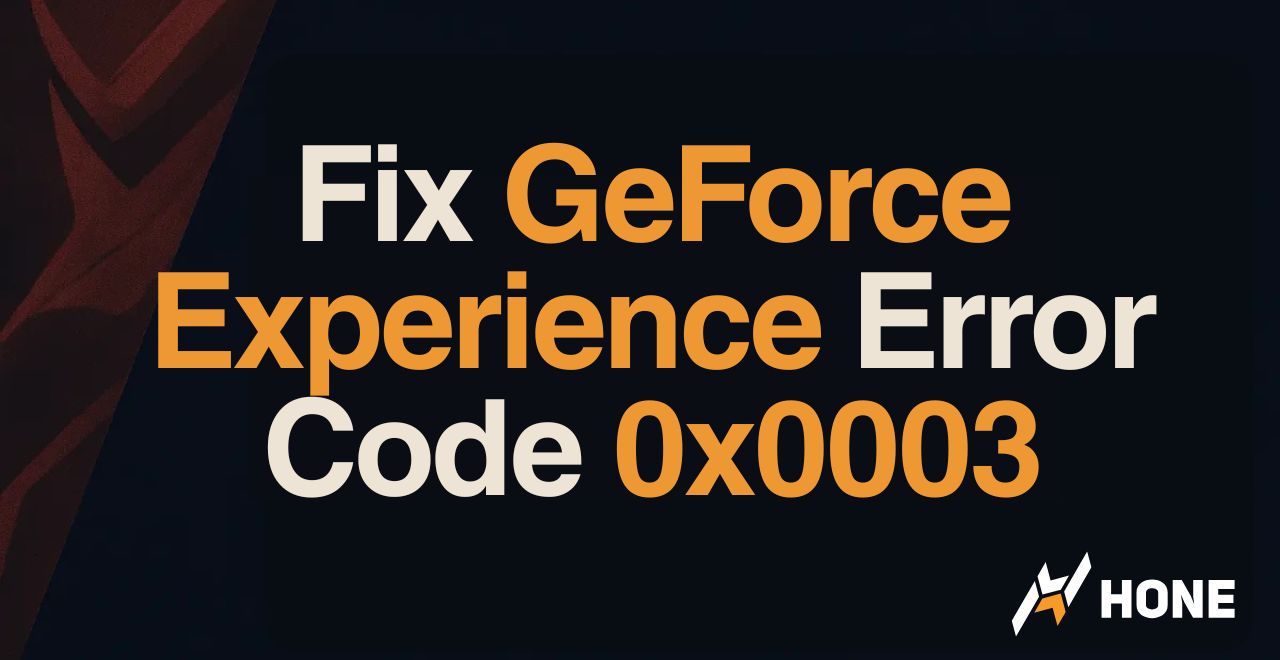
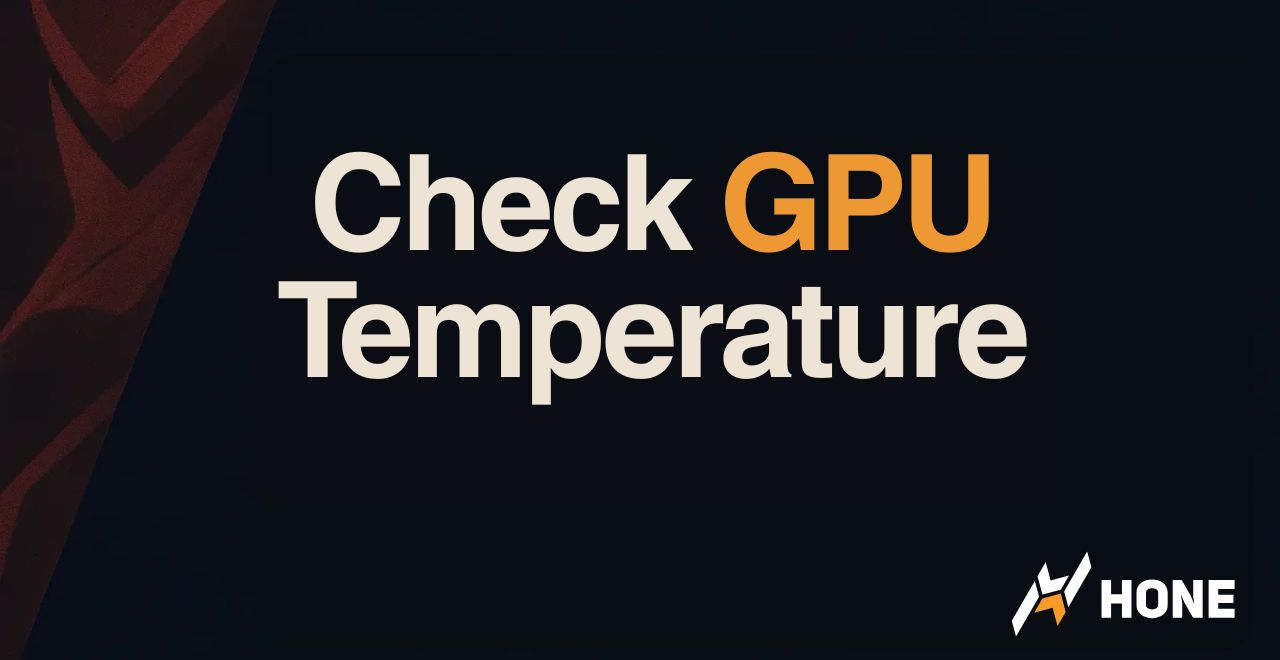
 Discord
Discord
 Instagram
Instagram
 Youtube
Youtube
 TikTok
TikTok