Your Data’s Journey to Fortnite Servers
Understanding where your ping comes from
That frustrating moment when your shot clearly hits, but the damage numbers never appear. Or when you place a wall but it doesn’t register until you’re already eliminated. Welcome to the world of high ping in Fortnite, where milliseconds determine whether you’re getting that Victory Royale or watching from the lobby.
Here’s the harsh truth: Your Fortnite ping isn’t just one problem; it’s a complex chain of potential failures spanning from your PC to Epic’s AWS servers. And that 30Hz tick rate? It means you’re always playing with at least 33ms of built-in delay, even with “perfect” internet.
Live Connection Quality Simulator
The 4 Types of “Lag” You’re Actually Experiencing

Before you can fix your ping, you need to identify which type of performance issue you’re actually facing. What players call “lag” is actually four completely different problems, each requiring different solutions.
Click Your Symptoms to Identify the Problem
Each type points to a different part of your connection
Network Lag (High Ping)
Delay between pressing buttons and actions happening. Builds place late. Getting shot around corners.
Packet Loss
Players teleporting. Shots not registering despite clear hits. Builds failing to place randomly.
FPS Drops
Game looks choppy. Mouse feels heavy. Stuttering during build fights. Same issues in Creative alone.
Server Lag
Everyone freezing at once. Items won’t pick up. Whole lobby complaining. Mass teleporting.
Why Fortnite Has a Built-in 33ms Delay (And Can’t Fix It)
Here’s something Epic Games doesn’t advertise: Fortnite’s servers run at just 30Hz, meaning they only send updates 30 times per second. This creates an unavoidable 33.3ms delay (1000ms ÷ 30 = 33.3ms) on top of your network ping.
Compare this to competitive shooters like Valorant (128Hz) or CS2 (128Hz), and you understand why Fortnite feels “heavier” even with good ping. A player with 20ms ping in Fortnite actually experiences 53ms of total delay, while the same ping in Valorant results in just 28ms total delay.
Why doesn’t Epic just increase the tick rate? Building. Processing 100 players creating and destroying thousands of structures would “literally melt servers” at higher tick rates. In competitive end-games with 50+ players building simultaneously, servers already struggle at 30Hz, causing the infamous late-game lag.
Where Your Ping Actually Comes From: The Server Map
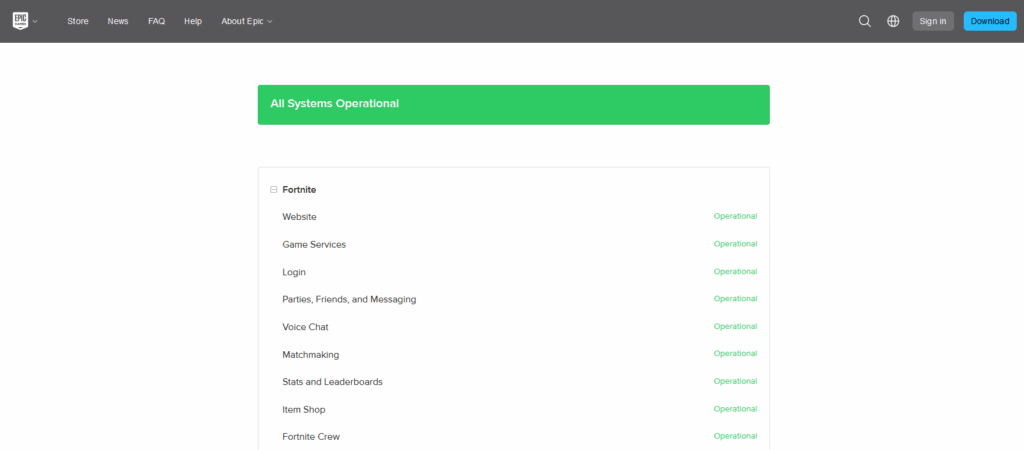
Fortnite Global Server Locations (AWS Regions)
Server Reality Check: Fortnite runs entirely on Amazon Web Services (AWS). Epic can only place servers where AWS has data centers. The removal of the Southeast Asia sub-region in 2019 forced millions of players to connect to distant servers, permanently increasing their ping.
When Your ISP Routes You Wrong
Let me show you the most extreme example of ISP routing problems. Players in Texas should have low ping to the East Coast server in Ashburn, Virginia; it’s relatively close and on the same continent. But many Texas players report 150–200ms ping to Ashburn servers. Why?
The Broken Route: Texas to Ashburn Server
Dallas, Texas
+15ms
+80ms (Wrong direction!)
+120ms (Why here?!)
Total: 200ms+
The Routing Problem: Your data travels 5,000+ kilometers to reach a server that’s only ~2,000km away. This happens because your ISP doesn’t have a direct peering agreement with the Ashburn data center, forcing traffic through multiple transit providers who route it inefficiently.
The Complete Fix Priority System
Stop wasting time on fixes that won’t help. Here’s the exact order to tackle your ping problems, organized by impact and difficulty:
Your Personalized Action Plan
Click each fix as you complete it
Do First
-
Switch to Ethernet Cable-20ms to -100ms, eliminates packet loss
-
Close All Background AppsFrees bandwidth, stops ping spikes
-
Enable Net Debug StatsIdentify if it’s ping or packet loss
-
Manually Select Server RegionAuto-select often chooses wrong server
Do Second
-
Configure Router QoSEliminates family Netflix lag spikes
-
Update Network DriversFixes compatibility issues
-
Disable Windows UpdatesStops background downloads
-
Run Traceroute to ServerIdentifies routing problems
Last Resort
-
Try Gaming VPN (ExitLag)Bypasses bad ISP routing
-
Switch ISP ProviderNuclear option for routing issues
-
Disable Cosmetic StreamingPrevents in-game downloads
-
Contact ISP with EvidenceShow traceroute proving bad routing
Find Your Exact Problem
Answer These Questions to Get Your Solution
Let’s diagnose your specific issue
Constant High Ping Solution
- Your issue is likely ISP routing or server distance
- Run tracert to your server: tracert ping-nae.ds.on.epicgames.com
- Look for hops with 50ms+ jumps – that’s your bottleneck
- If routing is bad, try ExitLag or similar gaming VPN
- Consider switching ISPs if another provider has better peering
Endgame Lag Solution
- This is server-side lag from too many builds
- Epic’s 30Hz servers can’t handle 50+ players building
- No client-side fix exists – it affects everyone
- Play Arena during off-peak hours for better servers
- Consider switching to less populated regions temporarily
Random Ping Spikes Solution
- Someone on your network is using bandwidth
- Enable QoS on your router immediately
- Set your gaming device to highest priority
- Check for automatic cloud backups or updates
- Use Resource Monitor to find bandwidth-hungry apps
Peak Hour Lag Solution
- ISP network congestion during peak hours
- Your ISP is overselling bandwidth in your area
- Document the pattern with screenshots over a week
- Contact ISP with evidence demanding resolution
- Gaming VPN can bypass congested ISP nodes
The History of Fortnite Server Disasters
Understanding Fortnite’s server history helps explain why your ping might suddenly get worse:
- Summer Skirmish 2018: First competitive event was unplayable due to server CPU overload from dense building
- SEA Server Removal (2019): Epic deleted Southeast Asia servers to populate the new Middle East region
- ME Server Crisis (May 2022): Epic’s “network partner terminated service,” causing permanent high ping for Middle East players
- Chapter Updates: Every new chapter brings performance issues as Epic adds features that servers can’t handle
The pattern is clear: Epic consistently prioritizes new content over server performance, leaving players to deal with the consequences.
When Gaming VPNs Actually Work (And When They’re Scams)
Gaming VPNs (technically GPNs – Gaming Private Networks) like ExitLag, NoPing, or GearUp Booster only work if your problem is bad ISP routing. They create a private tunnel that bypasses your ISP’s terrible routing decisions.
They work by:
- Bypassing congested public internet routes
They DON’T work if:
-
- You’re on WiFi (fix that first)
-
- Your PC is the problem (FPS drops)
-
- The server itself is lagging
-
- You already have good routing
Run a traceroute first. If you see your data taking a ridiculous path to the server, a GPN might reduce your ping by 20-100ms. If your routing is already direct, you’re wasting money.
The Bottom Line
Your best approach is methodical diagnosis: Use Net Debug Stats to identify whether you have high ping or packet loss, run traceroutes to find routing problems, and work through fixes systematically from easiest to hardest. For many players, especially in regions with poor AWS coverage or bad ISP peering, a gaming VPN might be the only solution to bypass inefficient routing.
Remember: If everyone in your lobby is lagging, it’s Epic’s servers struggling with building calculations. If it’s just you, follow our priority fix system above. And always, always use an Ethernet cable; WiFi has no place in competitive gaming.
Frequently Asked Questions
Why is my Fortnite ping so high but my internet is fast?
Download speed doesn’t determine ping. Your ISP likely has poor routing to Fortnite’s AWS servers, sending your data on an inefficient path. Run a traceroute to identify where the delay occurs. Gaming requires good routing, not just bandwidth.
Why does Fortnite feel laggy even with 30ms ping?
Fortnite’s servers run at 30Hz, adding 33ms of built-in delay on top of your ping. With 30ms network ping, you’re actually experiencing 63ms total delay. Compare this to 128Hz games like Valorant where 30ms ping means just 38ms total delay.
Will switching from WiFi to Ethernet really help?
Yes, dramatically. WiFi adds 5-50ms of latency and causes packet loss from interference. Ethernet provides a stable, direct connection with consistent latency. This single change often reduces ping by 20-100ms and eliminates most packet loss issues.
Why is Fortnite laggy in endgame even with good internet?
Server CPU overload from processing thousands of builds. When 50+ players build simultaneously in a small zone, the server can’t calculate physics fast enough at 30Hz. This affects everyone in the lobby equally and has no client-side fix.
Do gaming VPNs like ExitLag actually reduce ping?
Only if your ISP has bad routing. Gaming VPNs bypass your ISP’s inefficient path using optimized private networks. They can reduce ping by 20-100ms for players with routing issues but won’t help if you already have direct routing to servers.
Why did my ping suddenly get worse after a Fortnite update?
New seasons bring massive player influxes that overload servers, plus new features that increase computational load. Updates also reset shader caches and introduce bugs. This “update day lag” is a recurring pattern throughout Fortnite’s history.
What’s the best server region for lowest ping?
Always manually select your region; don’t use Auto. The best region isn’t always the geographically closest due to routing. Test each available region in-game and choose the one showing lowest ms. Some players get better ping to “farther” servers with better routing.
Can I fix packet loss in Fortnite?
Packet loss is usually fixable. Switch from WiFi to Ethernet, configure QoS on your router to prioritize gaming traffic, close bandwidth-heavy applications, and ensure no one’s streaming 4K video on your network. If packet loss persists on Ethernet, contact your ISP; it’s their network failing.




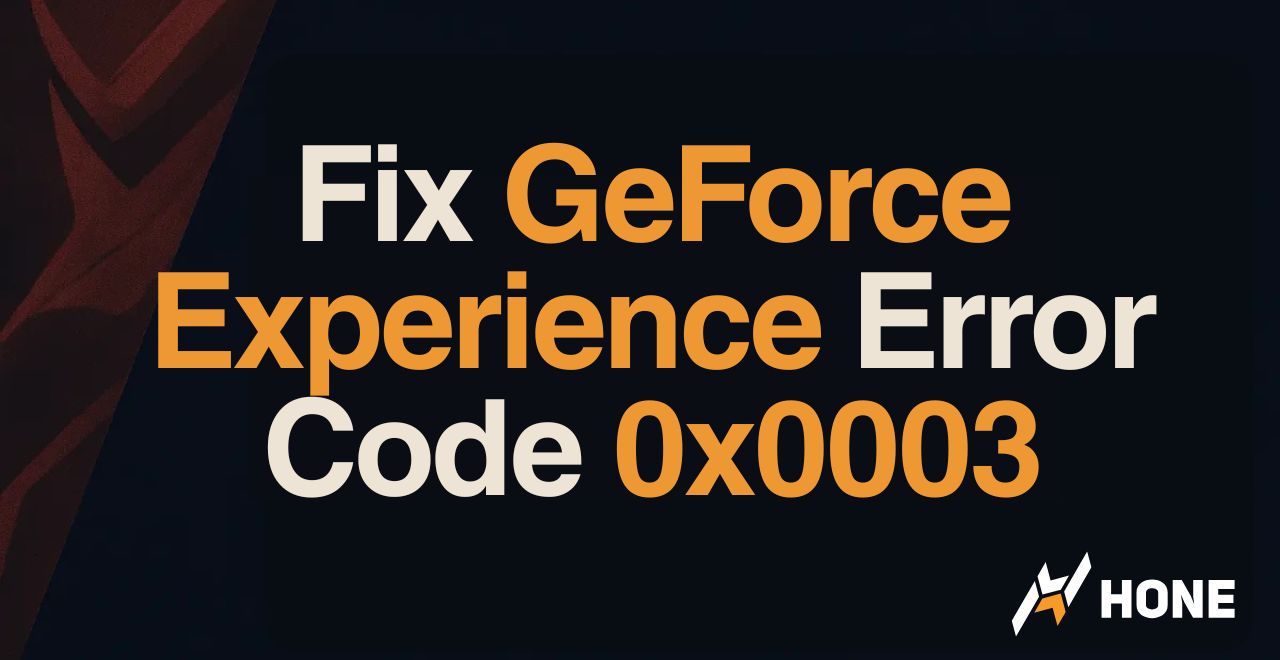
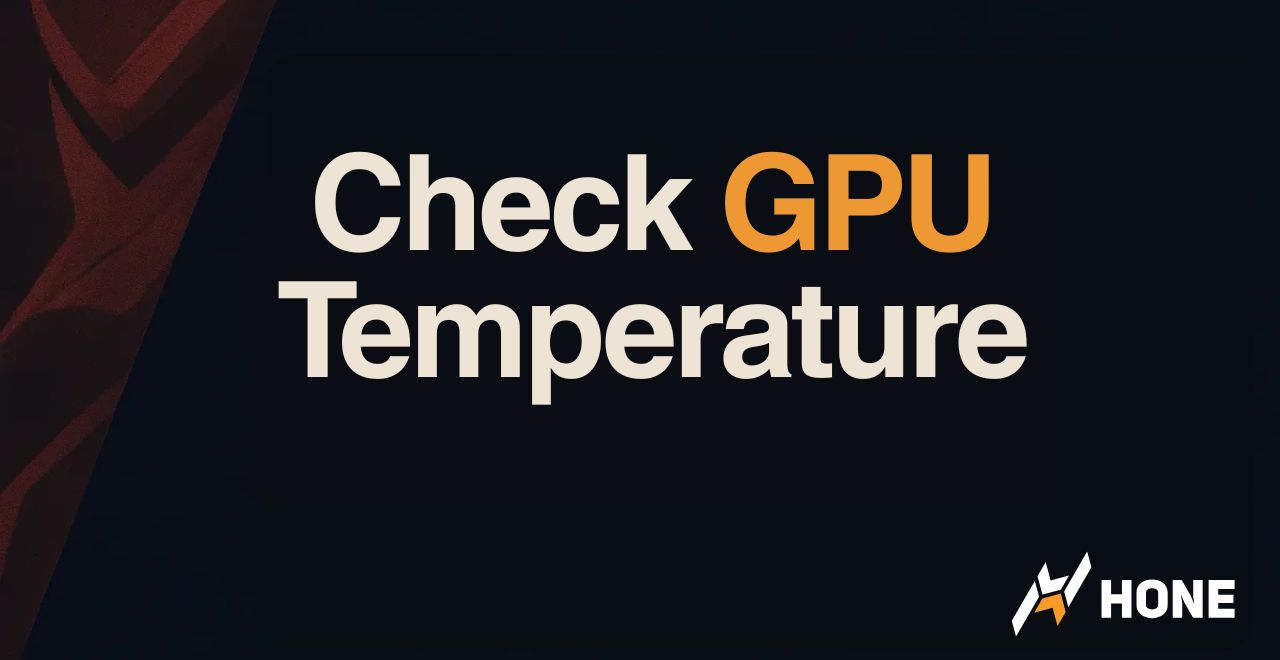
 Discord
Discord
 Instagram
Instagram
 Youtube
Youtube
 TikTok
TikTok