Your game stutters. Your video call freezes mid-sentence. That important file upload fails at 99%. Behind these digital frustrations lies a silent culprit: packet loss. It’s the internet’s equivalent of losing pieces of a jigsaw puzzle during shipping, except these pieces carry your data.
It’s not just “bad internet” or “lag” but a specific phenomenon with identifiable causes, measurable impacts, and surprisingly complex technical underpinnings that affect everything from gaming to enterprise networks.
The 1% Rule
Network engineers consider 1% packet loss the threshold where users start noticing problems. At 2%, real-time applications become frustrating. At 5%, most online activities are severely impacted. Yet many users unknowingly tolerate 3-5% loss, attributing issues to “slow internet” rather than missing packets.
What is Packet Loss?
To understand packet loss, we first need to understand packets themselves. When you send data over the internet, that data doesn’t travel as one continuous stream. Instead, it’s chopped into small chunks called packets, each typically containing 1,000 to 1,500 bytes of data.

Think of it like shipping a large piece of furniture that won’t fit in one box. You disassemble it, pack each piece separately with assembly instructions, and ship multiple boxes. The internet works similarly, breaking your data into packets that travel independently and reassemble at the destination.
The Journey of a Data Packet
Each packet contains: Header (addressing info, sequence number, protocol data) + Payload (actual data) + Trailer (error checking). When packets go missing at any point in this journey, that’s packet loss.
The Anatomy of Internet Packets
Each packet is like a digital envelope with multiple layers of information, corresponding to the OSI (Open Systems Interconnection) model.
How Packets Are Structured (OSI Layers)
A typical IP packet header contains crucial routing information:
- Source IP Address: 32 bits (IPv4) or 128 bits (IPv6) identifying sender
- Destination IP Address: Where the packet needs to go
- Time to Live (TTL): Hop counter preventing infinite loops (usually starts at 64 or 128)
- Protocol: Identifies if it’s TCP (6), UDP (17), or other protocols
- Header Checksum: Error detection for the header itself
- Fragmentation Info: For reassembling large data split across packets
When routers get overwhelmed, they examine these headers to decide which packets to drop first. Lower priority packets (like background downloads) get dropped before real-time traffic.
The Core Causes of Packet Loss

Packet loss happens for specific, identifiable reasons. Acknowledging these causes is the first step toward fixing the problem in games like League of Legends or Fortnite. Let’s examine each major category in detail.
of packet loss cases
When networks exceed capacity, routers must drop packets. Like a highway traffic jam, there’s simply not enough space for all data to flow.
- Peak usage hours (7-11 PM)
- Oversubscribed ISP nodes
- Insufficient bandwidth allocation
- Buffer overflow in network equipment
of packet loss cases
Physical components degrade over time. Damaged cables, failing network cards, or overheating routers physically can’t transmit data properly.
- Damaged ethernet cables
- Failing router/modem hardware
- Corroded connectors
- Overheating network equipment
of packet loss cases
Wireless signals battle constant interference. From microwaves to neighboring Wi-Fi networks, electromagnetic interference corrupts data in transit.
- Wi-Fi channel overlap
- Physical obstacles (walls, metal)
- Electronic device interference
- Distance from access point
of packet loss cases
Misconfigured network settings create artificial bottlenecks. MTU mismatches, QoS policies, or firewall rules can inadvertently drop legitimate packets.
- MTU size mismatches
- Aggressive firewall rules
- Incorrect duplex settings
- Faulty QoS configurations
Network Congestion and Buffer Management
Network congestion deserves special attention as the leading cause of packet loss. When we talk about congestion, we’re really talking about queuing theory in action.
Every network device (from your home router to massive ISP equipment) has buffers (temporary storage) for packets waiting to be processed.
Network buffers work on a First-In-First-Out (FIFO) principle, but when they fill up, new packets have nowhere to go. Here’s what happens:
- Buffer fills: Incoming packet rate exceeds outgoing capacity
- Tail drop begins: New arriving packets are dropped (tail drop algorithm)
- TCP reacts: Senders detect loss and slow down (congestion control)
- Synchronization problem: All TCP connections slow down together, then speed up together, creating waves
Modern routers use Active Queue Management (AQM) algorithms like Random Early Detection (RED) to drop packets before buffers fill completely. This prevents the synchronization problem and maintains smoother traffic flow.
Bufferbloat: When buffers are too large, packets queue for extended periods, creating high latency without technically being “lost.” This is why bigger buffers aren’t always better; they can make the problem worse for real-time applications.
How Different Protocols Handle Packet Loss

Not all internet traffic handles packet loss the same way. The transport layer protocol determines whether lost packets are retransmitted or simply abandoned. This fundamental difference shapes how applications experience and recover from loss.
| Protocol | Loss Handling | Use Cases | Impact of 1% Loss |
|---|---|---|---|
| TCP (Transmission Control Protocol) |
Automatic retransmission Guaranteed delivery Congestion control |
Web browsing File downloads Most applications |
10-30% throughput reduction Increased latency Connection stalls |
| UDP (User Datagram Protocol) |
No retransmission Fire-and-forget Application handles loss |
Gaming VoIP/Video calls Live streaming DNS queries |
Glitches/artifacts Audio drops Game lag Degraded quality |
| QUIC (Quick UDP Internet Connections) |
Selective retransmission 0-RTT connection Multiplexed streams |
HTTP/3 Google services Modern web apps |
Better than TCP Faster recovery Less head-of-line blocking |
When TCP detects packet loss (through missing acknowledgments or timeouts), it doesn’t just retransmit; it assumes network congestion and adjusts behavior:
- Slow Start: Exponentially increases sending rate until loss detected
- Congestion Avoidance: Linear increase after reaching threshold
- Fast Retransmit: Resends after 3 duplicate ACKs (before timeout)
- Fast Recovery: Halves congestion window instead of resetting to 1
Modern variants like BBR (Bottleneck Bandwidth and RTT) and CUBIC improve on classic algorithms, but all reduce throughput when detecting loss. This is why 1% packet loss can cause 10-30% throughput reduction; it’s not just the lost data, but the protocol’s protective response.
How Packet Loss Affects Different Activities
The impact of packet loss varies dramatically depending on what you’re doing online, be it browsing, or playing Roblox. Some activities barely notice 5% loss, while others become unusable at 1%. Understanding these differences helps diagnose and prioritize fixes.
Games send constant position updates via UDP. Lost packets mean:
- • Rubber-banding
- • Shots not registering
- • Players teleporting
- • Ability delays
Real-time video/audio can’t wait for retransmission:
- • Frozen frames
- • Audio cutting out
- • Lip sync issues
- • Call drops
Buffering provides some protection, but loss still causes:
- • Quality downgrades
- • Buffering pauses
- • Pixelation
- • Audio glitches
TCP retransmission masks most issues, but you’ll see:
- • Slower page loads
- • Images loading partially
- • Connection timeouts
- • Form submission fails
Most tolerant to loss due to store-and-forward design:
- • Sending delays
- • Sync issues
- • Attachment failures
- • Eventual delivery
TCP ensures completion but with penalties:
- • Reduced speed
- • Stalled transfers
- • Failed downloads
- • Resume required
Diagnosing Packet Loss – Tools and Techniques
Identifying packet loss requires the right tools and knowing how to interpret their output. Let’s explore the diagnostic arsenal available to track down where packets are disappearing.
This shows 3% packet loss to Google’s servers. The “Request timed out” lines indicate dropped packets.
Runs indefinitely, showing only summary lines with loss percentages. Press Ctrl+C to stop and see final statistics.
MTR combines ping and traceroute, showing exactly where packet loss begins (hop 3 in this example).
1. Time-based Analysis: Packet loss often follows patterns:
# Log packet loss every 5 minutes for 24 hours while true; do date >> packet_loss_log.txt ping -c 100 8.8.8.8 | grep "packet loss" >> packet_loss_log.txt sleep 300 done
2. Application-Specific Testing: Test the actual services you use:
- Gaming:
ping [game-server-ip] -n 1000 - Streaming:
ping netflix.com -n 500 - Work VPN:
ping [vpn-endpoint] -n 200
3. Packet Size Testing: Different packet sizes reveal MTU issues:
ping -f -l 1472 google.com # Windows ping -D -s 1472 google.com # Mac/Linux
If large packets fail but small ones succeed, you have MTU problems.
Less Obvious Sources of Packet Loss
Beyond the common culprits, several subtle factors can cause packet loss that often go undiagnosed:
Network equipment is surprisingly sensitive to environmental conditions:
- Thermal expansion: Cables expand/contract with temperature, causing micro-fractures in copper wiring
- Humidity: Moisture infiltration corrodes connections and causes signal degradation
- Power fluctuations: Voltage spikes/drops cause packet corruption and equipment resets
- Vibration: Loose connections from nearby construction or heavy traffic
Enterprise data centers maintain strict environmental controls (68-72°F, 45-55% humidity) for good reason. Home networks near heating vents, windows, or in garages suffer higher loss rates.
One of the most insidious causes of packet loss is duplex mismatch; when one end of a connection operates in full-duplex mode while the other uses half-duplex:
- Half-duplex: Can only send OR receive at one time (like a walkie-talkie)
- Full-duplex: Can send AND receive simultaneously (like a phone call)
Mismatches cause collision-related packet loss that increases with traffic load. Modern equipment auto-negotiates, but failures still occur. Symptoms include:
- Good performance at low utilization
- Dramatic loss increase under load
- Asymmetric loss (one direction worse)
- TCP performs terribly, UDP less affected
Fix by manually setting both ends to the same duplex mode.
Bufferbloat occurs when network devices have excessively large buffers, causing packets to queue for extended periods:
- Traditional view: “Bigger buffers prevent packet loss”
- Reality: Large buffers increase latency without preventing eventual loss
- Result: Packets arrive too late to be useful (effective packet loss)
Modern Active Queue Management (AQM) algorithms like CoDel (Controlled Delay) and PIE (Proportional Integral controller Enhanced) combat this by:
- Monitoring queue delay, not just queue size
- Dropping packets early to signal congestion
- Maintaining low latency for interactive traffic
Home routers with SQM (Smart Queue Management) or similar features dramatically reduce bufferbloat-related issues.
Industry Standards and Acceptable Loss Levels
What constitutes “acceptable” packet loss varies by industry and application. Telecommunications providers, ISPs, and network engineers work with specific Service Level Agreements (SLAs) that define acceptable thresholds.
| Network Type | Acceptable Loss | Industry Standard | Typical SLA |
|---|---|---|---|
| Enterprise WAN | < 0.1% | ITU-T Y.1541 Class 0 | 99.9% packet delivery |
| ISP Backbone | < 0.1% | Near-zero loss expected | 99.95% availability |
| Consumer Broadband | < 1% | No strict standard | Best effort (no guarantee) |
| 4G/5G Mobile | 1-2% | 3GPP standards | Varies by plan |
| Satellite Internet | 1-3% | Weather dependent | 95-99% availability |
| VoIP Service | < 0.5% | ITU-T G.114 | 99.5% call completion |
The Reality Gap
While standards exist, consumer ISPs rarely guarantee packet delivery rates. Your “up to 1Gbps” plan promises bandwidth, not reliability. Enterprise connections costing 10x more often include strict SLAs with financial penalties for excessive loss. This is why businesses pay premium prices; they’re buying reliability, not just speed.
Technologies and Packet Loss Mitigation
The networking industry continually develops new technologies to combat packet loss. Understanding these emerging solutions provides insight into how the internet is evolving to become more reliable.
QUIC (HTTP/3): Google’s replacement for TCP+TLS+HTTP/2
- Multiplexed streams prevent head-of-line blocking
- 0-RTT connection establishment
- Built-in encryption and improved congestion control
- 20-30% faster page loads with packet loss present
Network Coding: Mathematical approach to loss recovery
- Sends redundant combinations of packets
- Receiver reconstructs lost data without retransmission
- Reduces recovery time from RTT to near-zero
- Used in satellite communications and wireless mesh networks
Segment Routing v6 (SRv6): Programmable packet paths
- Explicitly defines packet routes through network
- Avoids congested or problematic links
- Enables per-packet traffic engineering
- Reduces loss by routing around problems
Machine learning transforms how networks predict and prevent packet loss:
- Predictive Maintenance: AI identifies equipment likely to fail before it causes loss
- Dynamic Routing: Real-time path optimization based on current conditions
- Anomaly Detection: Identifies unusual loss patterns indicating attacks or failures
- Self-Healing Networks: Automatic rerouting and capacity adjustment
Major providers like Google and Amazon already use AI to maintain their networks, achieving 99.999% availability (five nines) internally.
What This Means for You
Instead of vague complaints about “slow internet,” you can identify specific issues: “I’m experiencing 2% packet loss to gaming servers during peak hours, indicating ISP congestion.”
This knowledge empowers better troubleshooting, more effective communication with support, and informed decisions about internet service. Whether you’re optimizing gaming performance, improving video calls, or managing enterprise networks, understanding packet loss is fundamental to modern digital life.
The internet’s packet-switched design makes some loss inevitable, but armed with this deep understanding, you can minimize its impact and know when to demand better from your connection. After all, in our connected world, every packet counts.
FAQs
What’s the difference between packet loss and latency?
Packet loss means data never arrives at its destination, while latency means data arrives late. You can have high latency with zero packet loss (slow but reliable) or low latency with packet loss (fast but unreliable). Both affect performance differently.
Can packet loss be completely eliminated?
No. The internet’s design accepts some loss as inevitable. Even fiber optic cables experience occasional bit errors. The goal is to keep the loss below 0.1% for critical applications and under 1% for general use.
Why does packet loss seem worse at night?
Evening hours (7-11 PM) are peak usage times. Your neighbors stream videos, game online, and video chat simultaneously. ISP networks, especially cable internet, share bandwidth among users, causing congestion-related packet loss during peak hours.
How do I know if packet loss is on my end or my ISP’s?
Test your router first (usually 192.168.1.1). If that shows loss, it’s your local network. If local is clean but external sites show loss, run MTR/traceroute to identify where the loss begins. Loss starting at your ISP’s first hop indicates their issue.
Does using a VPN fix packet loss?
Sometimes. VPNs can route around congested paths, potentially reducing loss. However, they add encryption overhead and another potential failure point. VPNs help when your ISP has poor routing, but won’t fix physical line problems or local network issues.
What’s acceptable packet loss for gaming?
Competitive gaming requires less than 0.5% loss. At 1%, you’ll notice occasional hiccups. Above 2%, games become frustrating with rubber-banding and missed inputs. Different games have varying tolerance; fast-paced shooters are most sensitive.
Why do speed tests show good results but I still have packet loss?
Speed tests measure bandwidth (capacity), not reliability. They often use nearby servers and run briefly, missing intermittent loss. A connection can deliver 1Gbps while dropping 5% of packets. Always test both speed and packet loss.
Can weather really cause packet loss?
Yes. Rain fade affects satellite internet, temperature changes cause cable expansion/contraction, and humidity corrodes connections. Underground cables can flood, and ice buildup damages overhead lines. Weather-related loss is usually temporary but can be severe.
What is packet loss in gaming?
Packet loss in gaming refers to the situation where data packets, which are small pieces of information sent over the internet, fail to arrive at their destination during online gaming. As a result, the player can experience different problems, the main one being that game performance significantly decreases, thus seriously affecting the gaming experience.
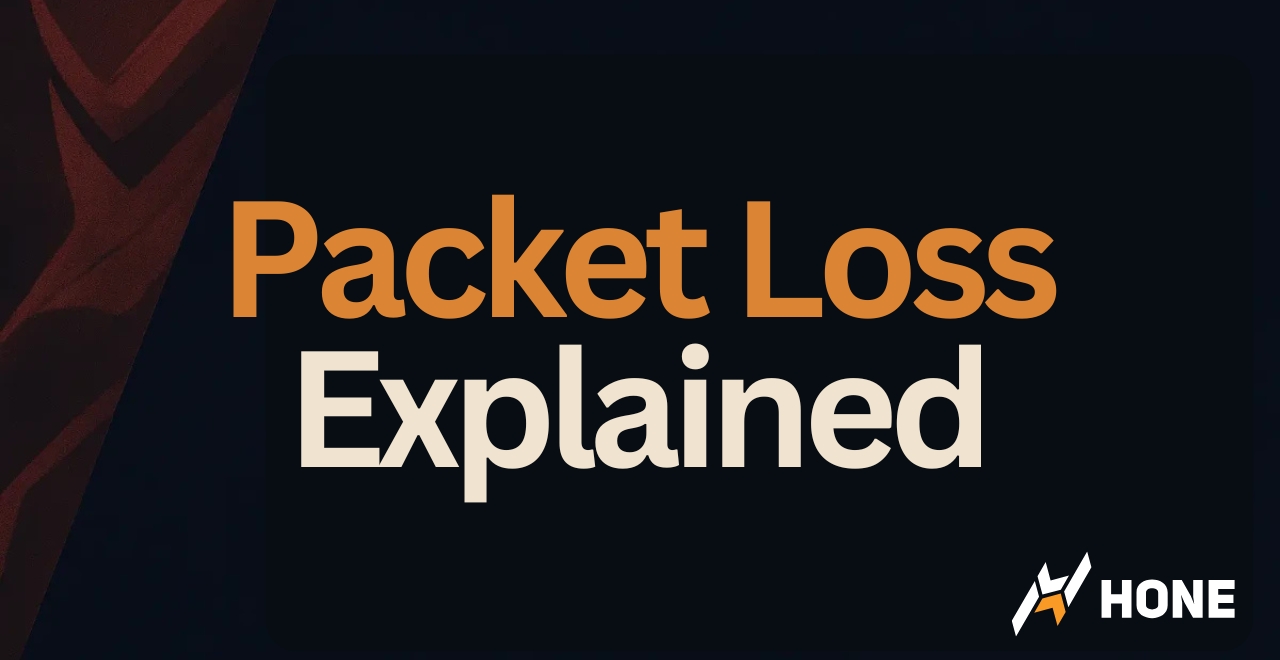





 Discord
Discord
 Instagram
Instagram
 Youtube
Youtube
 TikTok
TikTok