Welcome to your definitive source for all things Call of Duty. Our game blog is your main command center for breaking news on Call of Duty: Black Ops 6, Black Ops 7, and Warzone. We provide in-depth guides and game-changing tips and tricks, from FPS optimization and settings to advanced loadout strategies, covering every angle to help your squad claim victory.
What is ADS in Call of Duty? Meaning Explained
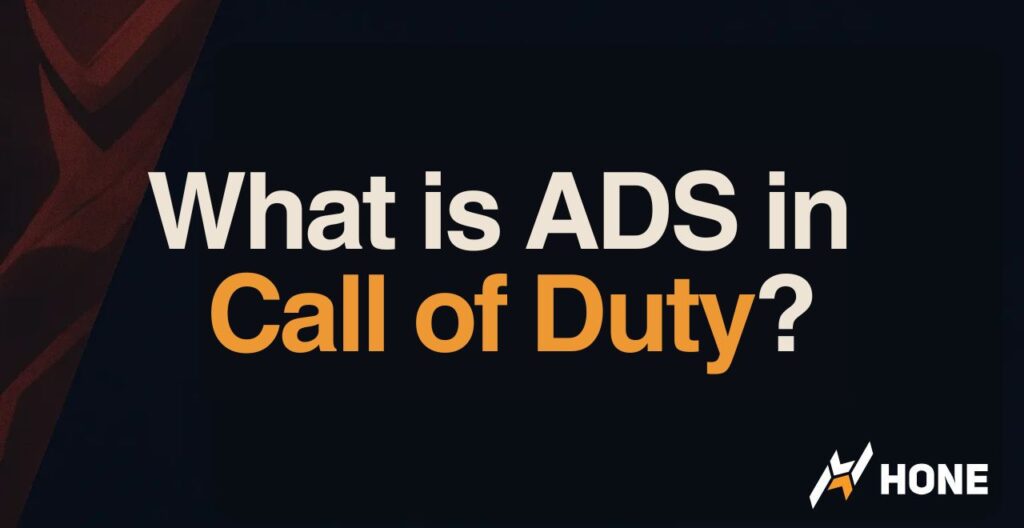
This guide explains GTA 5 crossplay in December 2025. You will learn which platforms can play together, why the PC version split in March 2025 created new compatibility issues, how character migration works, and what the future holds for cross platform play in this thirteen year old game.
How to Remove Stutter in Call of Duty: Black Ops 7

This guide shows how to increase FPS in Call of Duty Black Ops 7 on PC and console. You will learn the exact graphics settings, config file tweaks, driver optimizations, and hardware solutions that eliminate stuttering and maximize frame rates for competitive play.
How to Increase FPS in CoD Black Ops 7 – Boost FPS Quickly

This guide shows how to increase FPS in Call of Duty Black Ops 7 on PC and console. You will learn the exact graphics settings, config file tweaks, driver optimizations, and VRAM management strategies that transform unstable performance into smooth competitive gameplay.
Where to Find All Keys in Ashes of the Damned (BO7 Zombies)
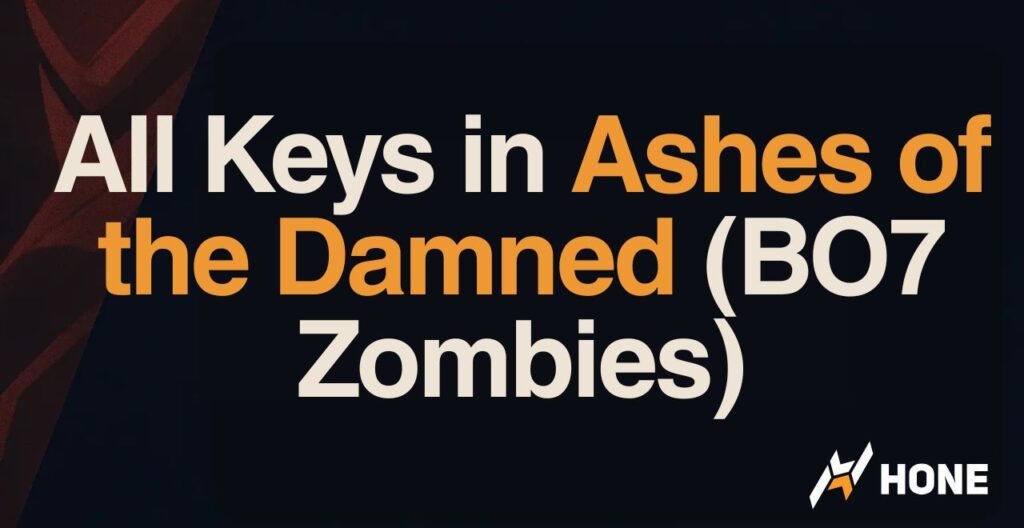
This guide shows where to find every key in the Black Ops 7 Zombies map Ashes of the Damned. You will learn exact spawn locations, debuff effects, safe retrieval strategies, and the fastest routes to complete each objective without dying to the curses these keys inflict.
All Call of Duty Black Ops 7 Zombies Maps

This guide covers every Zombies map in Black Ops 7, from the massive launch experience Ashes of the Damned to the upcoming Season 1 map Astra Malorum.
Best AMD Settings for Call of Duty Black Ops 7 (BO7)
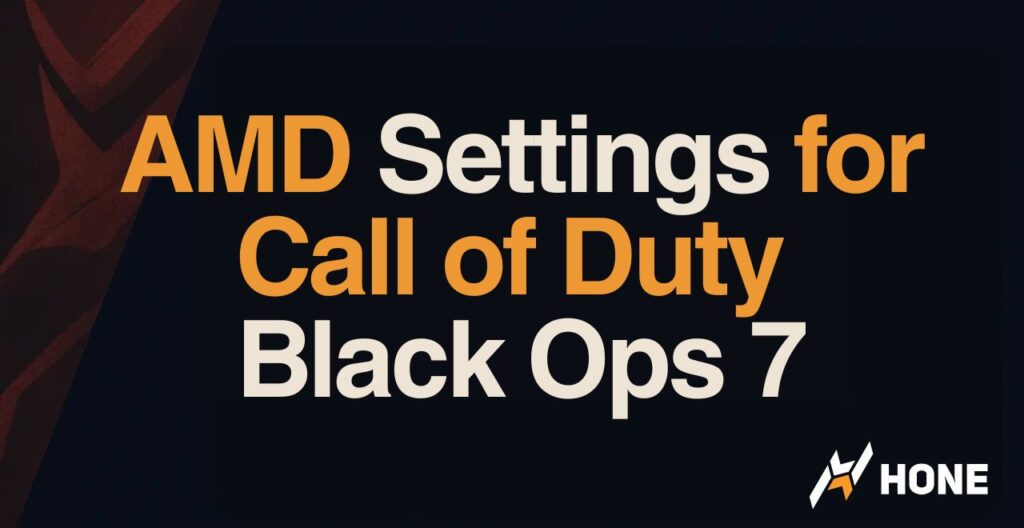
This guide shows the best AMD settings for Call of Duty Black Ops 7. You will learn driver configurations, in game graphics optimization, and BIOS tweaks that maximize frame rates while maintaining target visibility on RDNA 3 and RDNA 4 architectures.
Best Nvidia Settings for Call of Duty Black Ops 7 (BO7)
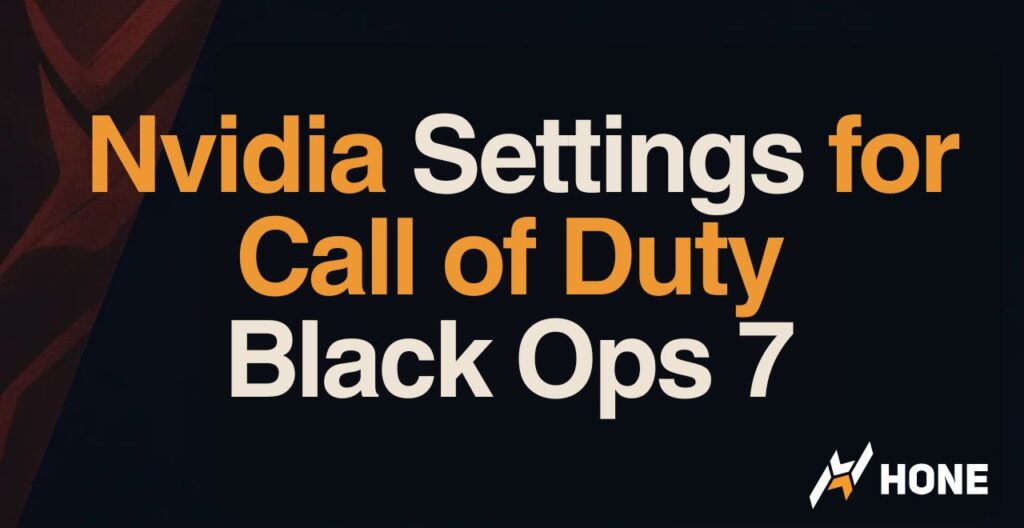
This guide shows the best Nvidia settings for Call of Duty Black Ops 7 to maximize FPS, minimize input lag, and improve visibility.
Best Call of Duty BO7 Guns – Tier List
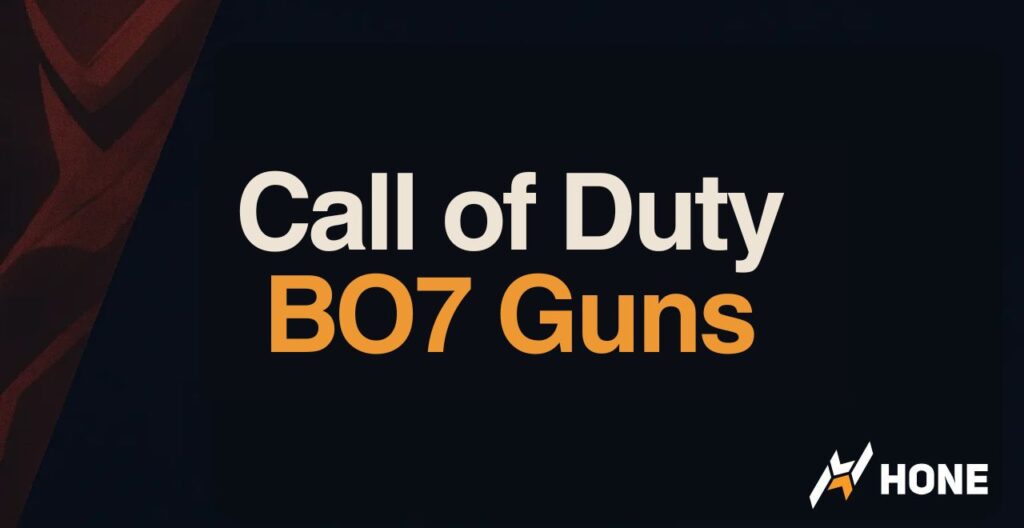
This guide reveals the best Call of Duty Black Ops 7 guns based on competitive meta analysis, pro player loadouts, and statistical performance data.
How to Fix CoD BO7 Lag
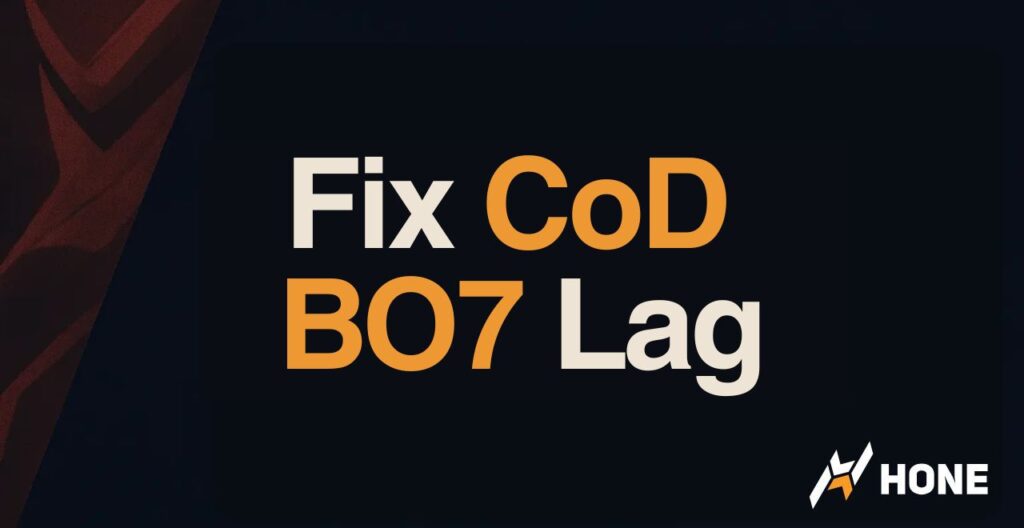
This guide shows how to fix Call of Duty Black Ops 7 lag on PC, Xbox Series X, and PlayStation 5. You will learn why Packet Burst happens, how to optimize graphics settings, network configuration, and system tweaks that eliminate stuttering and high ping in BO7.
Best CoD Bo7 Settings for FPS

This guide shows the best Call of Duty Black Ops 7 settings for maximum FPS on PC and console. You will learn which graphics options destroy performance, how to optimize config files, and why competitive players disable features that look amazing in screenshots but cost you gunfights.
 Discord
Discord
 Instagram
Instagram
 Youtube
Youtube
 TikTok
TikTok