You just dropped $200 on fancy RGB RAM because someone told you it would boost your FPS. Now you’re staring at the same frame rates, wondering if you got scammed. Here’s the truth: RAM can absolutely increase your FPS, but probably not in the way you think.
The relationship between RAM and gaming performance isn’t about throwing more gigabytes at the problem. It’s about knowing when RAM becomes a bottleneck and how to fix it.
How RAM Actually Affects Your FPS
The impact varies dramatically based on your situation
The Truth About RAM and FPS
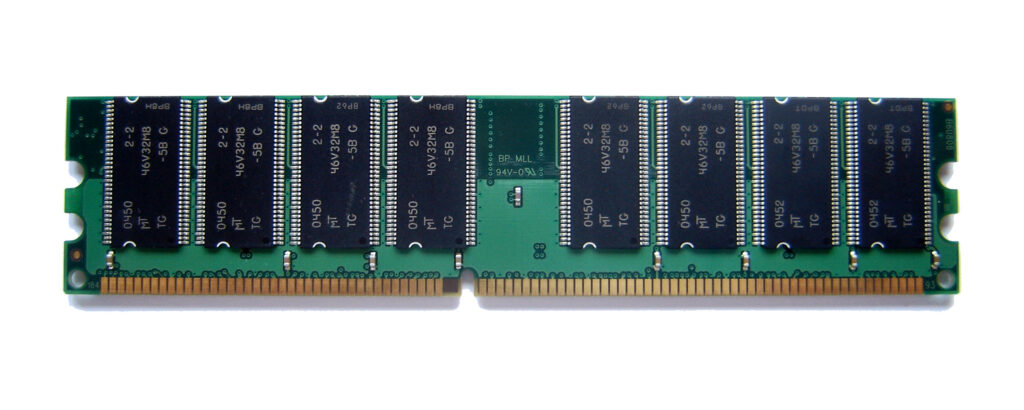
Here’s what most people get wrong: RAM doesn’t create FPS. It prevents FPS loss. Think of RAM like the fuel tank in a race car. Having a bigger tank doesn’t make the engine more powerful, but running out of fuel mid-race will definitely slow you down.
Your GPU and CPU are the components that actually generate frames. RAM’s job is to feed them data fast enough to keep working at full speed.
When RAM fails at this job, your entire system chokes, and that’s when you see stuttering, freezing, and massive FPS drops.
How Games Actually Use RAM
To understand when RAM becomes a bottleneck, you need to know how games create each frame. It’s a complex dance between your CPU, GPU, and RAM that happens up to hundreds of times per second.
The Frame Creation Pipeline
Priority 1: RAM Capacity – The Foundation of Smooth Gaming
The most dramatic FPS improvements come from having enough RAM. When you don’t, Windows uses your storage drive as “virtual memory” (page file), which is catastrophically slow for gaming.
Real-World FPS Impact of RAM Capacity
Priority 2: Dual Channel – The Most Overlooked Performance Boost
This is the most common mistake that destroys gaming performance. Running a single stick of RAM literally cuts your memory bandwidth in half, creating a massive bottleneck that no amount of capacity can fix.
Single Channel (1x16GB)
Dual Channel (2x8GB)
Priority 3: RAM Speed and Latency – The Fine Tuning
Once you have enough capacity in dual channel, RAM speed (MHz) and latency (CL timings) become relevant. But here’s the catch: they only matter significantly when your CPU is the bottleneck.
RAM Speed Impact by Gaming Scenario
The Complete RAM Optimization Priority List
Here’s exactly what to focus on, in order of importance, to maximize your gaming FPS through RAM optimization:
Ensure Sufficient Capacity
This prevents the catastrophic performance loss from page file usage. Going from 8GB to 16GB can literally double your FPS in modern games.
Enable Dual Channel
The single most cost-effective upgrade. Two matched sticks double your memory bandwidth, eliminating a critical bottleneck.
Hit the Speed Sweet Spot
Once capacity and configuration are sorted, optimize for your platform’s ideal speed/latency balance.
Manual Overclocking (Optional)
For enthusiasts only. Tightening timings and pushing frequencies can squeeze out another 5% in specific scenarios.
When RAM Won’t Help Your FPS
It’s crucial to understand when upgrading RAM won’t improve your gaming performance. Throwing money at RAM when you’re GPU-bound is like buying racing tires for a car with a broken engine.
CPU Core Limit: Old 4-core CPU struggling? RAM can’t add more cores.
Thermal Throttling: Overheating components? Fix cooling first.
Already Sufficient: Have 32GB dual-channel at decent speeds? You’re done. Upgrade GPU or CPU instead.
The Bottom Line
Yes, more RAM can absolutely increase your FPS, but it’s not about blindly adding gigabytes. The biggest gains come from fixing bottlenecks: moving from insufficient to sufficient capacity (8GB to 16GB/32GB), enabling dual-channel configuration, and hitting your platform’s speed sweet spot.
Once you have 32GB of dual-channel RAM running at optimal speeds for your platform, further RAM upgrades provide zero gaming benefit. At that point, your FPS is limited by your CPU and GPU, not your memory subsystem. Understanding this saves you from wasting money on unnecessary upgrades and helps you invest where it actually matters for your gaming performance.
Frequently Asked Questions
Does adding more RAM increase FPS?
Yes, but only when you don’t have enough. Upgrading from 8GB to 16GB can increase FPS in modern games by eliminating stuttering. Going from 16GB to 32GB provides smaller gains, mainly smoother 1% lows. Beyond 32GB offers zero gaming benefit. The key is having enough RAM to avoid using slow storage as virtual memory.
Is 16GB RAM enough for gaming in 2024?
16GB is the bare minimum, but increasingly inadequate. Games like Hogwarts Legacy and The Last of Us Part 1 can use over 16GB, causing stuttering. With background apps like Discord and browsers, 16GB gets maxed out quickly. 32GB is the recommended amount for smooth gaming in 2025 and beyond.
Does RAM speed affect gaming performance?
RAM speed matters primarily in CPU-limited scenarios. At 1080p with high frame rates, faster RAM can improve FPS by 5-10%. At 4K where you’re GPU-limited, RAM speed has minimal impact (1-2%). The sweet spot is DDR4-3600 or DDR5-6000, offering the best performance per dollar.
What’s more important: RAM capacity or speed?
Capacity is far more important. Having sufficient RAM (16-32GB) prevents catastrophic stuttering. Speed provides smaller gains (5-10%) and only matters after capacity needs are met. Order of importance: 1) Sufficient capacity, 2) Dual-channel configuration, 3) Speed/timings. Never sacrifice capacity for speed.
Does dual channel RAM really make a difference?
Absolutely. Dual channel doubles memory bandwidth and can improve FPS by 10-20%. The biggest gains are in 1% low FPS, eliminating stuttering. Single channel creates a severe bottleneck that cripples CPU performance. Always use matched RAM pairs for gaming.
Will 64GB RAM improve gaming performance?
No. 64GB provides zero gaming benefit over 32GB. No current games use more than 32GB even with heavy multitasking. By the time games need 64GB, your entire platform (CPU, motherboard, RAM generation) will be outdated. Save the money for a better GPU or CPU upgrade instead.
How do I know if RAM is bottlenecking my FPS?
Signs of RAM bottleneck: Stuttering despite good average FPS, texture pop-in, long loading times, system using page file (check Task Manager), RAM usage near 100%, massive difference between average and 1% low FPS. If GPU usage is below 90% and CPU isn’t maxed out, insufficient RAM could be the culprit.
What’s the best RAM configuration for gaming?
The optimal 2024 gaming configuration is 32GB (2x16GB) DDR5-6000 CL30 for AM5 platforms, or 32GB (2x16GB) DDR4-3600 CL16 for older systems. This provides ample capacity, dual-channel bandwidth, and hits the price/performance sweet spot. Enable XMP/EXPO in BIOS to achieve rated speeds.
Does faster RAM help with 1% low FPS?
Yes, faster RAM with tighter timings significantly improves 1% lows by reducing frame time variance. While average FPS might increase 10%, the 1% lows can improve by 15-25%, resulting in noticeably smoother gameplay. This is especially true in CPU-limited scenarios where consistent frame delivery matters most.
Should I get 4 sticks or 2 sticks of RAM?
Two sticks is generally better for gaming. While 4 sticks can slightly increase bandwidth, they’re harder to run at high speeds and tight timings. Two sticks of dual-rank memory (2x16GB or 2x32GB) offer the best balance of capacity, compatibility, and overclocking potential for gaming systems.
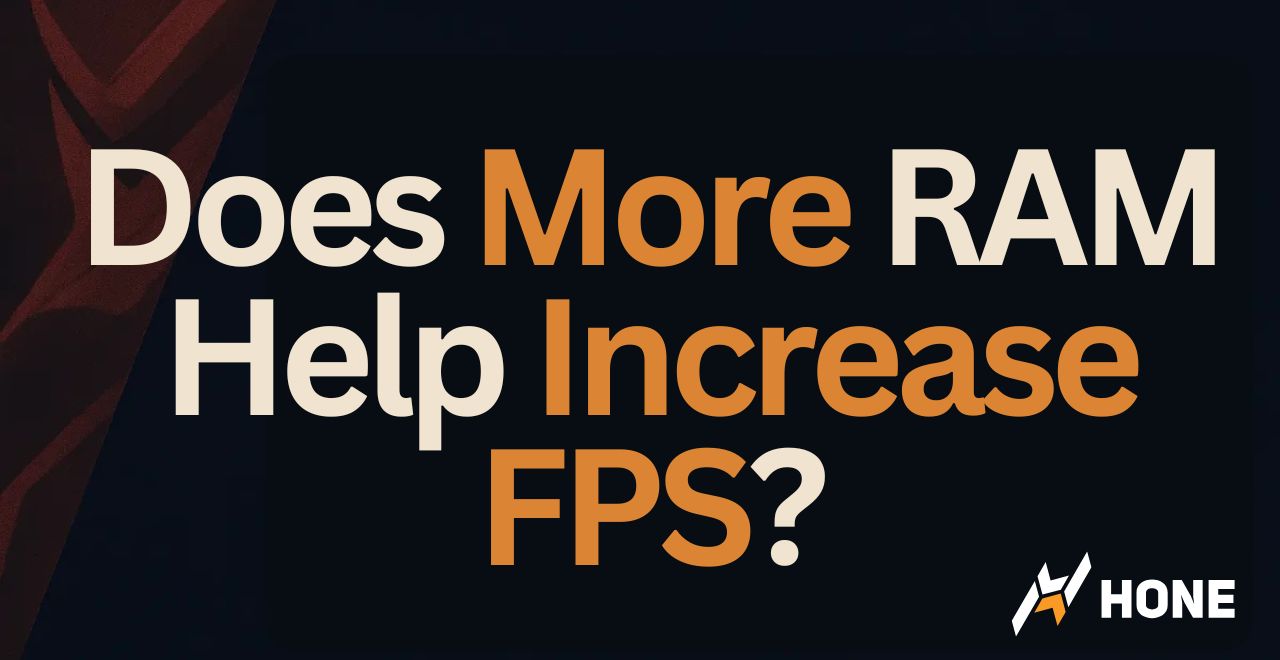



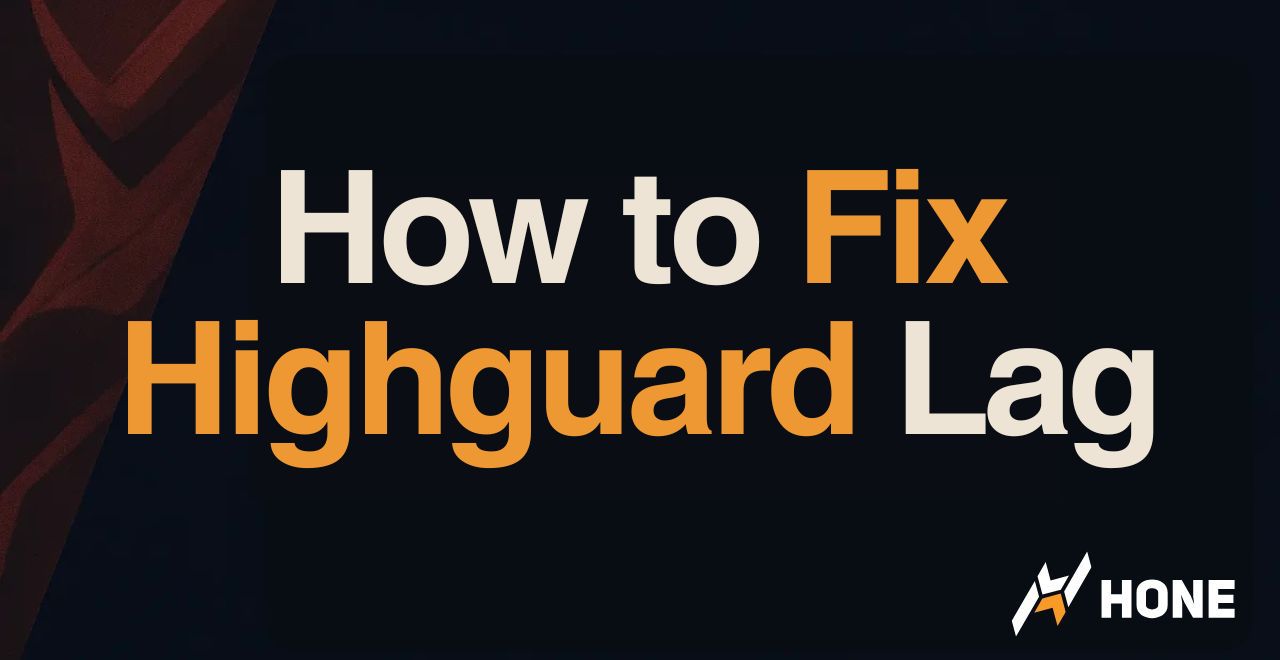

 Discord
Discord
 Instagram
Instagram
 Youtube
Youtube
 TikTok
TikTok