
How to Catch & Tame Animals in Hytale: Lure Animals Guide
This guide covers how to catch, lure, and manage animals in Hytale Early Access. You will learn which foods attract specific creatures,…
Muhib has grown up with games, molded by them, patched by their updates, and occasionally nerfed by life.
From late-night LAN parties to ragequitting ranked, he has been grinding since the early 2000s, back when dial-up and cheat codes ruled the world. Now, he’s swapped the flip phone for a mechanical keyboard and writes about games with the same intensity he once saved for boss fights.
He’s the type to analyze frame data, then still get jump-scared in a horror game. Be it climbing out of Silver in League of Legends, breaking parries in Sekiro, or dropping hot into Miramar with 20 HP and a frying pan; he’s been there, probably tilted, and definitely queued again.
But the games that stuck with him the most?

My toxic comfort zone, and I’m not proud, just loyal.
Hours played: 12890
Clean shots, dirty comms, and the purest form of clutch anxiety.
Hours played: 2850
Died 37 times in a row and called it a character-building experience.
Hours played: 2000Muhib’s library is a history of emotional damage, dopamine highs, and those weird 3AM “one more game” decisions. Every title has a story. Every story, a few questionable plays.
Outside the matches, Muhib’s always chasing performance. He geeks out over frame caps, thermal paste, and whether your headset’s imaging is actually helping your footstep tracking. His articles are built like good loadouts: optimized, tested, and brutally honest.
You’ll find him deep-diving new settings guides, reviewing the gear that actually matters, and sometimes writing love letters to games that hurt him emotionally (looking at you, Elden Ring).
He doesn’t claim to be the best; just the most chronically online.

This guide covers how to catch, lure, and manage animals in Hytale Early Access. You will learn which foods attract specific creatures,…

This guide covers the best Hytale settings for FPS and stable frame time. You will get a copy paste settings preset, learn…
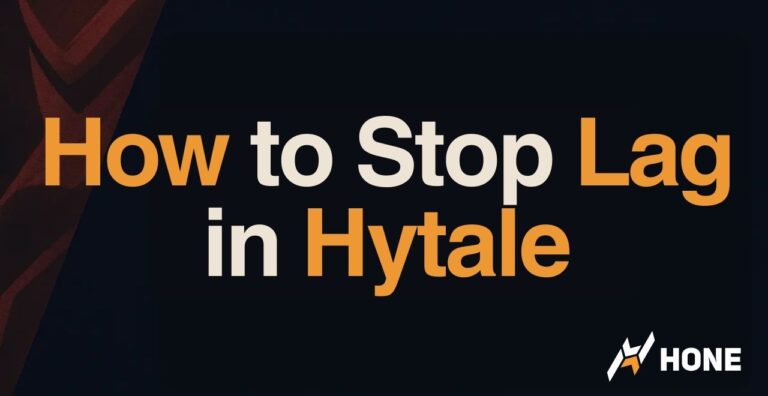
This guide explains how to stop lag in Hytale by diagnosing the real cause first. You will learn the main reasons for…

This guide compares Hytale vs Minecraft. You will learn the biggest differences in gameplay, graphics, combat, modding, servers, performance, and which game…

This guide explains how to download and play Hytale safely. You will get the official download path, Windows, Mac, and Linux install…

This guide covers how to make and use crafting tables in Hytale. You will learn the Workbench recipe, how to upgrade it…

This guide explains XMP, EXPO, and DOCP memory profiles. You will learn what each technology does, whether DOCP is the same as…

This guide shows how to enable XMP in BIOS for Intel systems or EXPO for AMD systems. You will learn what these…

This guide breaks down the real performance difference between DDR4 and DDR5 memory. You will learn the technical architecture changes, see actual…

This guide answers whether 32GB RAM is good for gaming or overkill. You will learn what changed in 2025 to make 16GB…
Optimize your PC for gaming
Hone provides you the tools to achieve ultimate gameplay & boost FPS by rescuing your PC from bloated software.